Mar 25, 2025
5 min read
tuner for vocals online tool can help correct off-key notes, adjust high pitches, and boost your vocal confidence — without any software or fancy equipment. The best part? You don't need to download anything. These free vocal tuner online tools work right in your browser.

In this blog, you'll discover 3 easy-to-use online vocal tuner tools that are not AutoTune. Ready to level up your vocals? Let's dive in.
Part 1. Top 3 Online Vocal Tuner to Help Pitch Correction
1. Soundation
When you Google "vocal tuner online," Soundation is often at the top. This powerful music platform lets you tune vocals directly in your browser—but you'll need to register and upgrade to a paid plan to access its features.
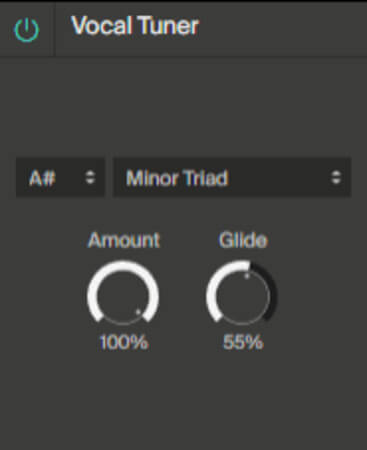
Soundation gives you Root Note and Scale settings to match your song's key, plus a "Glide" slider that controls tuning speed. Want that classic trap auto-tuned vibe? Pick a scale close to your beat, crank the tuning up, and you're set.
Site - https://soundation.com/
How to Use this Online Vocal Tuner?
Step 1. Open Soundation and create a project
Step 2. Drag your vocal file into the studio
Step 3. Double-click the channel to open settings
Step 4. Click "+ Add effect" in the bottom panel
Step 5. Choose Vocal Tuner
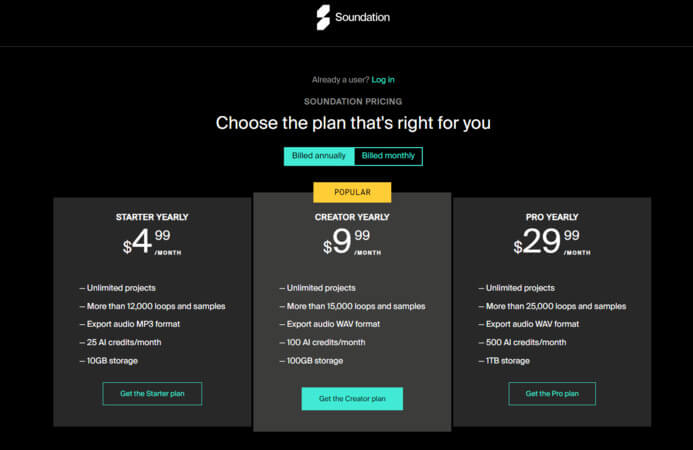
2. Audimee
Looking for an AI vocal tuner that's free to try? Audimee lets you upload vocals and fine-tune them with pitch, vibrato, drift, and point adjustments. No downloads—just log in and you're good to go.
What makes it special? You can also try AI voice presets(with core pitch ranges listed) to hear your song sung by different vocal types. It's great for testing different vocal styles.
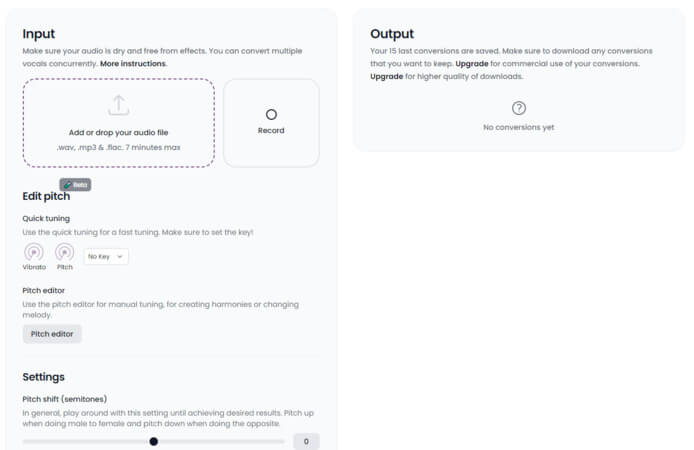
You'll get 15 free vocal tuner uses per account.
Site - https://audimee.com/create
How to Tune Your Vocal?
Step 1. Upload or record your audio
Step 2. Adjust pitch, vibrato, and more
Step 3. Export your new version
3. Muted.io
Muted.io is a no-fuss, real-time live vocal tuner free online that works right from your mic. Hit "Start Tuner," sing a note, and it tells you exactly which note you're hitting—and whether you're flat or sharp.
Great for vocal warm-ups or practicing pitch accuracy.
Site - https://muted.io/voice-tuner/
Bonus - It also includes guitar tuners, piano tuners, and chromatic tuners, all in one place.
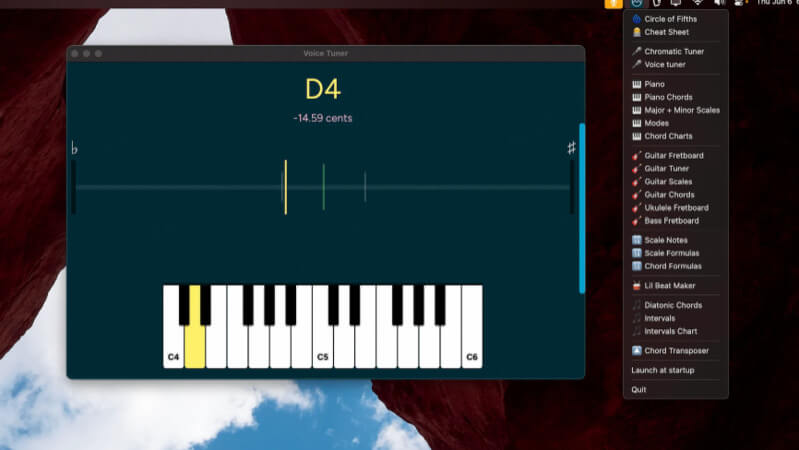
How to use this tool?
Step 1. Click "Start Tuner"
Step 2. Allow mic access
Step 3. Sing and get instant pitch feedback
Part 2. What is Pitch Correction?
Pitch correction is the process of fixing off-key notes in a vocal recording. It doesn't mean changing your voice completely—it just helps your vocals stay in tune with the music.
Tools like AI vocal tuner adjust the pitch of certain notes so that your vocals sound more polished. Think of it as auto-enhancing your singing without turning you into a robot(unless that's the vibe you want!).
2 types of pitch correction:
● Manual tuning, where you adjust specific notes
● Auto-tuning, which automatically corrects everything to a chosen key and scale
Part 3. Is Tuning Your Vocals Necessary?
Not necessarily. But here's the truth— most professional songs use pitch correction. Even live performances on social media or TV are often pre-tuned or touched up afterward. It's become a norm in modern music production.
● Tuning can help when your performance is great emotionally but has a few wrong notes
● You don't need to be perfect—some of the most emotional songs are slightly off-key, and that's what gives them character
● It's YOUR music—so if raw vocals feel right for your message, go for it.
A vocal tuner can reduce stress. You don't have to redo a whole take just because two words were flat. You can focus more on the feeling, not the flaws.
Part 4. No More Pitch Correction: Create Perfect Vocals Instantly
Think vocal tuning is too technical or time-consuming? You're not alone. If you'd rather skip pitch correction completely, there's another option—AI music generator.
Musicful is a powerful online platform that lets you create full songs or simple backing tracks with AI-generated vocals in just seconds. You can type in lyrics or describe the vibe you want. Hit "Write Lyrics FOR Me" if you're stuck—it's that easy.
No tuning. No DAWs. No stress. Just high-quality music.

Key Features
⭐ Instant AI Vocals – Generate vocals in seconds with natural singing styles.
⭐ Speed: 10-second tracks vs. hours of DAW work.
⭐ Free plan: Test ideas without spending.
⭐ Language support: Multi-language song generation supported.
⭐ Stem separation: Isolate vocals/drums post-download.
⭐ Lyric help: Stuck? Let AI write your chorus.
⭐ No CPU lag: Browser-based = works on old laptops.
⭐ Genre support: Blend boom bap with lo-fi, jazz, or trap.
⭐ MIDI, WAV, MP3 Downloads: Use it for any project.
⭐ Extend Songs: More flexibility for editing
Part 5. FAQs - Vocal Tuner Online
1. What's the Best AI Singing Tuner?
Try Soundation for advanced features or Muted.io for real-time feedback with your mic.
2. Can AI Vocal Tuner Tool Fix a Bad Voice?
They won't change your voice completely, but they can correct pitch and make your singing sound smoother and more professional.
3. Is there an app to detect voice pitch?
Yes! Muted.io works directly from your browser to detect and display your vocal pitch live.
4. How do I find the right pitch for my voice?
Sing along with a tuner and adjust until you feel comfortable. Matching your vocal key to your instrumental helps a lot!
5. Is there any free AI music creation tool?
Yes— Musicful offers free AI music generation with vocal support, MIDI downloads, and more.
Conclusion
tuner for vocals online can fix pitch issues in minutes. But if you want to skip the tuning process completely, AI tools like Musicful let you create perfect vocals from scratch.
Explore your sound, try new tools, and most of all—enjoy making music your way.



