Apr 11, 2025
5 min read
Transferring Spotify playlists to YouTube Music helps you enjoy your favourite songs on both platforms. Moving playlists saves money by avoiding dual subscriptions.

Below are 3 tools to transfer Spotify to YouTube music and a free coding method.
Part 1. 3 Tools to Transfer Playlist from Spotify to Youtube Music
1. Tune My Music
Tune My Music is an online tool. It lets you convert Spotify to YouTube music between 10+ music platforms, including Spotify and YouTube Music. The transfer process is quick and easy.
It transfers around 90% of songs correctly, but 10% might be incorrect versions like covers or remixes.
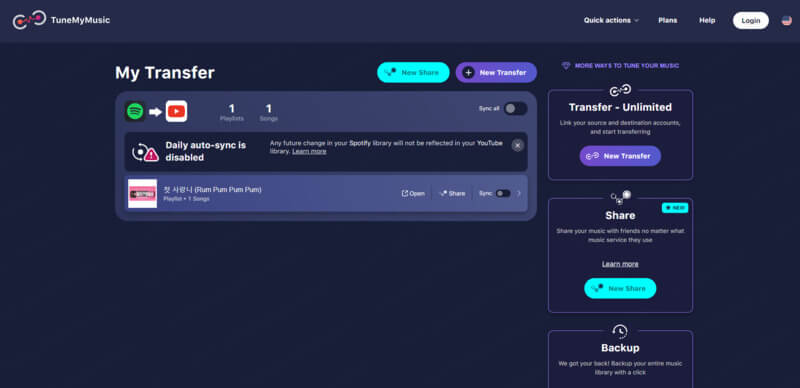
The service costs $6.5 per month, or you can transfer up to 500 songs for free. It features a simple interface and supports both public and private playlists.
How to Transfer Spotify Playlist to Youtube Music?
Step 1. Select the source - Spotify
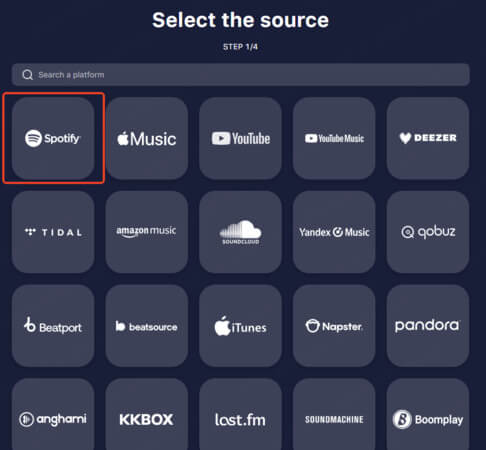
Step 2. Choose Your Spotify Playlist - Log in or copy playlist URL
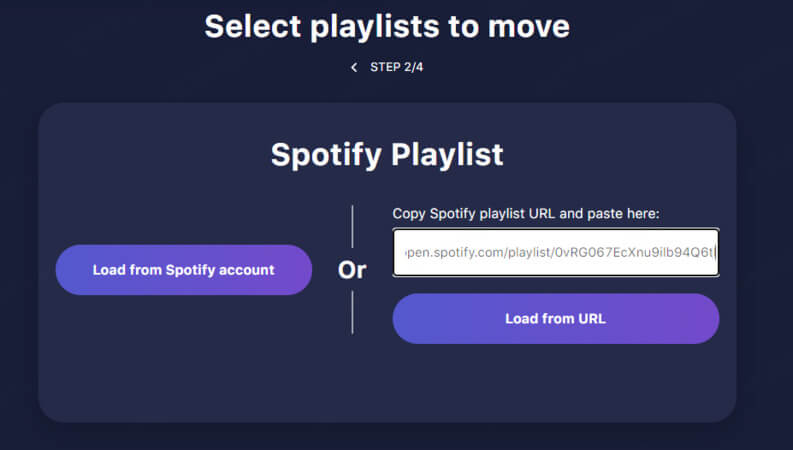
Step 3. Select the songs and choose destination - Youtube Music
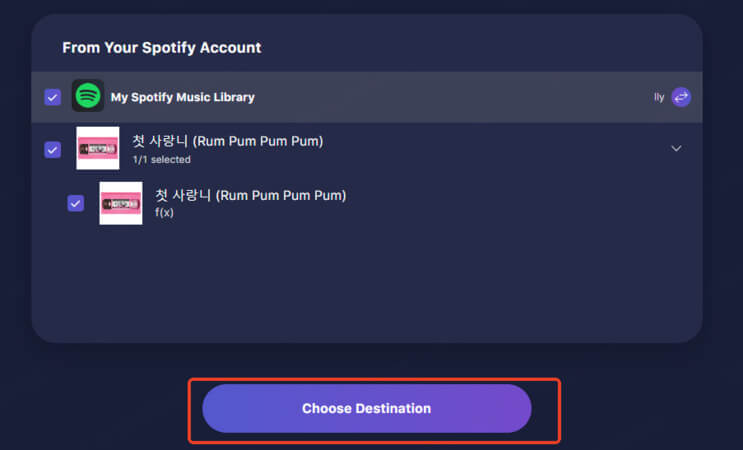
Step 4. Start Transfer
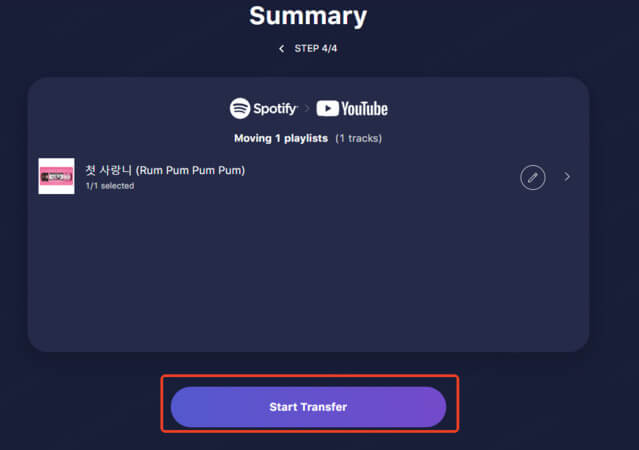
Key Features
⭐ Supports over 10 streaming platforms
⭐ Transfers both public and private playlists
⭐ Simple step-by-step interface
⭐ Free transfer limit of 500 songs
Pros:
✅ Quick and user-friendly
✅ Affordable pricing
✅ Supports batch transfer
Cons:
❌ Some tracks may transfer incorrectly
❌ Free version has a 500-song limit
2. Soundiiz
Soundiiz is an online tool for managing and transferring playlists, albums, and tracks across various streaming services. It offers playlist editing before transfer.
YouTube Music's "Liked Songs" list has a 5,000-song limit. To avoid issues, consider splitting large playlists into smaller ones. Soundiiz offers a free plan with basic features.
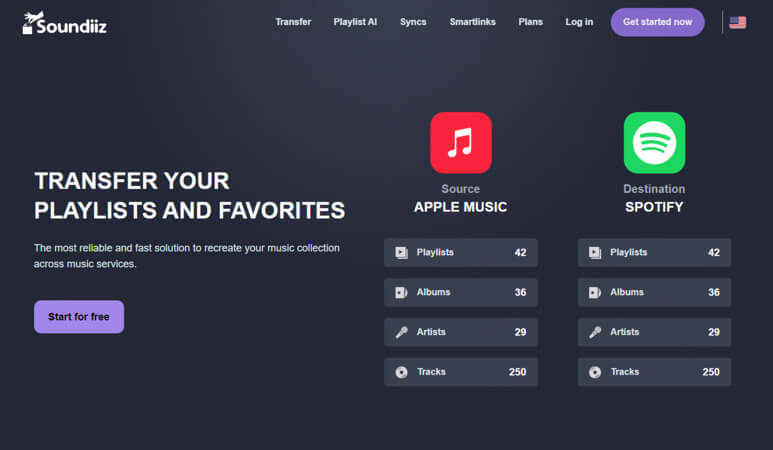
How to Transfer Playlists from Youtube Music to Spotify?
Step 1. Select source and destination
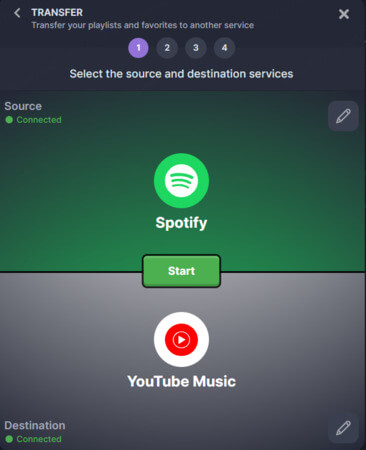
Step 2. Select categories and items
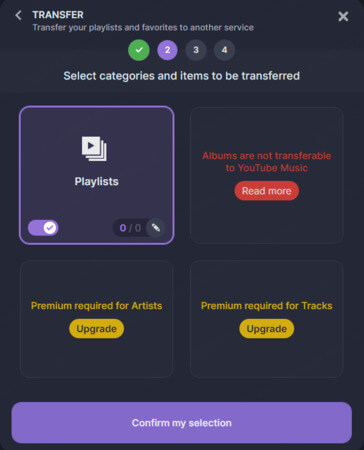
Step 3. Configure your playlist
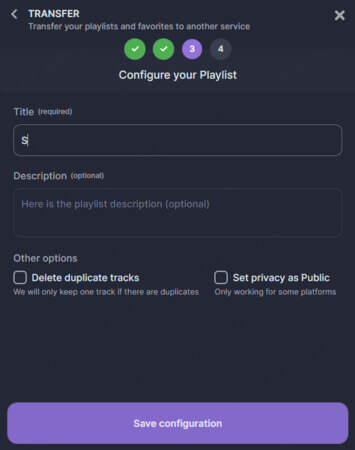
Step 4. Click Confirm
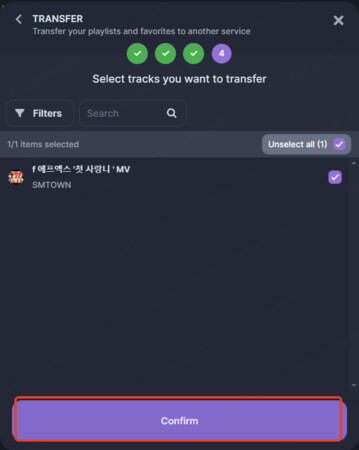
Key Features
⭐ Bulk transfer multiple playlists at once
⭐ Playlist splitting to manage large libraries
⭐ Editing options before transfer
⭐ Supports over 40 platforms
Pros:
✅ Advanced playlist management
✅ Free plan available with basic features
✅ Allows splitting large playlists for smooth transfers
Cons:
❌ Steeper learning curve for beginners
❌ Free plan offers limited features
3. Free Your Music
Free Your Music transfers songs across streaming services with a focus on simplicity. It allows seamless transfer of albums, songs, and playlists.
Some regional music libraries may not be supported due to licensing restrictions. Unlike the other converters, this app requires downloading.
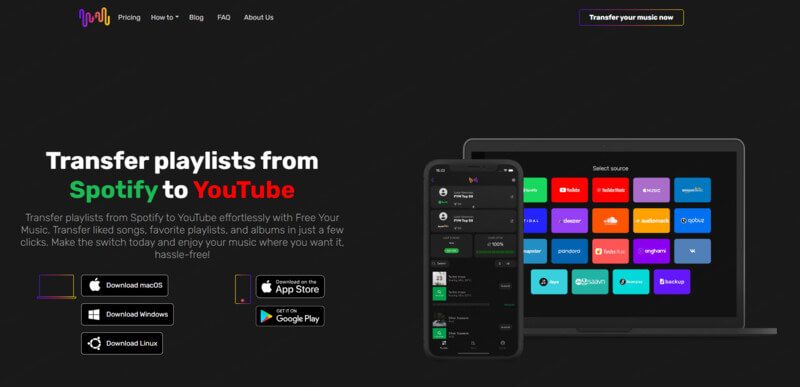
How to Use Spotify to YouTube Music Playlist Converter?
Step 1. Select Spotify as a source
Step 2. Select Youtube as a destination
Step 3. Select playlists for a transfer
Step 4. Confirm your action
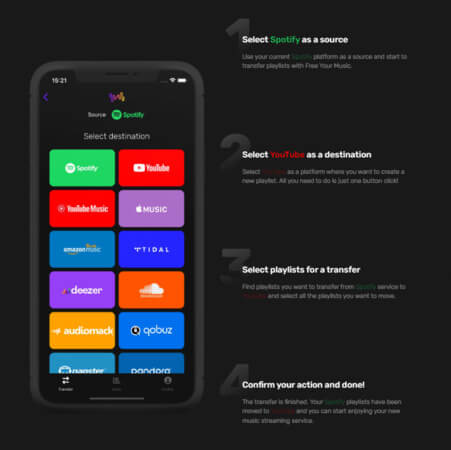
Key Features
⭐ Supports various streaming services
⭐ Easy-to-use interface
⭐ Available on mobile and desktop
⭐ Supports large playlists
Pros:
✅ User-friendly
✅ Broad platform support
✅ No song limit for premium users
Cons:
❌ Requires installation
❌ Some songs may be unavailable
Things to Keep in Mind:
-
Free version limits: Transfers one playlist at a time(premium removes limits).
-
Missing songs: If a song isn't available on YouTube Music, it won't transfer.
-
Progress tracking: The app shows real-time progress of your transfer.
Part 2. How to Use Python to Convert Spotify to YouTube music [Hard]
For advanced users who prefer full control, a Python script offers a free and powerful way to transfer playlists from Spotify to YouTube Music.
1. Open Command Prompt and ensure Python 3.10+ is installed.
2. Download pip: curl https://bootstrap.pypa.io/get-pip.py -o get-pip.py
3. Install pip: py get-pip.py
4. Add Python scripts folder to system PATH.
5. Install required packages: pip install spotify2ytmusic
6. Run the script: s2yt_gui
Tip: For detailed configuration or headless mode, follow GitHub documentation for details.
Part 3. Bonus: AI Spotify Playlist Maker to Find More Music
Finding new music is just as important as transferring playlists. Musicful is a free online tool that helps users discover new songs.
Simply enter a song you like, and the AI will generate a playlist with similar songs. Log into Spotify to save the playlist instantly.
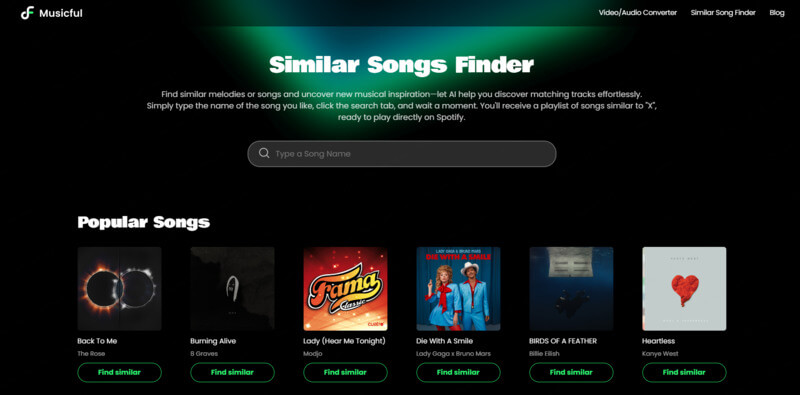
The best part? No registration is required, and the tool is available for free online.
Create New PlaylistsKey Features
⭐ AI-powered song recommendations
⭐ Instant playlist creation
⭐ No registration required
⭐ Supports direct saving to Spotify
How to Use Musicful - AI Spotify Playlist Generator?
Step 1. Enter the Song Name: Start by typing the name of the song you want to find similar tracks for.
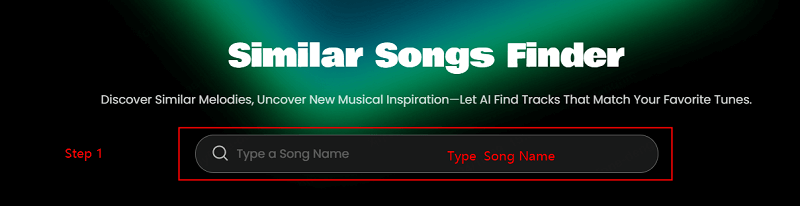
Step 2. Select the Favourite Song: Click on the specific song from the results list.
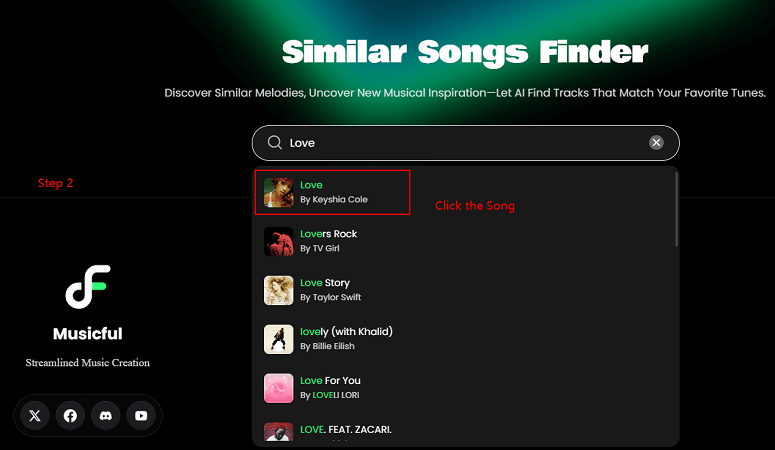
Step 3. Get Your Playlist: you'll receive a playlist of songs similar to "X." You can play this playlist directly on the Spotify.
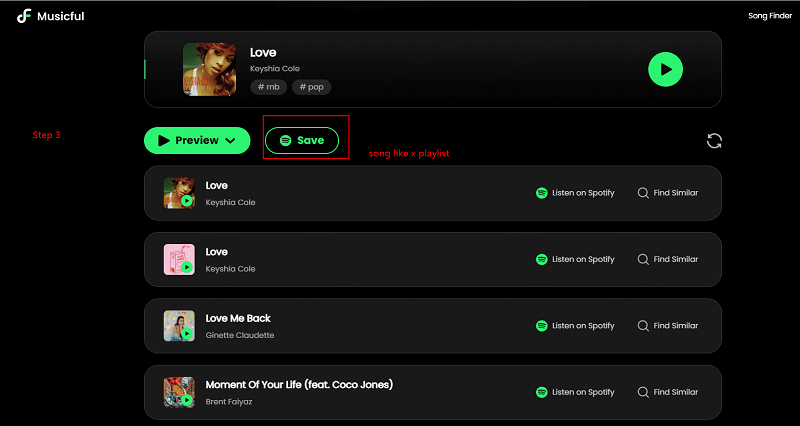
Music Genre Finder - Top 5 Genre Finders You should Know
The Best Equalizer Settings on Spotify: Enhance Your Music Experience
Part 4. FAQs - Transfer Spotify Playlist to YouTube Music
1. Are there any limitations to be aware of?
Yes, free versions of most tools have restrictions. For example, Tune My Music allows free transfers of up to 500 songs, while Soundiiz offers free playlist transfers but limits advanced features. Free Your Music may face regional restrictions based on licensing agreements.
2. Are there any free options available for transferring playlists?
Yes, tools like Tune My Music and Soundiiz offer free plans. Tune My Music allows free transfers of up to 500 songs, while Soundiiz supports free basic transfers but limits batch transfers and playlist editing in the free plan.
3. Is there an official method provided by YouTube Music for transferring playlists from Spotify?
YouTube Music does not currently offer an official tool to transfer playlists from Spotify. However, third-party services like Tune My Music and Soundiiz provide reliable solutions with both free and paid options.
4. How do I transfer my Spotify playlist to another website?
Use tools like Tune My Music or Soundiiz to export your Spotify playlist and import it to platforms like YouTube Music or Apple Music.
5. Can I embed a Spotify playlist on my website?
Yes. Go to your playlist in Spotify, click Share > Embed, then copy and paste the code into your website.
Part 5. Bonus - Create Your Own Song
Musicful - AI Song Creator
Tired of just listening to playlists? Try making your own music—no experience needed!
With Musicful, you can generate full songs or instrumental tracks using just a few words. It designs for effortless music creation. You can enter your own lyrics or simply describe a vibe like “Techno with high energy” and get a full track in seconds.
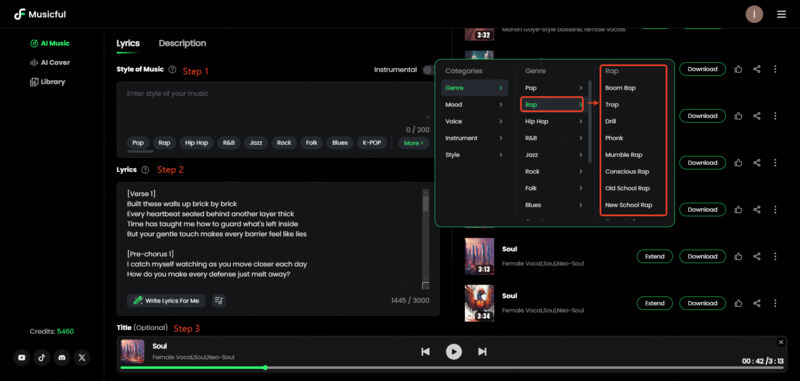
Key Features
⭐ Create full songs in seconds – Just enter lyrics or a prompt.
⭐ Supports multiple genres – From rap and R&B to techno and ballads.
⭐ Pro-quality downloads – Export in MIDI, WAV, or MP3.
⭐ Track separation + song extender – Perfect for remixes or video editing.
Conclusion
Transferring Spotify playlists to YouTube Music is simple and accessible with the right tools. Several tools make it easy to transfer playlists from Spotify to YouTube Music. You can use online platforms, desktop apps, or even Python scripts to move your playlists in minutes.
To go beyond just transferring music, using Musicful - an AI playlist generator & AI song generator, can help you discover new songs, generate music from text, and even create your own songs from scratch.
Discover New Song Create New Song


