Dec 01, 2025
6 min read
Recently, I switched from Spotify to Apple Music. I wonder how can I transfer Spotify playlist to Apple Music easily? Any tools to help me?

Yes, there are Spotify to Apple Music playlist converters that can help you with this.
Next I will show you how to convert Spotify playlist to Apple Music, and recommend 5 great converters.
Part 1: How to Transfer Spotify Playlist to Apple Music?
You need a third-party tool to transfer your Spotify playlists to Apple Music. These tools will move your song data from one platform to another.
Most Spotify to Apple Music playlist converters work in a similar way. Here are some simple steps.
The Key Steps of Transfering Playlist from Spotify to Apple Music:

Part 2:Best Spotify to Apple Music Playlist Converters
Now you know how to import Spotify playlist to Apple Music, let’s explore the best tools that make this task simple and quick:
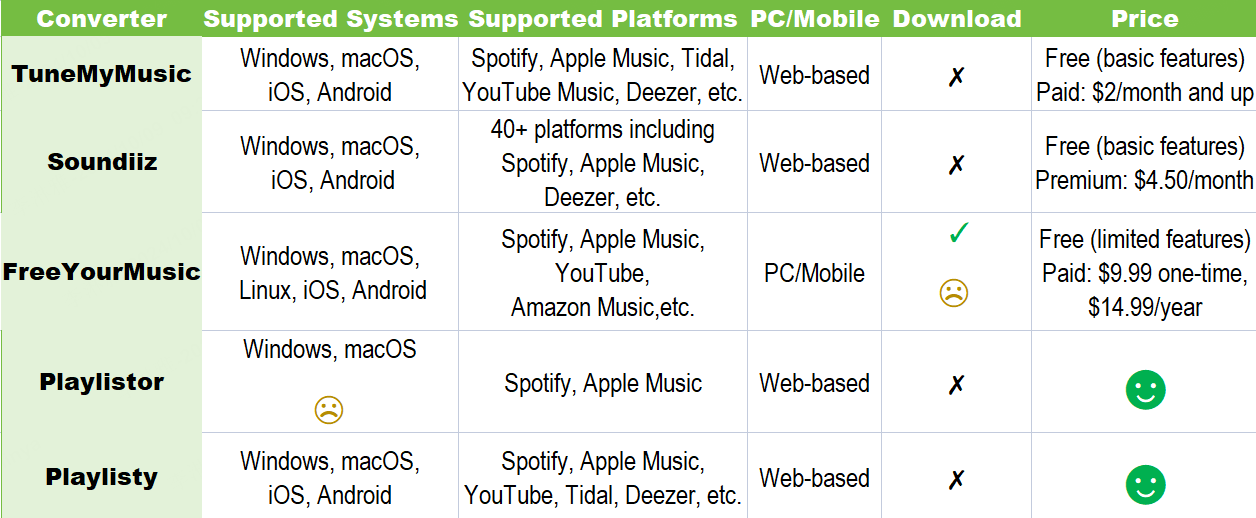
1. TuneMyMusic
TuneMyMusic is a great tool to convert Spotify playlists to Apple Music. You can keep two playlists from two music services in sync. And back up your entire music library.
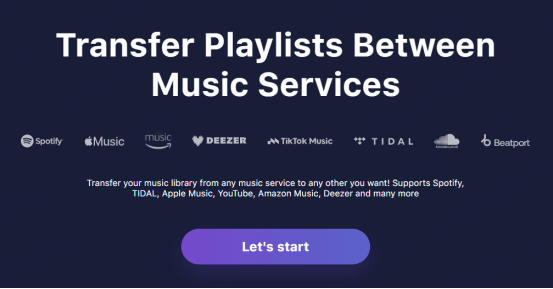
2. Soundiiz
Soundiiz is a powerful tool offers more than transfer playlist from Spotify to Apple Music. It's a music tool that lets you transfer and sync playlists across 40+ platforms. Great for managing music across multiple services.
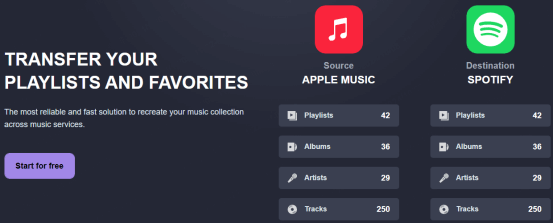
3. FreeYourMusic
If you want to export Spotify playlist to Apple Music, FreeYourMusic is a good choice. It's a downloadable app for Windows and macOS. You can transfer playlists offline.
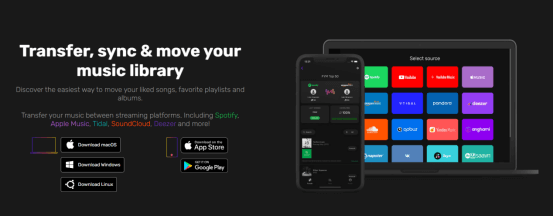
4. Playlistor
If you need a straightforward solution, Playlistor is a free tool designed just for converting Spotify playlist to Apple Music. There are no hidden fees or subscriptions.
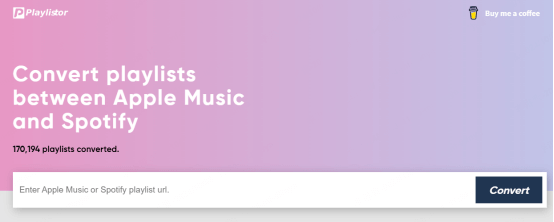
5. Playlisty
Playlisty is an app that just allows iOS users to transfer playlists from Spotify to Apple Music. It provides an easy way to convert small playlists at no cost.
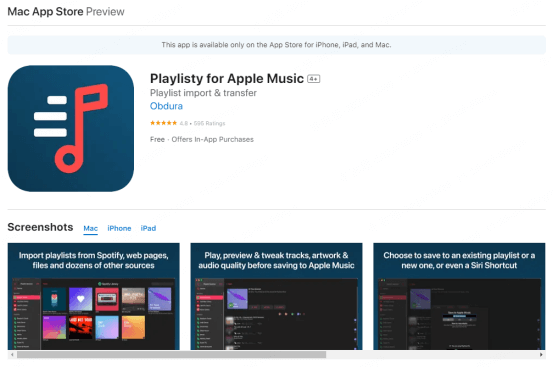
Part 3: Tips for How to Generate Your Favourite Spotify Playlist?
If you want to create custom playlists similar to your favorite tracks, Musicful - similar song finder, is a great tool to help. It generates a series of similar songs by recognising vibes, genres, or artists, etc. This site also offers audio and video transcription, AI music generation and more.
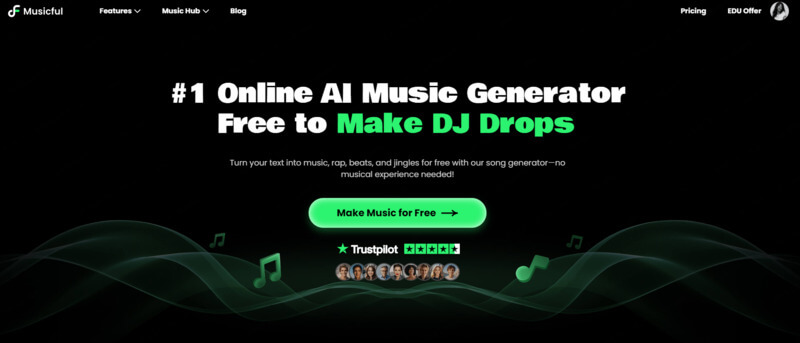
How to Use Musicful for Generate Spotify Playlists?
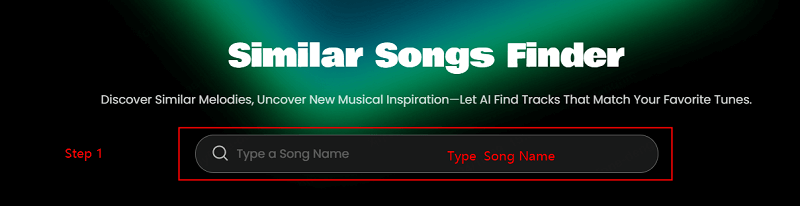
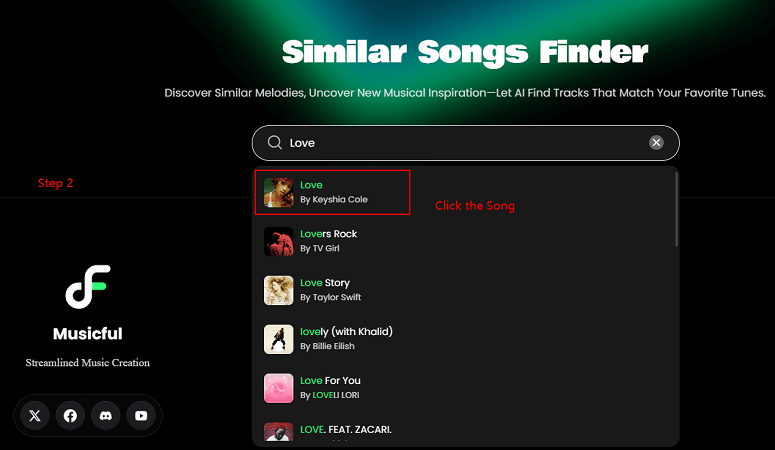
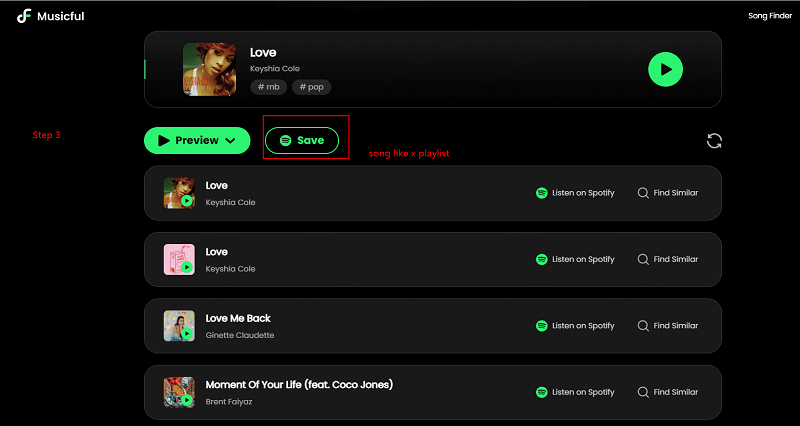
Part 4: FAQs About Convert Spotify Playlist to Apple Music
1. Can you convert a Spotify playlist to Apple Music?
Yes, you can convert Spotify playlist to Apple Music using various tools like TuneMyMusic, Soundiiz, or FreeYourMusic. These platforms let you transfer your playlists with just a few clicks, allowing you to enjoy your favorite Spotify tracks on Apple Music seamlessly.
2. Is there an Apple Music to Spotify converter?
Yes, several tools support converting Apple Music playlists to Spotify. Some of the best options include Soundiiz and FreeYourMusic, which work both ways, allowing you to transfer playlists between different platforms, including Apple Music and Spotify.
3. How do I import a playlist into Apple Music?
To import a playlist into Apple Music using a Spotify to Apple Music playlist converter tool like TuneMyMusic or Soundiiz, simply select Apple Music as your destination platform after choosing your source (like Spotify). Follow the steps, and the playlist will be transferred to your Apple Music library.
4. What is the alternative to Playlistor?
An excellent alternative to Playlistor is TuneMyMusic or Soundiiz. Both tools offer broader platform support, fast playlist transfers, and even options for syncing playlists across multiple streaming services, providing more flexibility compared to Playlistor.
Conclusion
With the right playlist converters, how to transfer a Spotify playlist to Apple Music can be very easy. Now, you can switch platforms without losing your favorite tracks and playlists, and enjoy a seamless streaming experience.
Remember to use Musicful to generate a list of similar songs!



