Oct 28, 2024
4 min read
Ever wondered what's really in your Spotify playlist? Music taste is unique to everyone, but do you know how to uncover the songs that truly match your vibe?
In this article, we'll introduce Spotify playlist analyzer that let you analyze your playlist on Spotify and help you discover music that fits your style effortlessly!

Part 1. What is the Spotify Playlist Analyzer?
The Playlist Analyzer is a powerful tool designed to give you insights into your playlists, helping you better understand your music taste and make the most of your listening experience.

Here's a closer look at what it offers:
Part 2. How to Use the Spotify Playlist Analyzer?
Playlist Analyzers are super easy to use, but each tool offers a different level of detail. In this guide, we'll dive into two popular options— Chosic and Trackify —to show you exactly how to analyze your Spotify playlists.
We'll compare their features side-by-side to see how each one breaks down your music preferences. Ready to discover what your playlists say about you? Let's jump in!
1. Chosic
Chosic Playlist Analyzer Spotify is a free tool that provides detailed insights and analytics for your Spotify playlists. With Chosic, you can either paste the link to your playlist or log into your Spotify account to select a playlist for analysis.
Although it's straightforward and doesn't require payment, the site does have frequent ads that may interrupt the experience.
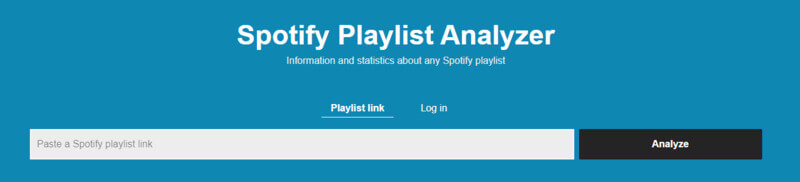
How to Use Chosic Spotify Playlist Analyzer?
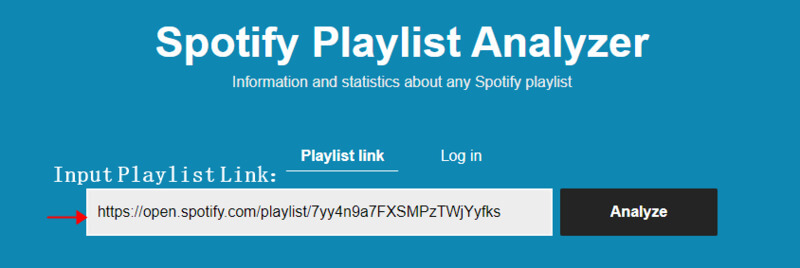
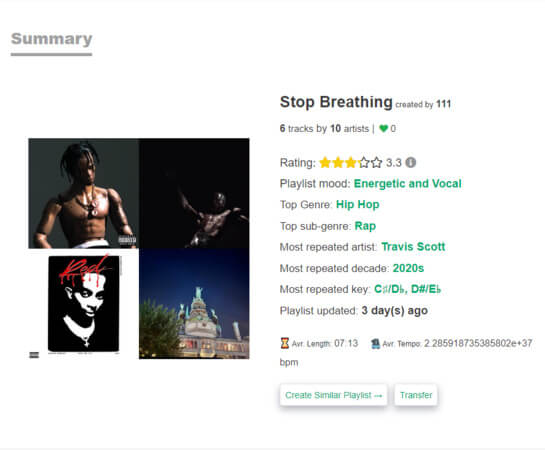
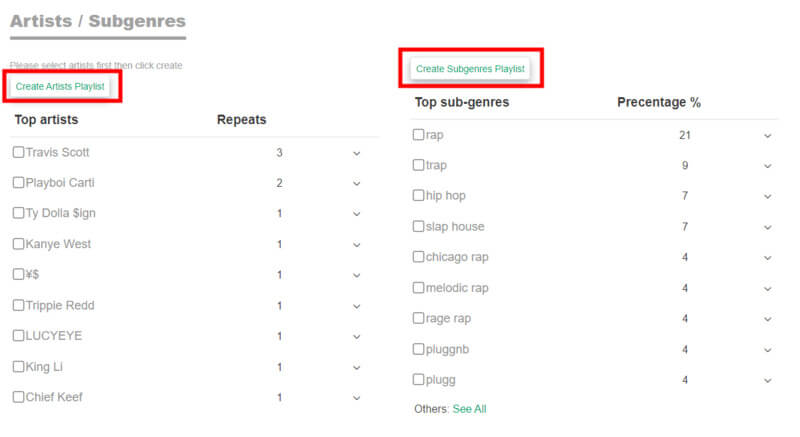
2. Trackify
Trackify is a no-registration-required tool for analyzing Spotify playlists, though it offers fewer features compared to Chosic. It lets users analyze playlists by either pasting the playlist URL or logging into Spotify. Trackify's analysis is focused on key details like top artists, genres, and playlist characteristics.
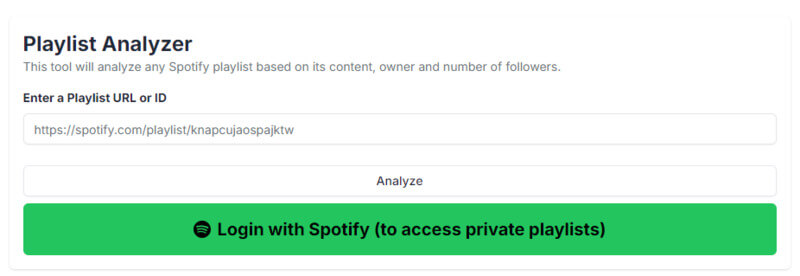
How to Use Trackify Playlist Genre Analyzer?
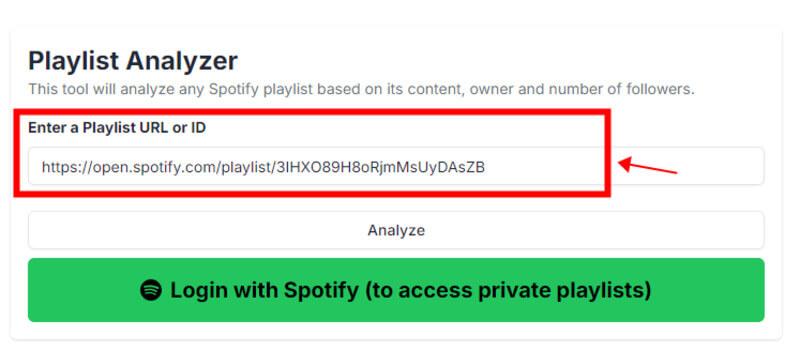
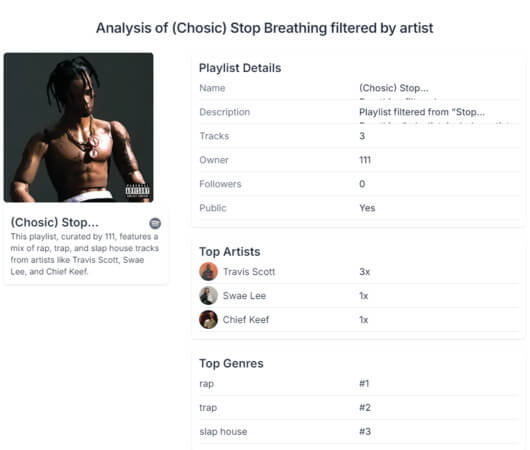
Part 3. How to Find More Songs You Like?
Looking for new music that matches your taste? Musicful - Similar Songs Finder is a fantastic tool for discovering tracks that vibe with your favorite songs. Just type in the title of a song you love, and Musicful will instantly create a playlist with hundreds of similar tracks.
Plus, if you log in to Spotify, you can save the playlist for easy listening whenever inspiration strikes!
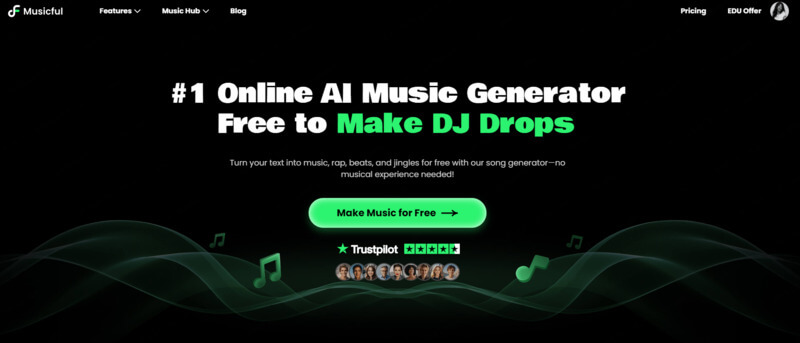
How to Find More Songs You Like?
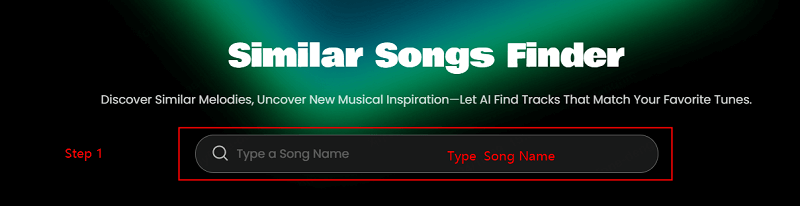
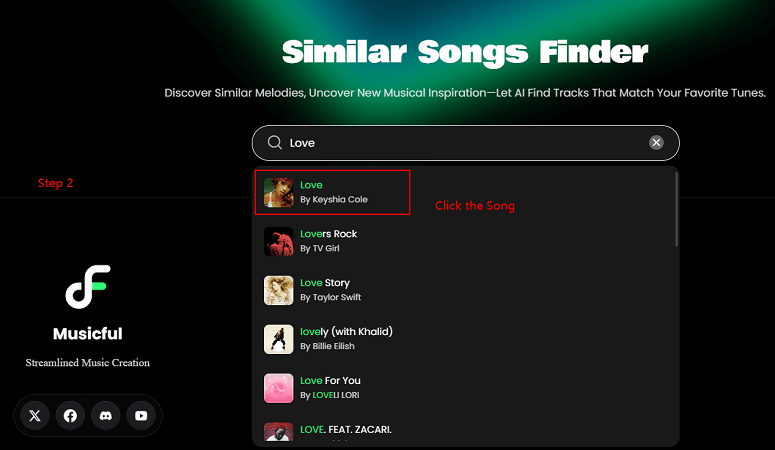
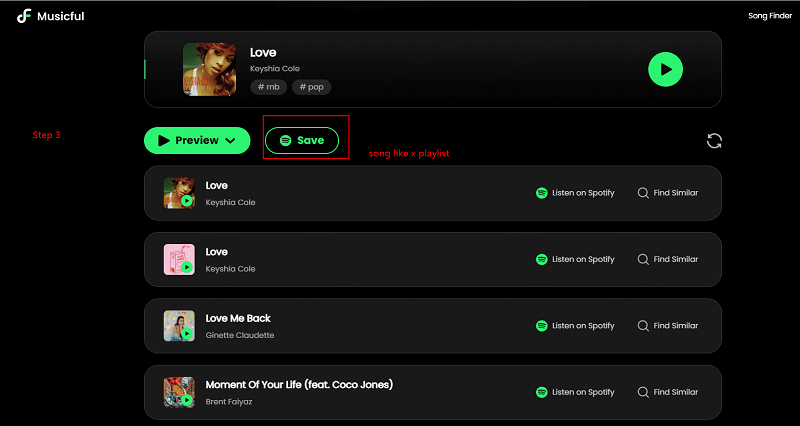
Part 4. FAQs - Playlist Analyzer
1. How accurate are Spotify Playlist Analyzers in identifying my music preferences?
Playlist analyzers use data from Spotify, like song genres, tempos, and moods, to offer insights, so they're generally accurate. However, some tools may vary in depth, with more advanced tools providing better insights into your specific tastes.
2. Do I need a Spotify Premium account to use a playlist analyzer?
No, most playlist analyzers work with both free and premium Spotify accounts. You just need a Spotify account to access your playlists for analysis.
3. Can I analyze someone else's playlist with these tools?
Yes, most analyzers allow you to analyze any public Spotify playlist by entering its URL. You don't need to be the playlist owner, making it easy to explore other people's music collections.
4. Will using a playlist analyzer affect my Spotify recommendations?
No, analyzing your playlists won't influence Spotify's recommendations. The analyzer tools don't change your listening history or saved preferences; they just access playlist data for analysis.
5. Is there a way to save the recommendations from a playlist analyzer directly to Spotify?
Many analyzers allow you to save recommended tracks to Spotify playlists after logging in to your account, making it easy to add new songs directly from the tool.
Conclusion
Based on this review, Chosic is the more user-friendly choice for a Spotify playlist analyzer when it comes to analyzing playlists and ease of use.
If you're also interested in finding more songs you'll love, try Musicful!
Just enter the title of a song you like, and Musicful will suggest similar tracks, instantly creating a playlist for you on Spotify. Highly recommended, and it's free for a limited time—don't miss out!



