Apr 16, 2025
3 min read
Ever wondered turn MP3 to MIDI files for free? You're not alone.
Now, with just a few clicks, the MP3 to MIDI AI converters can analyse audio patterns, isolate instruments, and generate clean MIDI files. No PhD in music theory required.

In this blog, I'll share the top free MP3 to MIDI AI converter I've tested. Spoiler: it nails vocals, piano, and even complex guitar riffs. Let's turn those audio ideas into editable music—without spending a penny.
Part 1. Top 3 AI MP3 to MIDI Tools You Must Know
1. Samplab
Samplab is a DAW plugin and standalone app that converts audio into MIDI with AI. It even separates stems, breaking music into rhythm, bass, and harmony.
The free version allows 10-second audio snippets, while the premium plan unlocks full tracks.
Supported formats: WAV, MP3, FLAC, OGG, MP4, M4A, WEBM, OPUS, ALAC, AIFF
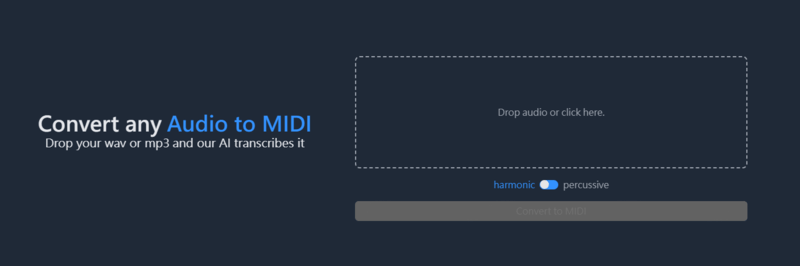
Key Feature
⭐ Handles polyphonic audio(multiple notes at once)
⭐ First AI tool to transcribe drum parts(kick, snare, cymbals)
⭐ Works as a VST plugin inside DAWs or as a standalone tool
Pros
✅ Polyphonic transcription – works with chords and complex melodies
✅ Drum transcription support – separates percussion elements
✅ DAW integration – use it directly in music production software
Cons
❌ Free version only converts 10-second snippets
❌ Full track transcription requires a paid plan
[Step-by-Step Guide] How to Convert MP3 to MIDI?
Want to turn an MP3 to MIDI for editing or remixing? Here's a simple step-by-step guide using Samplab, one of the best AI-powered MP3 to MIDI converters.
Step 1: Use the online version or download & Install Samplab
Step 2: Upload Your MP3 File
Step 3: AI Converts Your Audio to MIDI
Step 4: Edit & Export Your MIDI

2. Basic Pitch
Basic Pitch is a free, open-source AI online tool from Spotify that converts audio to MIDI. It's known for transcribing full chord arrangements, making it great for musicians who need accurate note detection.
Supported formats: WAV, MP3, etc.
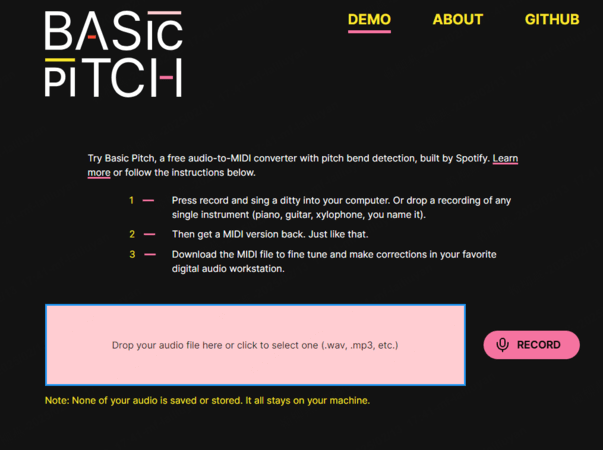
Key Feature
⭐ AI-powered transcription for precise note detection
⭐ Adjustable confidence threshold, segmentation, and note length
⭐ Can transcribe full chords, not just single notes
Pros
✅ Completely free to use
✅ High accuracy thanks to machine learning
✅ More control and flexibility than many other converters
Cons
❌ Requires manual cleanup after conversion
❌ Works best with single-instrument audio(excessive reverb or delay can reduce accuracy)
3. MUSICTOMIDI
MUSICTOMIDI is a web-based AI MIDI converter tool. It's simple, free, and doesn't require software installation.
Just upload a file or record audio, and the tool generates a MIDI version.
Supported formats: MP3, OGG, WAV
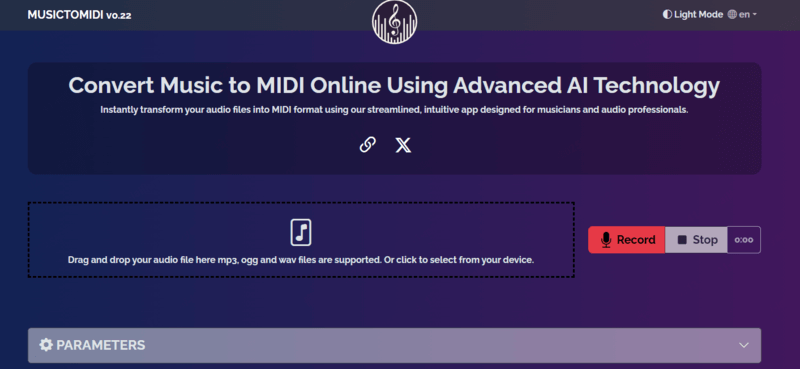
Key Feature
⭐ AI pitch and rhythm detection for precise transcription
⭐ MIDI export for easy use in music production software
⭐ User-friendly interface – simple upload-and-convert process
Pros
✅ 100% free and accessible online
✅ Beginner-friendly – no technical knowledge needed
✅ Supports multiple audio formats, not just MP3
Cons
❌ Accuracy varies based on the complexity of the audio
❌ Requires internet connection to process files
❌ File size limits may apply
Part 2. Choose the Best MP3 to MIDI Converter for Your Need
Choosing the perfect tool for transfering MIDI to MP3 depends on your skill level, audio type, and editing needs. Use the table below to match your needs with the best tool suits your needs:

● If you want a free and open-source option with great accuracy → Basic Pitch
● If you need polyphonic MIDI conversion or drum transcription → Samplab
● If you prefer a simple, web-based MP3 to MIDI tool → MUSICTOMIDI
Part 3. Bonus: Create an Original Song Download with MIDI Format
Now that you've learned how to transfer MP3 to MIDI, what's next? If you want to create a full song with MIDI downloads, Musicful is the perfect AI tool.
Musicful is an AI-powered online music platform that generates entire songs from text prompts. Whether you want a lofi beat, rap instrumental, or a full song with vocals, Musicful creates high-quality music in seconds.

Key Feature
⭐ AI music generation – Create songs with just a description
⭐ AI lyrics writer – No need to write your own lyrics
⭐ Fast & high-quality output – Get studio-level audio instantly
⭐ Supports various genres – Rap, Lo-Fi, Pop, EDM, and more
⭐ Download MIDI/MP3/Instrumental/Vocal or share with links
How to dowload MIDI music?
Step1️⃣. Log in Musicful, you'll in lyrics mode(default mode), enter your music styles, like "pogo punk". Click "More" for more styles on the categories.
Step2️⃣.Then enetr your lyrics, if you don't have lyrics, you can click "Write Lyrics for Me" let AI generare the lyrics, or choose "Description", enter your description about your song.
Step3️⃣. Want just instrumental? Skip the lyrics—choose a style and title only, remember to switch on the "Instrumental" button.

Step4️⃣. After clicking "Create Song", you can click "Download" button, then select "Download MIDI" for the MIDIfile. Or copy the link to share with your friends. Check the great punk song I made below.
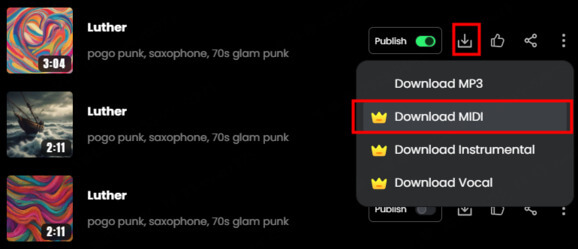
Part 4. FAQs about MP3 to MIDI
1. Will the MIDI file work in my DAW(e.g., FL Studio, Ableton)?
Yes. MIDI files export as .mid, which works in most music software. Double-check your DAW's MIDI import settings.
2. Why does my MIDI file sound robotic?
MIDI lacks human timing nuances. Adjust velocity and tempo in your DAW to add "feel".
3. Can I convert live recordings or low-quality MP3s?
Background noise confuses AI. Use high-bitrate MP3s(192kbps+) or WAV/FLAC files for better accuracy.
4. What's the catch with free MP3 to MIDI tools?
Limits include:
● File size caps(often 10MB)
● Watermarks on exports
● Fewer instrument recognition options
5. Free vs paid MP3 to MIDI converters: What's the difference?
Paid tools offer:
● Faster processing
● Multi-track separation
● Customisable MIDI mapping
Conclusion
AI MP3 to MIDI converters make music editing easy. Basic Pitch, Samplab, and MUSICTOMIDI offer free options for different needs.
Want to create original songs and dowload with MIDI? Try Musicful—AI music generator with MIDI download support!



