Mar 20, 2025
6 min read
VST, Virtual Studio Technology, essential tools for music production, allowing producers to add virtual instruments, effects, and synthesizers to their tracks.

But with hundreds of VST plugins available, finding the suitable one might take a long time. To make things easier, we list the best VSTs used by music industry pros.
We've got everything covered, from the best free VSTs to ones for different instruments, plus how use VST plugins.
So let's get started!

- 1. Vital by Matt Tytel
- 2. Surge XT by Surge Synth Team
- 3. Fresh Air by Slate Digital
- 4. OTT by Xfer Records
- 5. Decent Sampler
- 6. Momentum by Big Fish Audio
- 7. Helm by Matt Tytel
 Part 6: FAQ about Good Free Vsts
Part 6: FAQ about Good Free Vsts
Part 1: 7 Best Free VST Plugins
Here are the best free VSTs in 2025, featuring key features, pick one you like.
1. Vital by Matt Tytel
Vital is a synthesizer warping wavetable synth developed by Matt Tytel. It's one of the most popular free VST plugins ever, not only because it's totally free, but also because it's just as powerful as the world's most popular VSTs like Xfer Serum and NI Massive.
This is the most popular alternative to any music producer's plugins.
Site: https://vital.audio/

Features
⭐A rich preset library for creative inspiration.
⭐The instrument is intuitive and easy to use.
⭐Advanced wavetable editing with real-time visual feedback.
⭐Extensive modulation matrix and parameter automation.
2. Surge XT by Surge Synth Team
Surge XT is a free, streamlined version of the famous open-source synthesizer Surge. Surge XT plugin is versatile and complex, offering a rich set of synthesis methods (including subtractive and wavetable synthesis), a powerful modulation engine and a wide range of filter types.
It's one of the best free VSTs streamlined interface retains all the essential features of the full version, allowing you to quickly dive into creative sound design without sacrificing performance or clarity.
There are 3 oscillators per scene with 12 versatile oscillator algorithms, if you make electronic music, you must try it.
Site: https://surge-synthesizer.github.io/

Features
⭐Over 2800 patches and over 700 wavetables.
⭐Runs on a variety range of operating systems, plugin formats and architectures.
⭐Offers a rich set of synthesis methods, a powerful modulation engine and a wide range of filter types.
3. Fresh Air by Slate Digital
Fresh Air is a dynamic high-frequency exciter designed to make your mix clearer, brighter and more powerful. Unlike traditional exciters, which can sometimes make the sound harsh, the Fresh Air is well-known for being clear and making music sound better.
This is one of the best VST with simple design combines old exciter circuitry with advanced dynamics processing, and it has two large knobs for easy control.
Site: https://slatedigital.com/fresh-air/

Features
⭐Two big knobs for easy adjustments, making it accessible even for beginners.
⭐Works well on vocals, drums, and entire mixes to add sparkle and air.
⭐Preserves the original tone of your audio while enhancing clarity.
4. OTT by Xfer Records
OTT (Over The Top) is a popular multiband compressor. It is known for its aggressive yet musical approach to dynamics processing. This is one of the top techniques for producing powerful synthesizer sounds.
This good free VST is used a lot in electronic music production and gives a unique "in-your-face" sound that can make elements in a mix more exciting. Even though it is very powerful, it is easy to use and you can control how it affects the sound.
Site: https://xferrecords.com/freeware

Features
⭐Easily mix the processed and unprocessed signals for best balance.
⭐Creates a powerful and punchy effect ideal for electronic and bass-heavy genres.
⭐Suitable for individual tracks and entire buses, great for creative dynamic control.
5. Decent Sampler
Decent Sampler is a sampling tool that is easy to use. It is a free VST for your DAW that gives you high-quality instrument sounds.
It has a library of samples from professional recordings that is constantly growing. This makes it easy to add realistic instrument sounds to your projects. It's easy to load and edit samples, so you can focus on creating without spending too much time on technical aspects.
It is one of the best free VST plugins for musicians who need to sample a lot of acoustic instruments.
Site: https://www.decentsamples.com/product/decent-sampler-plugin/
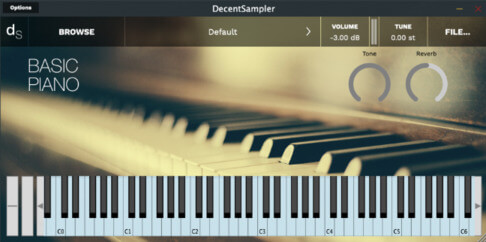
Features
⭐Load and play samples with a simple, intuitive interface.
⭐Get a huge library of high-quality instrument samples.
⭐Supports various sample formats for different projects.
6. Momentum by Big Fish Audio
Momentum is a great free sampler VST that many hip-hop producers love. It has a dynamic loop sampling engine that can add creativity to your work.
It has tools for slicing, uploading your own samples, intelligently adjusting the speed of the music and stretching keys to automatically assign MIDI notes. This means you can easily add dynamic loops to the way you work.
Plus, with access to Big Fish Audio's vast collection of loops and samples, you'll find it easy to get inspired and create new music. You can buy compositions online and they will be displayed in the plug-in for you to use immediately.
Site: https://www.bigfishaudio.com/momentum.html

Features
⭐Quickly adjust BPM, key and effects to tailor sounds to your needs.
⭐Supports multiple sample formats for project flexibility.
⭐Apply 18 different effects to specific sections of your loop.
7. Helm by Matt Tytel
Helm is another best synth VSTs made by Matt Tytel, a open-source synthesizer that has a loyal following because it is flexible and has a modern design.
With a powerful engine that supports multiple oscillators and a full range of modulation options, allowing you to create detailed and complex sounds.
Its clear, graphical interface provides real-time visual feedback, making it easier than ever to get the sound you want.
Site: https://tytel.org/helm/

Features
⭐Choose from a variety of waveforms to create rich, layered sounds.
⭐Experiment with different modulation sources and routings to create your own sounds.
⭐A graphical display helps monitor parameter changes as you tweak your sound.
⭐There are lots of presets that are suitable for different types of music and production styles.
Each of these best free VSTs is crafted to help your music creation with have new features. Try them out and see how they can improve your workflow and help you get professional results.
Part 2:3 Best VST Plugins by Instrument
1. Best Drum VSTs
Drum plugins are very important for creating the rhythm in any track. If you're a producer and want realistic drum sounds without spending a lot of money, free drum VSTs are a great option. Here is of the best:
MT Power Drum Kit 2
MT Power Drum Kit 2 is a popular free drum VSTs that delivers realistic acoustic drum samples with built-in grooves and patterns.
Using this best free drum VST you can quickly adjust settings and customise the mix to suit your style.
Site: https://www.powerdrumkit.com/download76187.php
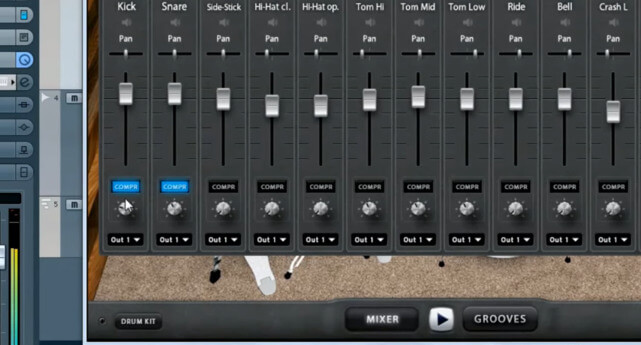
Features
⭐Authentic, high-quality drum samples.
⭐Integrated groove library with MIDI patterns.
⭐Flexible output settings for individual drum elements.
2. Best Guitar VSTs
Guitar plugins can create all kinds of sounds, from clean tones to distorted rock sounds. If you're a guitarist or a producer working on digital recordings, the right amp and effects simulators are essential. Check this tool below:
AmpliTube Custom Shop
AmpliTube is a virtual guitar that includes an amp, cabinet, and effects. Its simple interface makes it easy to get the perfect sound for any style of music, from blues and jazz to metal and rock.
Site: https://www.ikmultimedia.com/products/amplitube5cs/
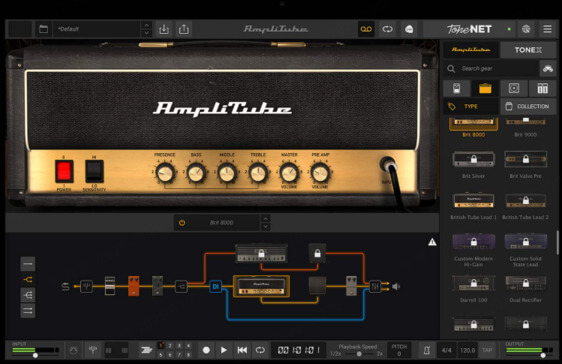
Features
⭐High-quality amp and cabinet models.
⭐A full range of effects, including delay, reverb, and modulation.
⭐Expandable setup with additional purchasable gear options.
Part 3:What is VST?
Virtual Studio Technology (VST) is a revolutionary digital music production standard developed by Steinberg.

VST plugins are software modules that work perfectly with digital audio workstations (DAWs). They provide virtual instruments and audio effects, so you don't need to buy expensive hardware.
Part 4:How to Use VST Plugins?
Here is a detailed look at 5 of the best stem splitters, covering a range of options from free online tools to premium plugins and apps:
1. LALAL.AI [Online, App & Freemium]
1️⃣Installing VST Plugins
For Windows users:
● Download the Plugin: Get the VST plugin installer from somewhere you can trust. Make sure it works with your DAW and operating system.
● Run the Installer: Run the downloaded file and follow the instructions that appear on the screen. While you're installing it, make a note of the folder where the plugin is being installed (e.g., C:\Program Files\VSTPlugins).
● Alternative Installation: Some plugins come as .zip files containing .dll files. Extract these files to your chosen VST folder (e.g., C:\Program Files\VSTPlugins).
For macOS Users:
● Download the Plugin: Get the VST plugin installer that works with macOS.
● Run the Installer: Follow the installation steps, usually installing plugins in the /Library/Audio/Plug-Ins/VST folder.
● Manual Installation: If you have a .vst file, place it in the /Library/Audio/Plug-Ins/VST folder.
Note: Some DAWs may not support VST plugins natively on macOS, requiring the use of Audio Units (AU) plugins instead.
2️⃣Configuring Your DAW to Recognize VST Plugins
After installation, configure your DAW to recognize and utilize the new plugins:
● Open DAW Preferences: Navigate to your DAW's settings or preferences menu.
● Locate Plugin Settings: Find the section dedicated to plugins or VST settings.
● Set Plugin Folders:
✅VST2 Plugins: Enable the option to use a custom VST folder and specify the path where your .dll files are located.
✅VST3 Plugins: Ensure "Use VST3 Plug-In System Folder" is enabled. If you installed VST3 plugins in a custom location, enable "Use VST3 Plug-In Custom Folder" and specify the path.
● Rescan Plugins: Initiate a rescan or refresh of your plugins to allow the DAW to detect new installations.
For detailed instructions, refer to your DAW's user manual or official support resources.
3️⃣Using VST Plugins in Your DAW
Once your DAW recognizes the VST plugins:
● Locate Plugins: Access your DAW's browser or plugin manager to view available plugins.
● Add Plugins to Tracks:
✅Instruments: Drag and drop virtual instruments onto MIDI tracks to compose and play virtual instruments.
✅Effects: Apply audio effects by dragging plugins onto audio tracks or insert slots.
● Adjust Parameters: Use the plugin's interface within your DAW to tweak settings and customize sounds.
Note: Some DAWs may require additional steps or have specific procedures for integrating VST plugins. Always consult your DAW's documentation for precise instructions.
Part 5: Tips: Where Can I Get Inspiration?
Inspiration is a crucial part of the music creation process. With modern technology, you can use AI tools like Musicful to spark ideas and create unique music.
Musicful is one of the AI music genrators that anyone can easily create professional music. You can create different styles of music just by entering the words, as jingle music, choir, NSFW music and so on.

Features
⭐No music skills
⭐Customizable instruments and styles
⭐Text-to-song
For example: I typed "This a cappella track layers harmonious vocals that shift from warm, soft lows to bright, clear highs, capturing both intimate introspection and dynamic energy." Then you'll get:
Part 6: FAQ about Good Free Vsts
1. What is the best free VST?
Determining the "best" free VST depends on your specific needs and the genres you produce. However, several free VST pluginshave received widespread acclaim:
● Vital by Matt Tytel: A spectral warping wavetable synthesizer that offers high-quality sounds and flexibility, comparable to premium synthesizers.
● Surge XT by Surge Synth Team: A versatile synthesizer suitable for various genres, praised for its comprehensive features.
2. What VSTs do trap producers use?
Trap producers often use VST plugins that offer heavy basses, sharp leads, and atmospheric pads. Popular choices include:
● Serum from Xfer Records: A wavetable synthesizer known for its high quality sounds and flexibility.
● Omnisphere from Spectrasonics: A software synthesizer offering a vast library of sounds suitable for trap music.
● Nexus by reFX: A rompler plugin favored for its wide range of presets, including those suitable for trap.
3. Is the VST plugin free?
Not all VST plugins are free; many are commercial products that require purchase. However, numerous high-quality free VST plugins are available, such as:
● TAL Noisemaker: A virtual analogue synthesizer with rich sounds.
● Blue Cat's Freeware Plug-ins Pack: A collection of audio effects and analysis tools.
● Acon Digital Multiply: A chorus effect plugin with a unique sound.
3. Is VST 2 or VST3 better?
VST3 is the newer version of the VST standard and offers several enhancements over VST2, including:
● Improved Performance: VST3 plugins can detect the presence of an audio signal and activate only when needed, conserving CPU resources.
● Enhanced Features: VST3 supports multiple MIDI inputs and outputs, sidechain support, and sample-accurate automation.
● Better Management: VST3 allows for more flexible control through remote controllers and offers audio inputs for VST instruments.
Conclusion
The best VST plugin can make a big difference to the music quality andwork efficiency.
Whether you prefer premium VSTs with advanced features or affordable free VST plugins, there's something for every producer.
So, let's make your next big hit this year! Don't forget to try Musicful for more great songs!


