Nov 27, 2024
6 min read
If you like music, you should know about Spotify, the biggest streaming platform. The best Spotify equaliser settings can make your music listening better.
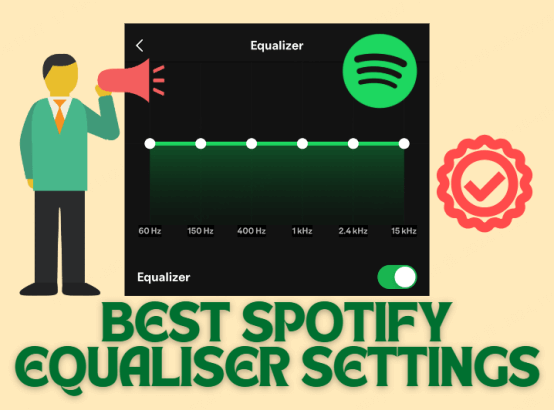
If you don't know about Spotify equaliser settings yet, keep reading. This guide will recommends the best settings by genre and audio input to help you perfect your sound. Let's get started!
Part 1:How to Access Spotify Equaliser Settings?
Spotify qualiser settings allow you to customize how your music sounds, enhancing bass, treble, or mids to suit your preferences, which can make your music sound better. Here's how to access these settings on different devices.
Spotify Equaliser Settings On iOS/Android
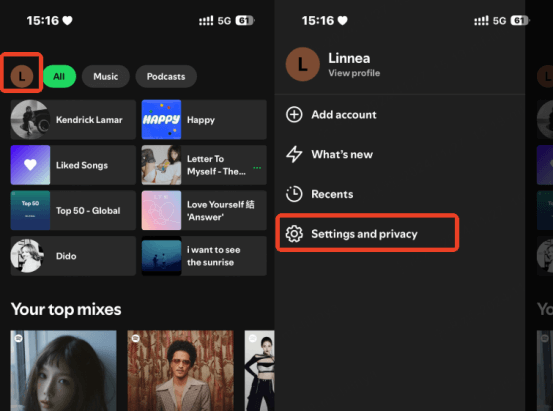
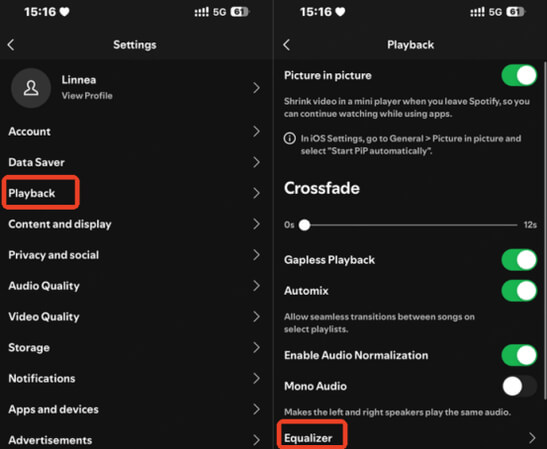

Spotify Equaliser Settings On Desktop(Windows/Mac)
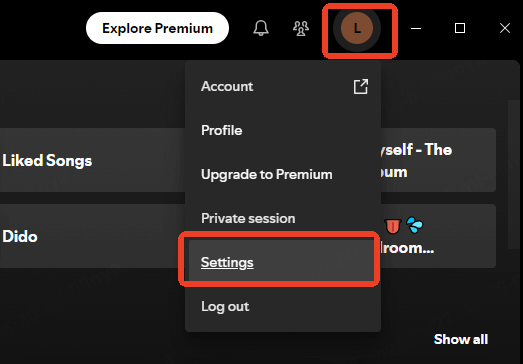
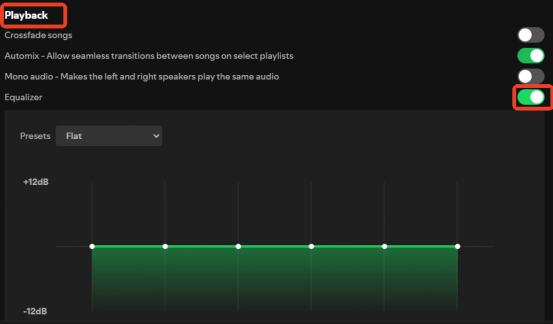
Part 2:Best Spotify Equalizer Settings by Music Genre
1. Classical
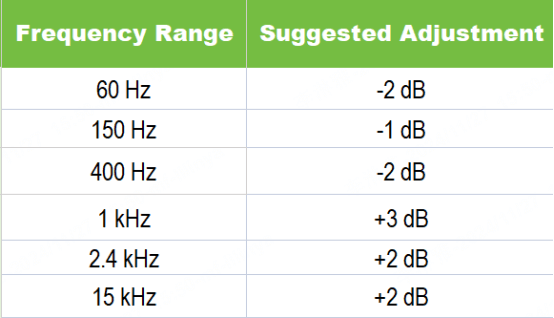
A flat or slightly boosted midrange and treble lets you hear the details and harmonies of orchestral instruments, creating a spacious sound.
2. Rock
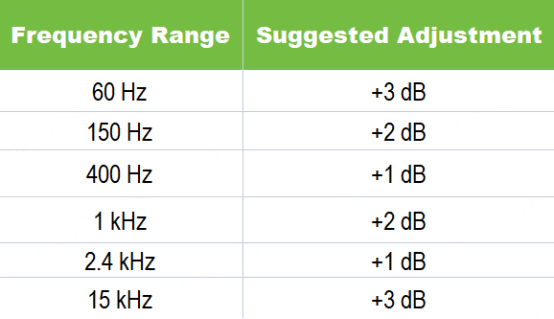
Enhancing the bass and treble makes rock tracks sound powerful and alive.
3. Hip-Hop
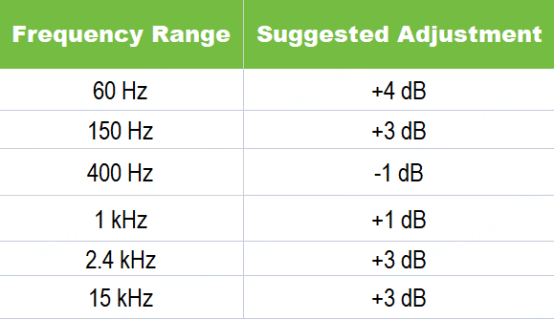
Low-end frequencies make the beats and rhythm stronger, so the vocals stand out.
4. Electronic
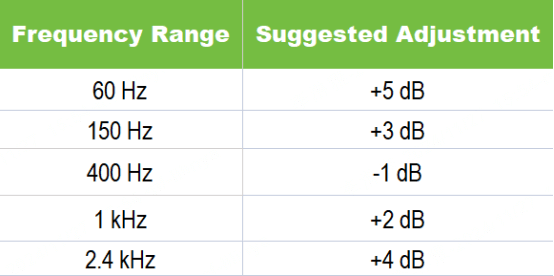
5. Jazz
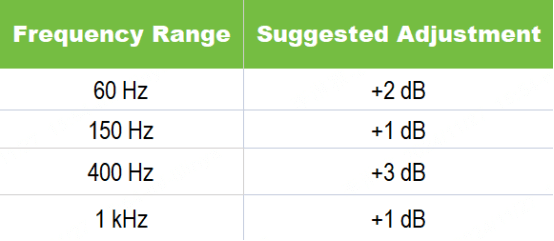
Boosting the bass and treble while softening the mids creates a warm sound that suits jazz instruments.
6. Metal
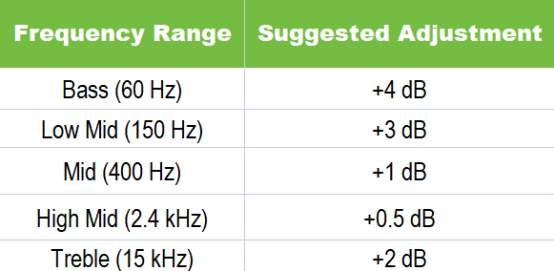
Changing these settings can make metal sound deeper and heavier while keeping the vocals clear.
7. Pop
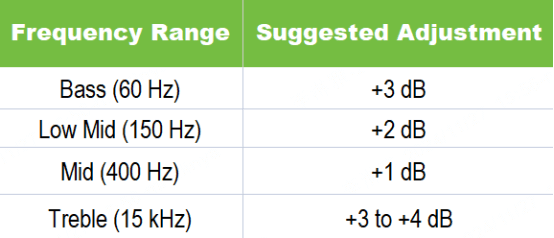
Boosting bass and treble creates an energetic sound with catchy hooks and melodies.
Part 3:Best Equalizer Settings on Spotify by Audio Input
1. Headphones/AirPods
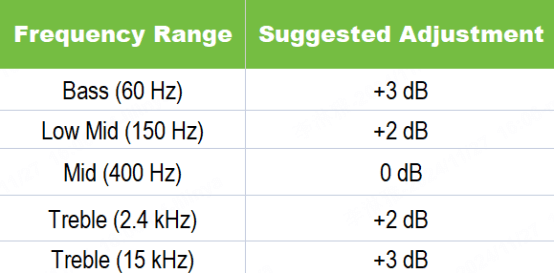
Boosting bass and treble while keeping mids neutral makes vocals and instruments sound clearer and richer, ideal for personal listening.
2. Speakers
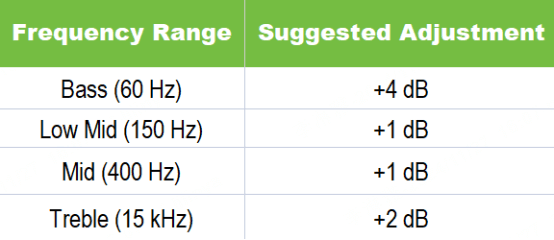
Turning up the bass and treble fills the room with sound, making music sound full and vibrant without losing detail in the mids.
3. Car Audio System
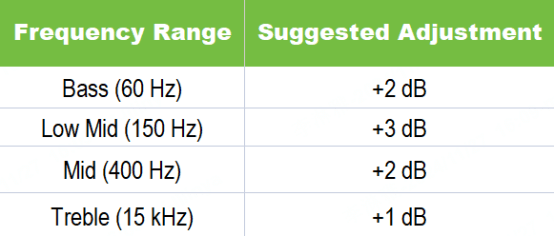
Boosting mid-range frequencies helps vocals stand out in a car, where acoustics vary. Reducing very low and high frequencies prevents distortion at higher volumes.
Part 4:Tips for Using Best Equaliser Settings on Spotify with Musicful
To get the best listening experience, it's not just about adjusting best Spotify equalizer settings —it's also about discovering the right music. Musicful helps you find similar songs to your favourite tracks, so you can build the perfect playlist. Use Musicful and Spotify equaliser settings together to improve your music experience.
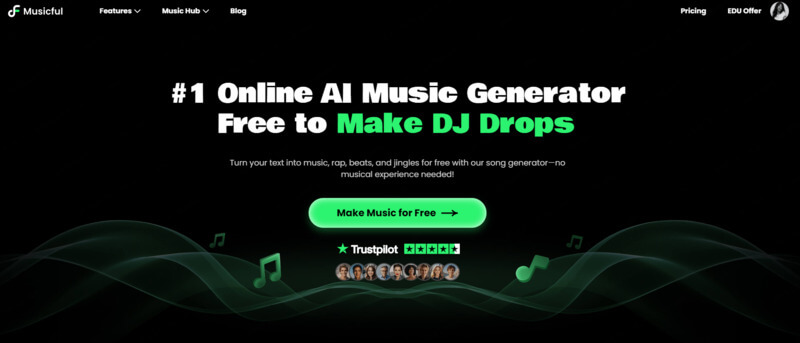
How to find similar songs on Musicful?
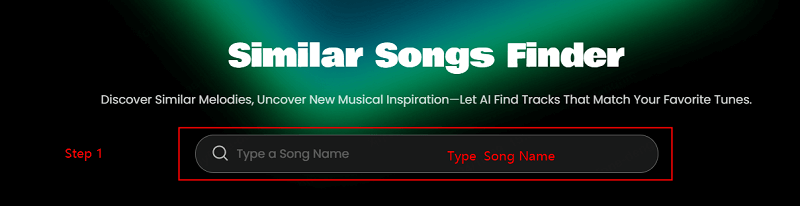
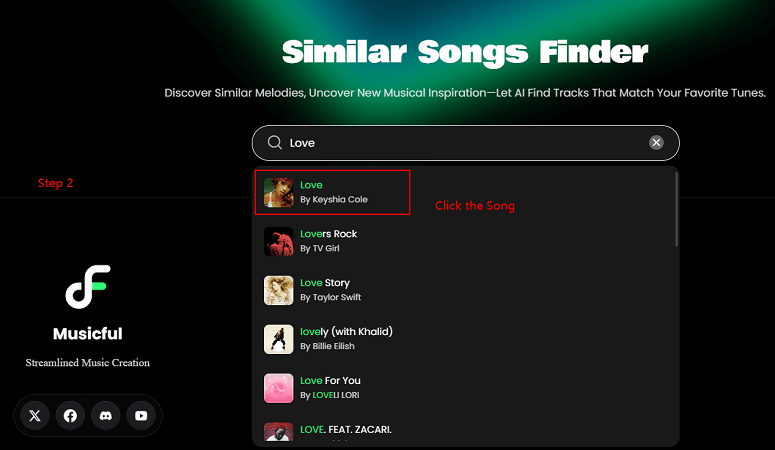
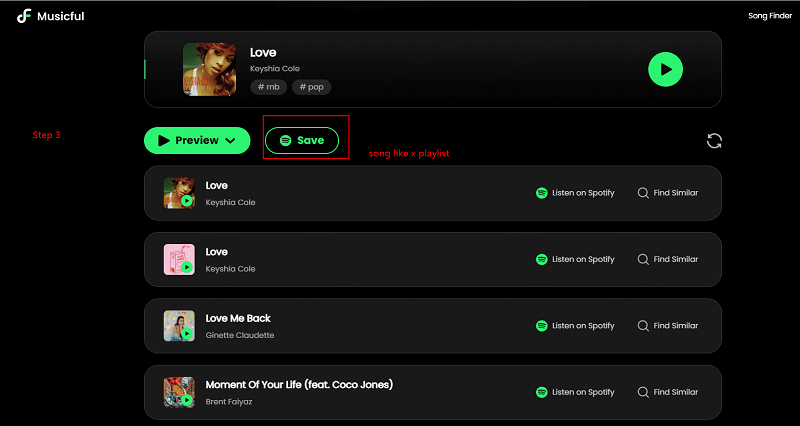
Part 5:FAQs About Best Equaliser Setting on Spotify
1. What's the best equalizer setting on Spotify?
The best equalizer setting on Spotify depends on your personal preference, music genre, and the device you're using. However, a balanced approach works for most genres. A good starting point is:
-
Bass: Slight boost(+1 to +3)
-
Midrange: Neutral or slight boost(+1 to +2)
-
Treble: Boosted(+2 to +3) for clarity and detail.
Experiment with these adjustments to tailor the sound to your liking, but remember to adjust based on the device and music genre.
2. Which equalizer setting is best?
The best equaliser setting depends on you. If you want more bass, boost it. For clear vocals, boost the midrange. A balanced setting with a little boost in bass and treble works well for most music. The best setting is the one that enhances the genre and style you're listening to.
3. What is the best setting for EQ on Spotify?
The best setting for EQ on Spotify varies by genre:
-
For pop music: Slight boost in treble and midrange for clarity.
-
For hip-hop: Stronger bass boost for impactful beats.
-
For classical: Focus on midrange and treble to capture the richness of instruments. Adjust the settings depending on your genre preferences and listening environment.
4. What is the best equalizer setting to hear voices?
To enhance vocals, focus on the midrange frequencies. The best equalizer setting for clear vocals typically includes:
-
Bass: Neutral or slightly reduced.
-
Midrange: Boost(+2 to +3) to bring out the vocals.
-
Treble: Light boost(+1 to +2) to add clarity without harshness.
Conclusion
Mastering the Spotify equaliser settings can transform your listening experience. The best Spotify equaliser settings depend on your music genres and audio input, exploring specific adjustments to create an immersive audio environment tailored just for you.
You can also use Musicful to search for similar music to your favourite music, and you can save your song list directly in Spotify! Hope this guide would be helpful, see you soon!
Top 10 Spotify Alternatives: Best Music Streaming to Try



