Nov 29, 2024
5 min read
Listening to music on Apple Music can help you fall asleep. However, some users wake up to their playlists still playing, which can drain battery life and disrupt sleep. Many people want an Apple Music sleep timer, but can't find the features.

Don't worry, today this article will show you how to set a sleep timer on Apple Music for iOS and Android. You can enjoy your favourite tunes without worrying about them playing all night.
Part 1:Does Apple Music Have a Sleep Timer?
Does Apple Music have sleep timer? The short answer is no.
Apple Music doesn't come with a built-in sleep timer for iOS users. This feature stops music after a set time, which is great for people who love drifting off to their favourite tunes.
Fortunately, the iPhone's Clock app includes a Timer function that works perfectly as a sleep timer for Apple Music.
Let's learn how it works in the next section: Alternative Methods to Set an Apple Music Sleep Timer.
Part 2:Alternative Methods to Set an Apple Music Sleep Timer
Set up an Apple Music Sleep Timer For Android Users:
Android users can set a sleep alarm for Apple Music directly, but they can be set for a very short period of time, suitable for naps.
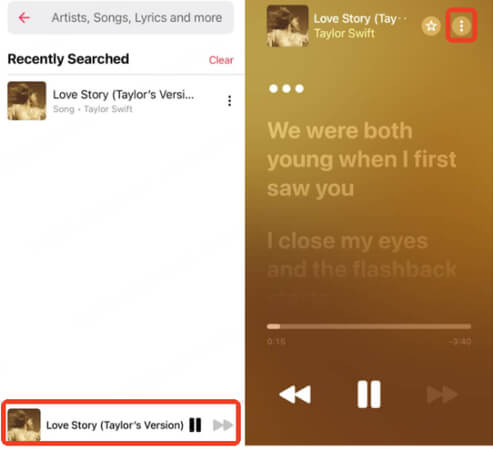
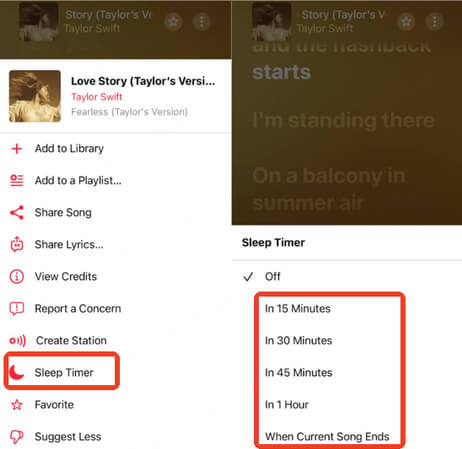
Set up an Apple Music Sleep Timer For iOS Users:
Although Apple Music doesn't offer a built-in sleep timer, iOS users have multiple ways to set one up.
Using The Clock Appto Set A Sleep Timer On Apple Music

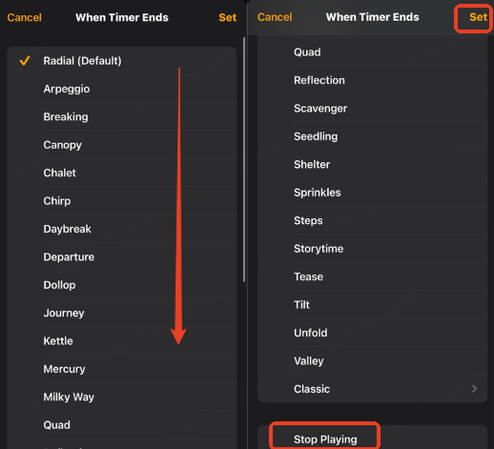
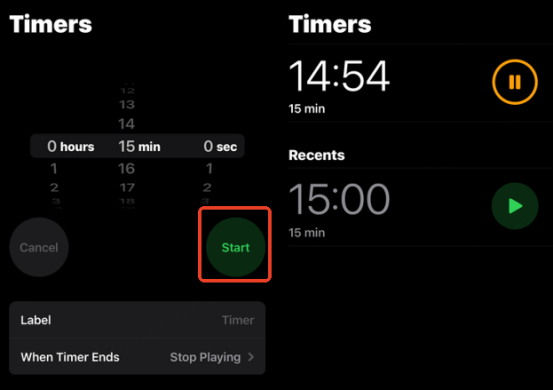
Using Shortcuts to Set A Sleep Timer On Apple Music

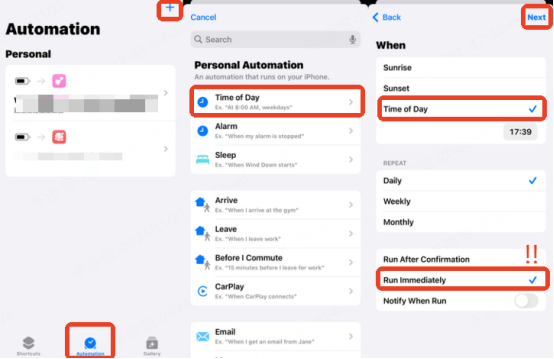
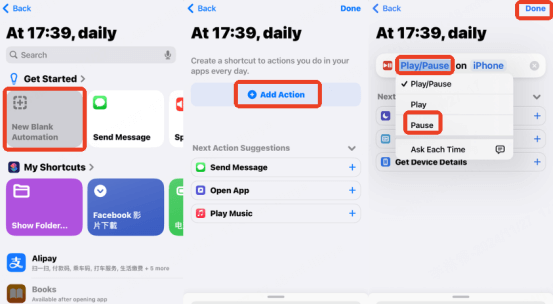
Using Siri to Set A Sleep Timer On Apple Music
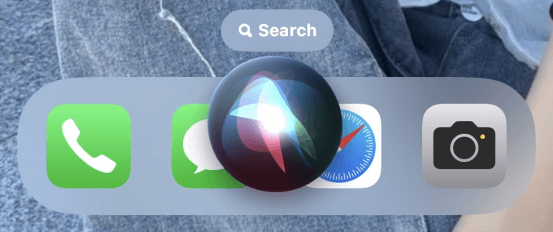
Part 3:Tips for Creating a Playlist for Your Sleep Timer on Apple Music
Setting the perfect playlist can elevate your bedtime music experience, helping you relax and fall asleep faster. Here are some tips to create an ideal sleep-friendly playlist for Apple Music, with the help of tools like Musicful to enhance your selection.
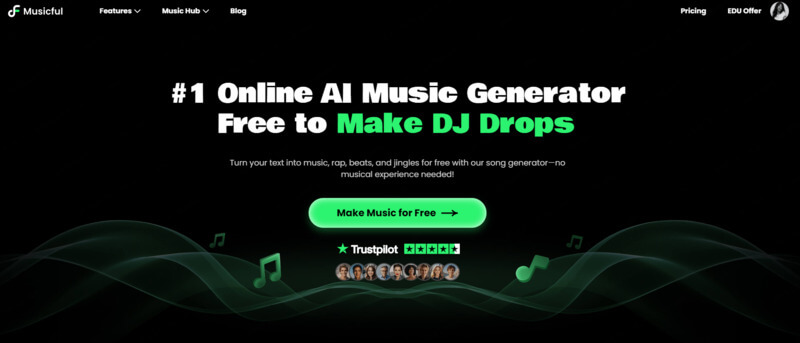
How to create your sleep playlist on Musicful?
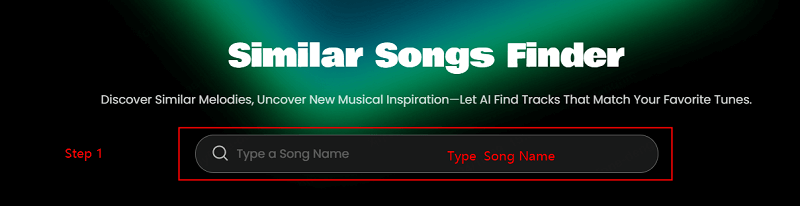
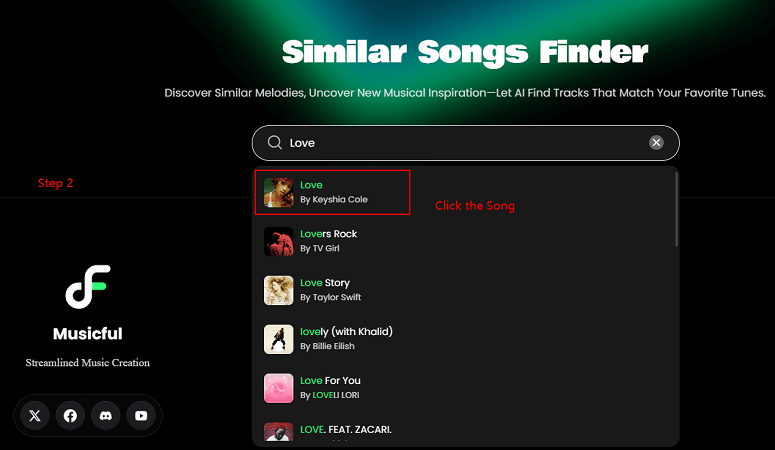
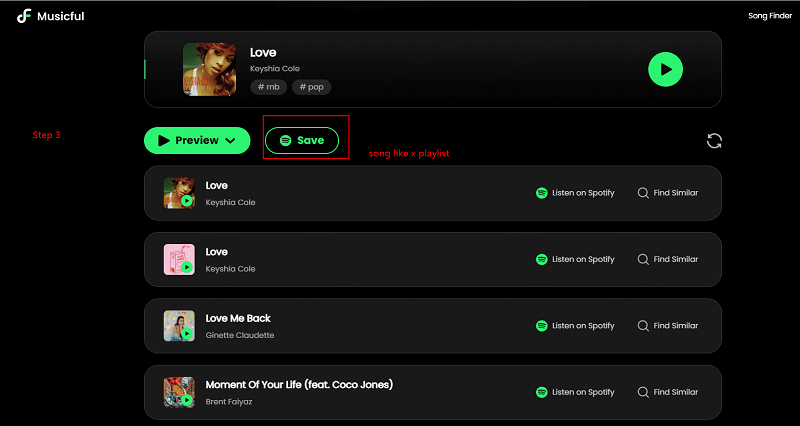
Part 4:FAQs About Sleep Timer Apple Music
1. Can you put a sleep timer on Apple Music?
Yes, although Apple Music doesn't have a built-in sleep timer, you can still set one using alternative methods. On iOS devices, the Clock app's Timer feature allows you to stop music playback after a set duration.
2. Can you set a timer to turn off music on an iPhone?
Absolutely! The easiest way is through the iPhone's Clock app:
-
Open the Clock app and navigate to the Timer tab.
-
Set the desired duration and select Stop Playing under the "When Timer Ends" option.
-
Start the timer, and your music will automatically stop once the countdown finishes.
This works perfectly with Apple Music, making it a convenient solution for bedtime listening.
3. Does Apple have a sleep timer?
While Apple Music itself does not include a sleep timer, iOS provides options to create one. Using the Clock app, setting up Shortcuts, or asking Siri are all effective ways to implement a sleep timer for Apple Music playback.
4. Can Siri turn off music in 30 minutes?
Yes, Siri can help you set a timer to stop music playback.
Simply say: "Hey Siri, set a timer for 30 minutes and stop the music".
Siri will ensure that your Apple Music playback stops at the specified time, giving you a hassle-free way to enjoy bedtime tunes.
Conclusion
In conclusion, IOS users don't have a built-in Apple Music sleep timer, but you can utilizing the Clock app provides an easy and effective solution.
By following the steps outlined in this guide, you can set a sleep timer on Apple Music and enjoy your music peacefully as you fall asleep, reclaiming your battery life and ensuring a restful night without interruptions.
You can also consider using the Apple Music alternatives with sleep timer functions. By the way, here are some Spotify to Apple Music playlist converters you may need.
Apple Music vs YouTube Music: Which One Is Better for You?




