Mar 25, 2025
6 min read
Mixing vocals is a really important part of music creation. It makes sure that the voice sounds clear, deep and balanced. If you're just starting out as a producer or you're an experienced audio engineer, learning how to mix vocals well can make your sound better.

Now, there are some AI vocal mix tools, making the process easier and faster. But how do they compare to the traditional methods? And which is best for your music production?
Today in this guide, we'll learn how to mix vocals with manual methods and AI tools, choose one you like!
Part 1:How to Mix Vocals – Step-by-Step Guide
First of all, let's learn how to remix vocals, this step-by-step guide below will walk you through the best practices for mixing vocals, from preparation to final mastering.
1️⃣ Prepare your vocal track
Before you add any effects, it's really important to prepare your voice properly so that the final mix is clear.
-
Record high-quality vocals: Use a good microphone in a treated room.
-
Edit the recording: Remove background noise, breaths and unwanted sounds.
-
Gain staging: Set the levels properly to avoid distortion or low volume.
-
Organise your session: Label tracks and group backing vocals for easy mixing.
-
Find the best vocal model: Use AI cover tools to get the right vocal tone.
⭐ Pro tip: Use Musicful AI cover to get the best voice model for your vocal mix.
Step 1. Choose your preferred voice model.
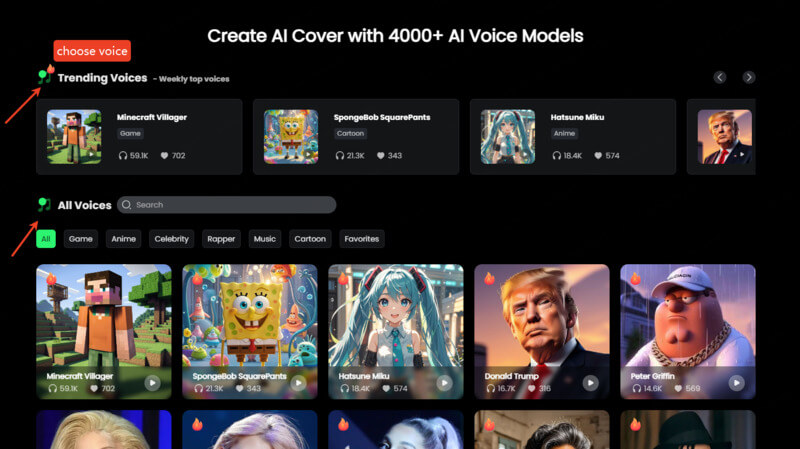
Step 2. Add your track.
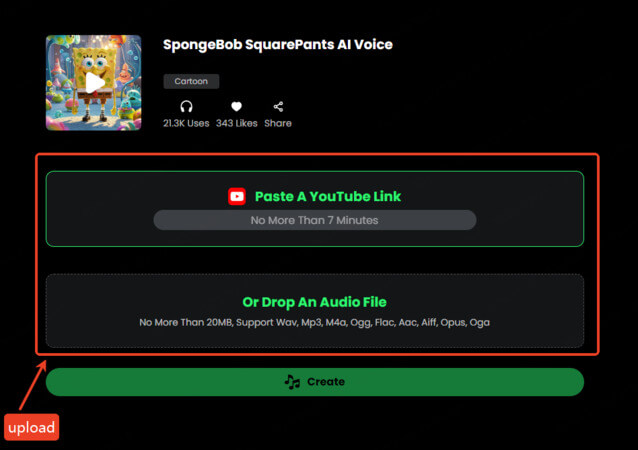
Step 3. After click Create, you can download the songs or share the link with friends.
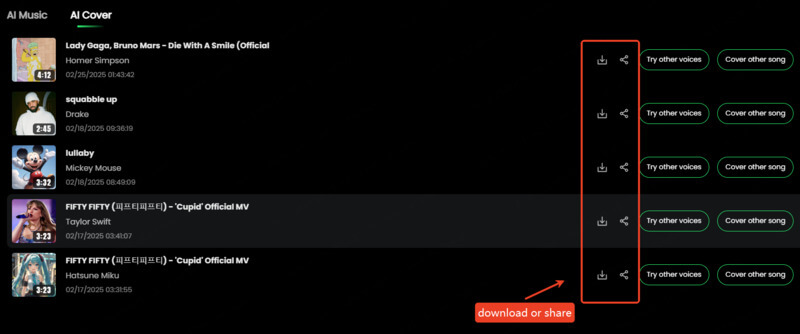
2️⃣ Apply EQ for clarity
Equalization(EQ) is a way to change the tone of your vocals by removing unwanted sounds and making your voice clearer.
-
Cut low frequencies(below 100 Hz) to remove rumble.
-
Reduce muddiness(200–500 Hz) for a cleaner sound.
-
Boost presence(2–5 kHz) to make your voice clearer.
-
Add air(10 kHz+) for a crisp, professional shine.
⭐ Pro tip: Use a high-pass filter to clean up vocals without affecting their natural warmth.
3️⃣ Use Compression for a Balanced Sound
Compression helps maintain consistent vocal levels by reducing volume peaks.
-
Set the ratio between 3:1 and 5:1 for smooth compression.
-
Adjust attack and release times to keep the voice sounding natural.
-
Use a soft knee for smoother compression.
⭐ Pro tip: If your vocals still feel inconsistent, apply parallel compression for extra power.
4️⃣ Add Reverb and Delay for Depth
Reverb and delay create space and dimension, making vocals sound fuller.
-
Use a short plate reverb for a natural effect.
-
Add a small amount of delay to make the voice stand out more in the mix.
-
Don't use too many effects, as too much can make vocals sound distant or muddy.
⭐ Pro tip: Use pre-delay settings in reverb to keep vocals clear without washing them out.
By following these steps for mixing vocals, you can get professional-quality vocals.
Next: Best AI Vocal Mixers – Are they better than manual mixing? Let's find out!
Part 2:Best AI Vocal Mixers
AI mixing vocals helps anyone get studio-quality results by automated, high-quality mixing vocals with little effort.
Below are some of the best AI vocal mixers and their key features.
1. CryoMix
CryoMix is an AI vocal mixing tool that uses machine learning algorithms to balance, enhance and refine vocal recordings with minimal human intervention.
You don't need to sign in or register, and you can mix by uploading instrumental music(1 File) and lead vocals separately(8 files max). You need to register for the full song.
Site: https://cryo-mix.com/
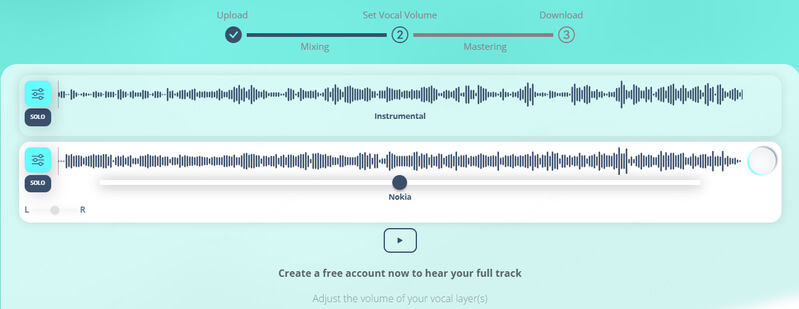
Key Features:
⭐ AI vocal enhancement and clarity adjustment
⭐ Automatic EQ, compression, and reverb application
⭐ Real-time AI-assisted audio processing
⭐ User-friendly interface for quick vocal mixing
2. Fadr
Fadr is an AI for vocal mixing that can extract, mix and remix vocals. It's perfect for DJs, producers and remix artists who need to separate or mix vocal parts quickly and accurately.
You can make new remixes by selecting music genres like R&B, rock, trap, and others, as well as customising and adjusting the volumes of instruments and vocals.
Site: https://fadr.com/remix
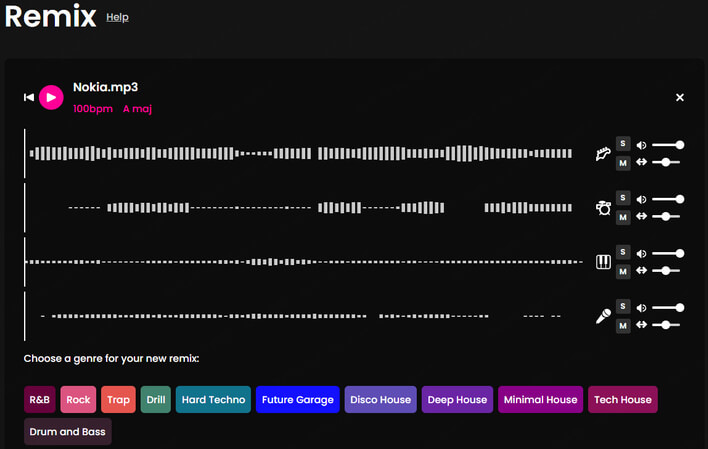
Key Features:
⭐ AI vocal separation and remixing new genres
⭐ High-quality stem extraction
⭐ Supports auto-mixing for quick vocal adjustments
⭐ Perfect for remixing songs or creating mashups
Part 3:Manual vs. AI Vocal Mix – Which is Better?
Since AI vocal mixers became popular, music producers now have two main ways to mix vocals: mix manually(the traditional way) or use AI to help them(automated processing). But which one is best?
In this part, we'll compare manual and AI vocal mixing, helping you decide which method works best for you.
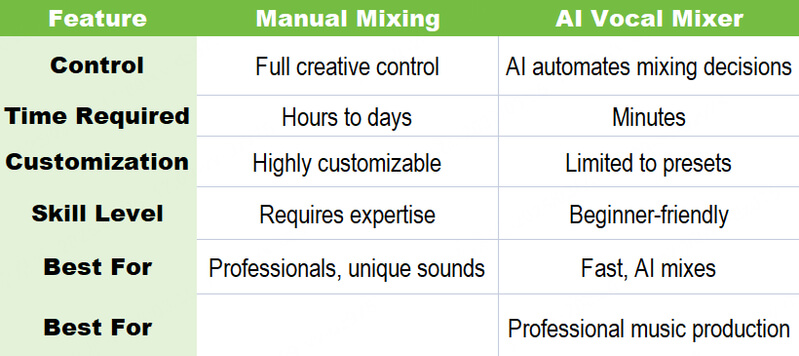
1. Manual Vocal Mixing – Full Control for Pros
Manual vocal mixing involves hand-adjusting each element of the mix using EQ, compression, reverb, delay, and automation. Professional sound engineers prefer this method because it allows for precise, customised adjustments to the sound.
Pros
✅ Full creative control over every vocal element
✅ Custom sound shaping for unique vocal tones
✅ Best for complex projects where precision is needed
Cons
❌ Takes a long time to learn
❌ Requires skill and practice
❌ Requires high-end plugins and hardware
Best For: Professional producers, sound engineers, and artists who want total control over their mix.
2. AI Vocal Mixing – Fast, Smart, and Beginner-Friendly
AI vocal mixing tools, such as CryoMix and Fadr, use machine learning algorithms to automatically process, balance, and enhance vocals.
Pros:
✅ Fast and efficient
✅ No expert knowledge required
✅ Great for quick projects or small budget productions
Cons
❌ Limited customization
❌ Not always genre-specific
❌ Lacks artistic intuition
Best For: Independent artists, content creators, and beginner producers who need fast, polished vocal mixes with minimal effort.
Part 4:FAQ about AI Mixing Vocals
1. Is there an AI that can mix vocals?
Yes! There are lots of AI tools that can mix vocals automatically by using things like EQ, compression, reverb and other effects without you having to make any manual adjustments.
-
CryoMix: AI-enhanced vocal mixing and mastering
-
Fadr: AI-powered remixing and vocal processing
These AI tools analyse frequency balance, dynamics, and tonal quality to create a professional-sounding mix in minutes.
2. Can AI mix music together?
Yes, AI can mix and blend multiple tracks together by automatically adjusting levels, panning, and effects.
However, while AI can create impressive mixes, it is not as good as a human at understanding how to mix a song in a way that makes the listener feel emotional.
3. Is AI mixing any good?
AI mixing is very good at quickly and efficiently changing the sound of a voice. It is particularly useful for:
✅ No need to be an expert
✅ Fast, polished results
✅ Affordable, studio-like quality
However, AI has its limits, such as:
❌ Less creative control compared to traditional mixing
❌ It can't adapt to all genres with its presets
❌ Lack of human feel in dynamic and emotional elements
Many professionals use AI as a starting point and then manually tweak the mix to refine and personalise the final sound.
4. What is the best AI mixing and mastering tool?
The best AI mixing and mastering tool for you depends on your needs:
For Vocal Mixing & Mastering:
-
CryoMix: AI-enhanced mixing for vocals
-
iZotope Nectar: AI-powered vocal processing
For remixing and separating tracks:
-
Fadr: AI remixing based on different genres and vocal isolation
-
Lalal.ai: AI-powered vocal and instrument extraction
For Full Track Mixing & Mastering:
-
LANDR AI: Automatic mixing and mastering
-
CloudBounce: AI-driven mastering for a professional finish
If you're looking for an all-in-one AI music production tool, CryoMix are excellent choices for fast and professional results.
Conclusion
No matter you choose to mix vocals manually or use AI mixing vocals, the most important thing is to understand how you work and what you want.
-
Manual mixing gives you complete control over every detail, making it perfect for professional producers.
-
AI vocal mixing provide quick, efficient results, great for beginners or rapid production workflows.
-
A hybrid approach can help you get the best of both.
Try out different vocal mix techniques, use top mix vocal AI tools, and find the best method for you.
Now choose one of the 4,000+ voice models on Musicful and start mixing vocals!


