Aug 20, 2025
5 min read
Text to rap isn’t just a gimmick - it’s the fastest way to hear your own lyrics as real rap vocals. How to rap my lyrics? Got lines you want to hear with flow?
If you’ve ever wished your words could flow like freestyle, drill, or boom bap, an AI rapper can turn them into bars instantly - no mic, no studio, no stress.
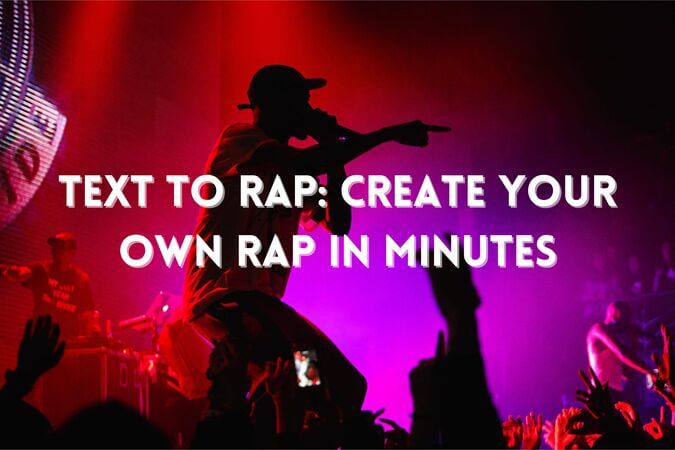
Part 1. 2 Easy Ways to Turn Text into Rap with AI
1. Create Rap with Text to Speech Rap Voice
A text-to-speech rap voice generator is a common way to create pure rap without beat and rhythm. Many AI tools can help you with this, such as iMyFone VoxBox and Uberduck.ai. Just type in your rap lyrics, choose a rapper's voice and wait - you've got an AI-generated rap song!
2. Create Rap Hit with AI Rap Song Generator
If you want to create your own rap with beat and rhythm, you'll want to use an AI music generator to create a rap genre song. It's easy - just type in your rap lyrics and select the rap genre.
Part 2. Text to Rap: Best AI Tools to Make Your Lyrics Rap Instantly
Not every AI rapper can make your lyrics sound fire. But these rap AI tools can actually turn your bars into full songs.
1. Musicful
Musicful is a complete text-to-rap AI platform that transforms your lyrics or ideas into full tracks with real vocals, professional flow, and genre-matching beats.
If you're a freestyle writer or a first-timer, Musicful makes it insanely easy to turn lyrics into a rap song - right from your browser.
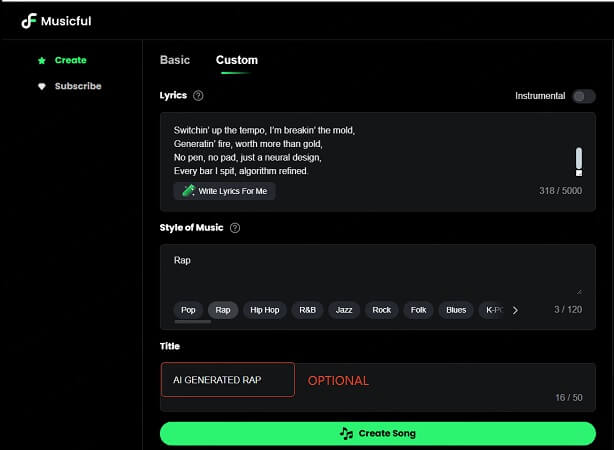
Want your lyrics to match the vibe of your favourite rapper or song? Just click "Add Vibe" and Musicful will match the tone, flow, and melody automatically.
How to Turn Your Lyrics into a Rap Song?
Method 1: Use Lyrics Mode to Make the AI Rap Your Own Words
Step 1: Go to musicful.ai,click the AI rap generator, open the music creation dashboard
Step 2: Choose the "Lyrics" tab, then fill out the style section using these tags:
• Genre: Rap, Hip-hop, Drill, Trap
• Style: Old-school, Auto-tune, Conscious rap, Freestyle
• Instrumental: Lo-fi, Dark trap, Boom bap
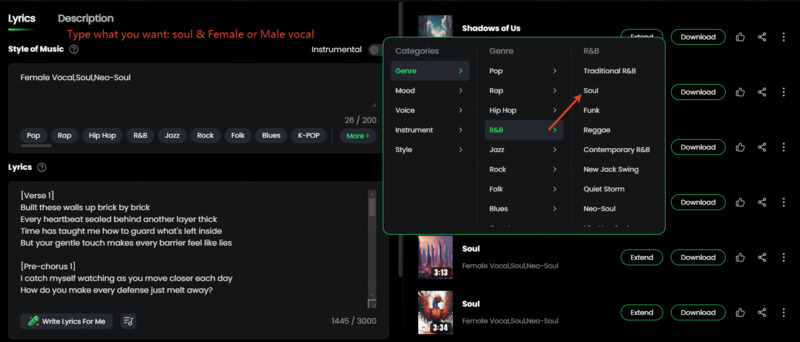
Step 3: Paste your lyrics: Write your own bars, or Click “Write Lyrics For Me” to get AI-generated rap verses
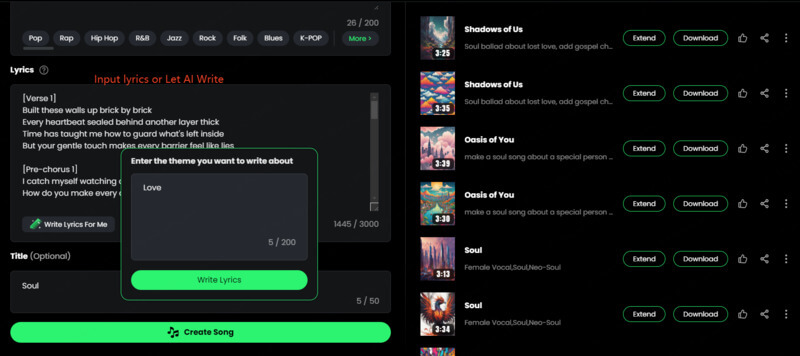
Step 4: Name your track
Step 5: Click Generate - Wait a few seconds and you'll get two full rap tracks with - all ready to download or share.
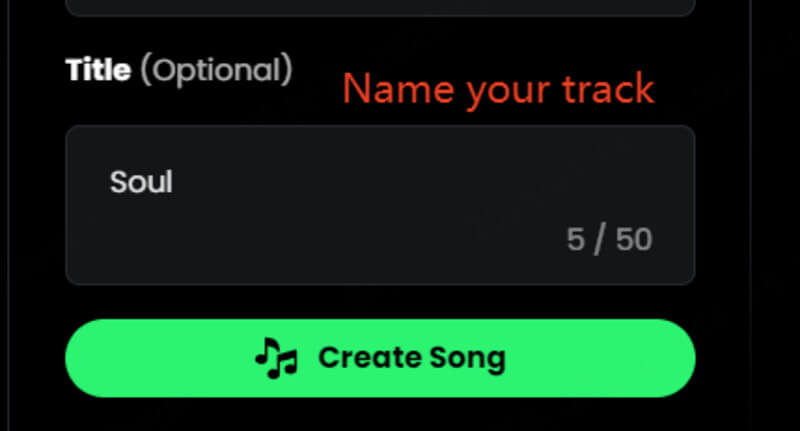
If you only want a specific part rapped (e.g., just a verse or hook), add a note in the lyrics box: Example: “Only rap the first 8 lines.”
Method 2: Use Description Mode to Freestyle with AI Rap Prompts
Step 1: Write your song prompt
• Aggressive trap beat with distorted 808s and fast flow
• Melancholy boom bap rap with lo-fi textures and jazz samples
Step 2: Generate the track
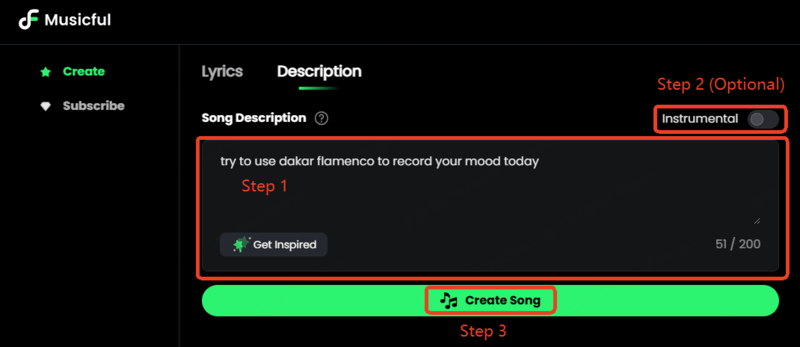
Key Features
⭐ Full Rap Creation: Generate entire rap songs with vocals from your lyrics or a short prompt.
⭐ Vibe Matching: Copy the style of a rap you like - flow, rhythm, and emotion included.
⭐ 3 Music Models: V1.0, V1.5 and V1.5X. The newer model supports up to 5,000 characters and creates up to 8-minute tracks.
⭐ Super Fast: Generates studio-quality songs in seconds - no DAW or plugins needed.
⭐ Multilingual Support: Make rap in multiple languages to go global.
1. Use Model 1.5 & 1.5X if you want longer songs and better quality
2. Don’t be afraid to experiment - it works well with slang, emotion words, or abstract imagery
3. If you find a rap vibe you love, use "Add Vibe" to recreate it with new lyrics or style
AI Drill Rap Lyrics Generator: Create Hard-Hitting Verses
AI Rap Lyrics Generators to Create Your Own Rap Song
2. Melobytes
Melobytes is a dynamic online platform with various AI tools for music creation, including a AI text to rap Song Generator. It’s fun and quick, though the output may sound robotic at times.
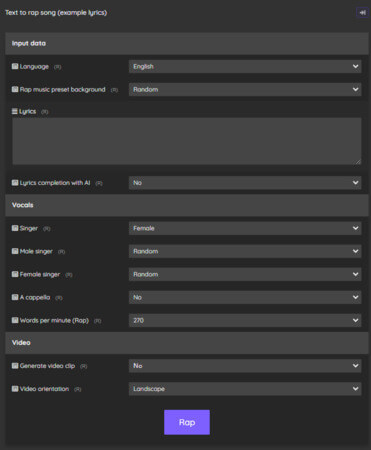
Key Features
⭐ Free Access: 5 generations per day with no account.
⭐Premium Option: Unlock unlimited access with a subscription.
⭐Community sharing: Browse and post creations to discover new ideas.
How to Use Melobytes to Generate Rap from Text?
Step 1. Enter your rap lyrics.
Step 2. The tool generates a unique melody to match your lyrics.
Step 3. Not satisfied? Click "Melobytes" again for a new version.
✅ Best for: Beginners looking for instant fun and melodic rap outputs.
3. AI4Chat
AI4Chat is a rap lyrics generator for converting any text to rap lyrics, making songwriting accessible to everyone, from newcomers to seasoned lyricists.
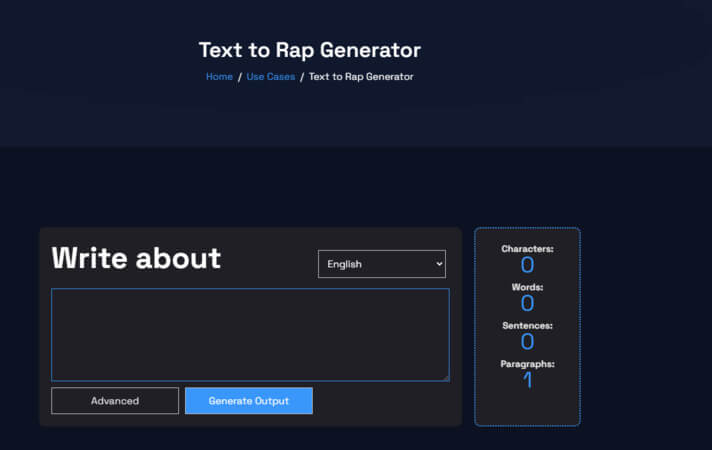
Key Features
⭐ One-Click Creation: Write → Click → Rap lyrics ready.
⭐ No Login Required: Use directly on the site.
⭐ Inclusive: Suitable for all skill levels.
How to Use AI4Chat to Make a Rap?
Step 1. Type in any Rap text or idea.
Step 2. Click the button to create lyrics.
Step 3. Edit and personalise your verses as needed.
✅ Best for: Users who just want to generate rap lyrics instantly, with minimal setup.
4. RapPad
RapPad is a lyric writing hub with tools like rhyme dictionaries, syllable counters, and beat matchers - ideal for serious rappers.
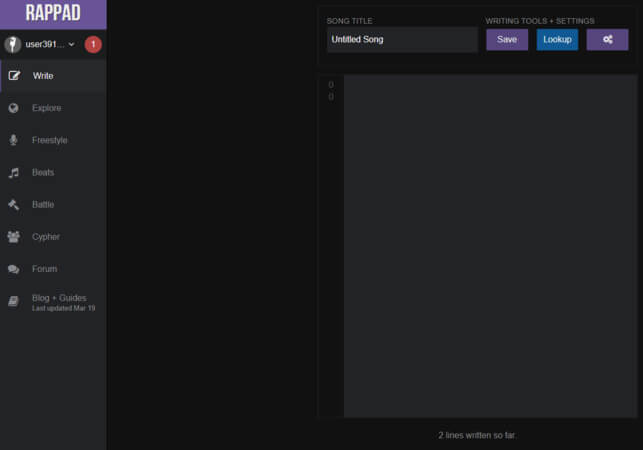
Key Features
⭐ Collaboration: Share and collaborate with other users.
⭐ Rhyming Tool: Quickly find rhyming words for your lyrics.
⭐ Blueprint Analyzer: Get a score for rhyme complexity and density.
How to Use RapPad to Turn Lyrics into Rap Vocals?
Step 1. Draft lyrics using the rhyme tools and line generator.
Step 2. Choose Beats: Find free beats that match your theme.
✅ Best for: Aspiring lyricists who want to improve structure, rhyme, and complexity.
5. SendFame
SendFame goes beyond text - it turns your idea into a full AI rap performance with voice and music video. This all-in-one generator handles everything, though many features are behind a paywall.
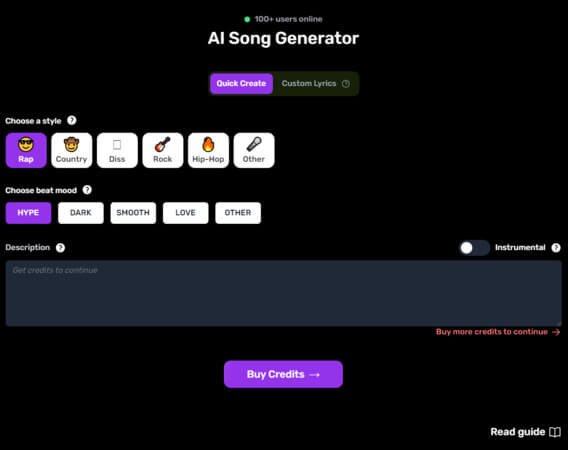
Key Features
⭐ Complete Rap Creation: Generates lyrics, vocals, and beat.
⭐ Voice Performance: Includes a synthetic rapper voice.
⭐ Video Output: Also creates matching visuals.
How to Make a Rap Song Using SendFame?
Step 1: Enter a theme, mood, or keywords.
Step 2: The AI that raps your lyrics.
Step 3: Fine-tune the lyrics to suit your vision.
✅ Best for: Content creators or social media rappers who want fast, ready-to-post material.
Part 3. Text-to-Speech Rap Voice Tools You Can Try (No Beat)
1. VoxBox
VoxBox is a high-quality text-to-speech rap tool that lets you pick from over 100+ AI rapper voices. You can use it online or download the desktop version.
It supports 250+ languages, and your output rap voice can be downloaded directly.
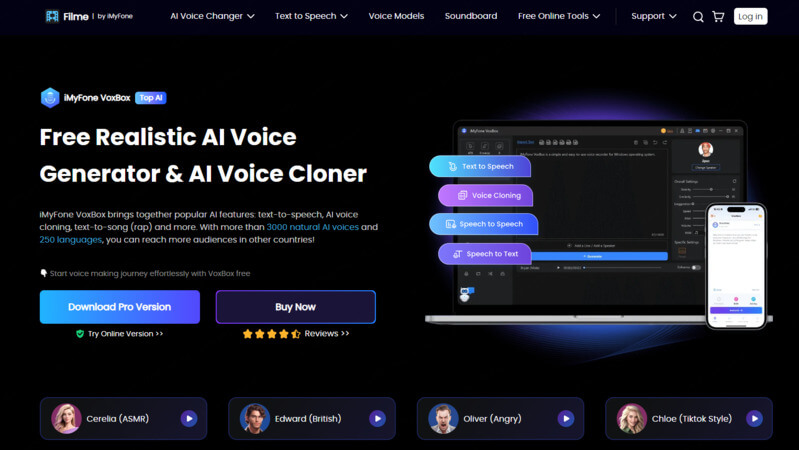
But keep in mind - it doesn’t generate beats or melodies, just get AI to voice your rap.
Pros
✅ Wide voice selection (Drake, Eminem-style, etc.)
✅ Supports 250+ languages
✅ Free version available
Cons
❌ Style customization is limited
❌ Can’t generate full rap songs
2. Uberduck
Uberduck is another well-known AI text-to-speech rap voice generator, offering 80+ voice models and 100+ language options.
It creates realistic vocal-style rap - but unlike VoxBox, Uberduck requires a $9.99/month subscription to unlock its AI-generated rap features.
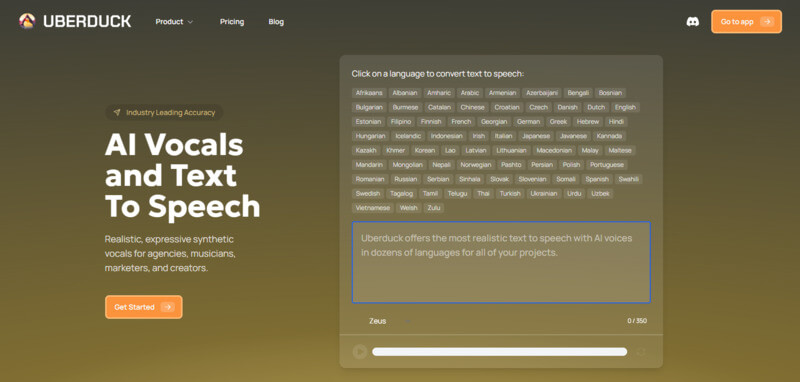
There’s no free trial, so you’ll need to commit before hearing results.
Pros
✅ High-quality AI rapper voice output
✅ Large voice & language library
✅ API access for developers
Cons
❌ No free usage
❌ Limited customization in lower tiers
These tools are great if you already have lyrics and just want to hear them in a rapper’s voice - but if you're looking for beat + lyrics + full song, Musicful might be a better fit.
Part 4. Which AI Text to Rap Generator Is Right for You?
Not sure which one to pick? Let’s break it down based on what you need:
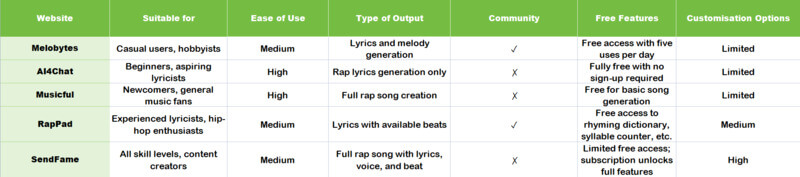
If you’re looking to turn your lyrics or vibe into a real rap song - not just robotic audio - Musicful is your best bet. No login, no mic, no beat-making skills required.
MAKE YOUR AI RAPPart 5. What Makes a Good Rap? [Flow, Rhyme, Emotion]
Crafting a rap that resonates takes skill, style, and an ear for what keeps listeners hooked. Here's what every successful rap needs:
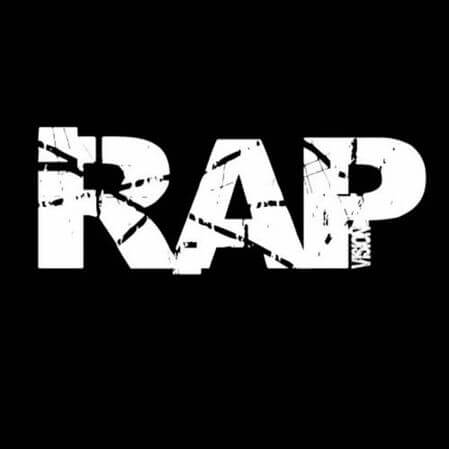
1. Flow - The Rhythm That Carries Your Words
Flow is how your words ride the beat. It’s the rhythm, pace, and timing that make your rap sound natural - not forced.
Changing flow between verses can keep your song dynamic and memorable.
2. Lyrical Content
Strong rap lyrics do more than rhyme - they say something. Whether you're telling your story or making a bold statement, good bars carry meaning.
Rap that connects emotionally sticks longer than clever rhymes alone.
3. Structure
Most rap songs follow a simple pattern: verse → hook → verse → hook. This structure keeps your track flowing and gives listeners something to latch onto.
Even AI-generated songs use this layout to maintain musical balance.
4. Beat
The beat sets the tone. Is it dark and aggressive? Chill and introspective? Pick an instrumental that matches your lyrics and supports your flow.
In most tools, including Musicful, you can choose beats before generating your track.
5. Relatability
Great rap feels real. Whether it's pain, pride, or ambition - emotion makes your words hit harder.
The best rappers (and AI prompts) channel real-life energy into every verse.
Part 6. FAQs - Turn Text to Rap with AI
Q1: How does a text-to-rap generator work?
A: A text to rap AI generator to analyze input text and transform it into rap lyrics. It considers rhythm, rhyme schemes, and flow to make the output sound authentic.
Q2: Can I create a custom beat with the rap generator?
A: Some generators let you choose a beat style, but most focus on creating lyrics. You can often export the lyrics and add a beat using audio software or a beat-making app.
Q3: Do I need musical skills to use an AI rap generator?
A: Nope! These tools are designed to be user-friendly, so you don't need musical experience. Just input your text, and the generator handles the rest.
Q4: Is a text to rap song generator free?
A: Some platforms offer free versions, but advanced features might require a subscription or one-time payment. Always check the pricing model before you commit.
Conclusion
Text to rap isn’t just a trend - it’s a quick way to turn your own lyrics into real rap songs.
If you want to try it out, I highly recommend Musicful - an easy-to-use, feature-packed rap generator that let you paste your text and hear it performed with flow and beats in seconds.
AI Rap Generator


