Nov 19, 2024
3 min read
Ever tried mixing tracks, but the transitions feel clunky? Or maybe you don't know where to start?
AI tools can make AI blend music edits seamlessly a reality.
Whether you're a pro or just getting into mixing, these tools handle the hard part. Here's how you can use AI to blend music effortlessly.

Part 1. How to Seamlessly Blend Music By AI?
Choose a good tool, I recommend you to use a tool that can blend music online, which is more convenient. Here are three tools for you to choose from.
1. Snapy.ai
Snapy.ai is a free AI-powered tool that shows how to make the music blend seamlessly into a cohesive track. It uses advanced algorithms to simplify audio editing, making it ideal for podcasters, musicians, and content creators. Registration is required, and while the tool is free, pop-up ads may affect the user experience.
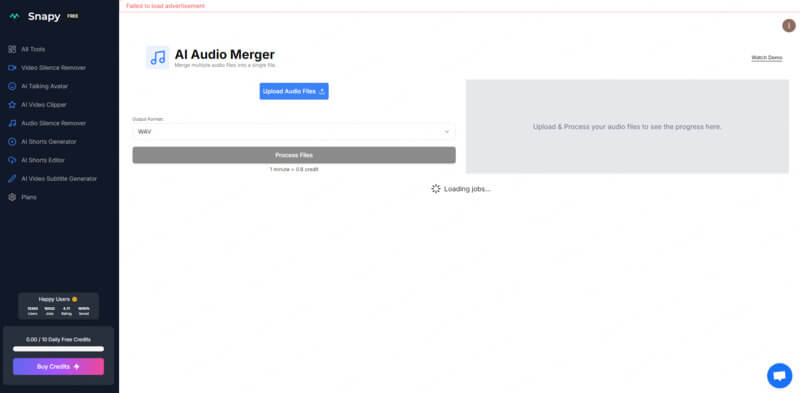
Limitations: Requires registration and has pop-up ads.
2. MIXXX
Mixxx is a free, open-source DJ software designed for blending in music. It offers real-time beat matching, auto-sync, and advanced features like stem mixing, making it a powerful choice for DJs and hobbyists alike.

Unique Advantage: Compatible with MIDI controllers for hands-on control.
3. DJ.Studio
DJ.Studio is an AI music blender that simplifies creating seamless mixes and mashups. It analyzes tracks, matches tempos, and harmonizes audio, making it perfect for both beginners and professional DJs. alt:DJ.Studio
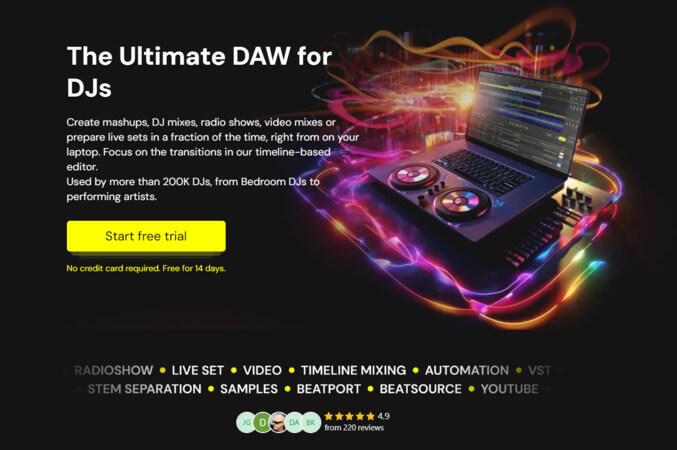
Unique Advantage: Customisable transitions for more creative control.
Part 2. Bouns: How to Generate Music Directly?
Looking to create music from scratch instead of just blending? Try Musicful. Musicful is a brand new music website.
The website has an advanced and simple design. The upcoming AI music generator can generate your favorite music in just a few simple steps, and the music quality is also very high.
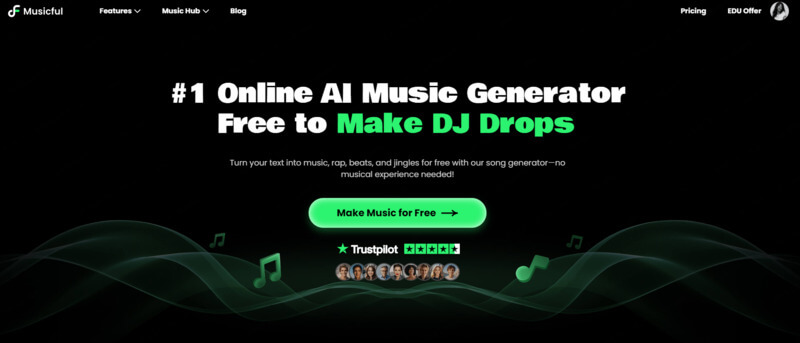
With Musicful, you can:
-
Start with a Prompt: Enter a simple idea or phrase, and the generator creates music based on your input.
-
Turn Lyrics into a Song: If you have lyrics, the AI can transform them into a complete song.
Part 3. FAQs - Blend Music Edits Seamlessly By AI
1. How does AI ensure seamless blending of tracks?
AI music blending tools analyze various elements of each track, including BPM(beats per minute), musical key, and song structure. By adjusting these parameters automatically, the AI ensures that the tracks are harmonically compatible and rhythmically aligned, resulting in smooth transitions and a polished final mix.
2. Can I use multiple tracks at once?
Yes, most AI music blenders, such as DJ.Studio and Snapy.ai, allow users to upload and blend multiple tracks simultaneously. The AI will analyze each track to determine its suitability for blending based on tempo and key.
3. Do I need prior experience to use AI music blending tools?
No prior experience is necessary to use AI music blending tools. These platforms are designed with user-friendly interfaces that guide you through the process of creating blends, making them accessible for beginners while still offering advanced features for experienced users.
4. How long does it take to blend tracks using AI?
The time required to blend tracks can vary based on the number of files being processed and the complexity of the blend. However, AI tools are designed to perform these tasks quickly, often completing the merging process in just a few minutes
5. Can I export my final mix after blending?
Yes, once you have created your blended track using an AI music blender, you can usually export it in your desired format(e.g., MP3 or WAV). Most platforms provide options for high-quality exports suitable for professional use.
Conclusion
The key to blend music edits seamlessly AI is using the right tools.
The tools mentioned above— Snapy.ai, Mixxx, and DJ.Studio —are excellent options to try for smooth, professional mixes.
If you're ready to go beyond blending and create your own music, Musicful is the perfect tool to get started.
AI Music Mixing - Effortlessly Create Professional Tracks
Best AI Lyrics to Song Generator [Free]
Convert Images to Music with AI: Top Tools and Tips for Beginners



