Mar 19, 2025
6 min read
MIDI(Musical Instrument Digital Interface) is important for music makers. Want to make MIDI music, but don't have enough money or specialized equipment? Use the best free MIDI music production tools, it is possible for anyone to create MIDI tracks.
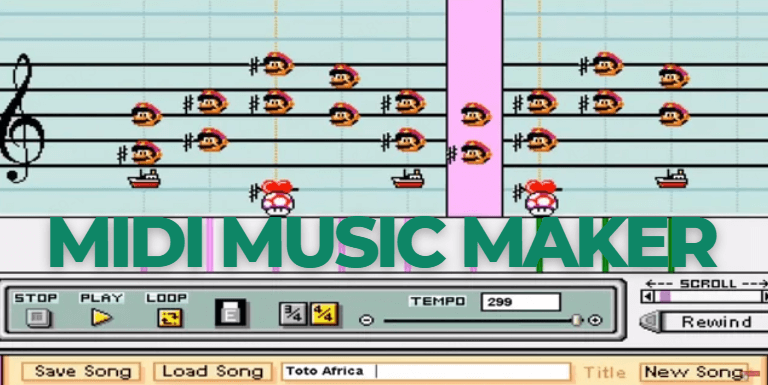
In this guide, we will introduce best online MIDI music makers and help you pick the best one for you. We'll also share professional tips to help you improve your compositions.
Part 1:Top 3 MIDI Music Makers [Free & Online]
Here are 3 top-rated, free, and online MIDI music makers, choose one you like based on their pros & cons.
1. Musicful
Musicful is an easy-to-use free MIDI music maker that lets you quickly and easily make music without any musical skills.
It is easy to download the music you make in MP3 or MIDI format, or share it with friends by copying the link!
It offers two modes: lyrics-to-music and description-to-music. Besides, you can click "Instrumental" button to make a song without vocals. This makes it great for beginners and pros.

Pros
✅ Generate music with lyrics or description.
✅ Without music skills.
✅ Supports all kinds of genres, like lo-fi, metal, classical, etc.
✅ Try for free.
✅ Download in MP3 or MIDI format.
Cons
❌ Lack extensive customization.
How to make MIDI music with Musicful?
Step1️⃣. Click on the green square below.
Step2️⃣. After log in, enter the lyrics and your music styles, like ponk. If you don't have lyrics, you can click "Write Lyrics for Me" let AI generare the lyrics, or choose "Description", enter your description about your song.
Step3️⃣. Want just instrumental? Skip the lyrics—choose a style and title only, remember to switch on the "Instrumental" button.

Step4️⃣. After clicking "Create Song", you can download the mp3 audio or the MIDI file for further creation. Or copy the link to share with your friends. Check the great punk song I made below.
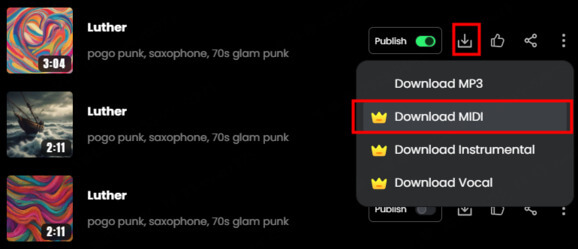
2. AIVA
AIVA is an AI music creation tool that allows users to create original music from a variety of styles, chord progressions, imported MIDI files, and more.
By analyzing huge music databases to create unique compositions based on the user's choice of key sigature, duration, and number of compositions.
How to make MIDI music? When you download your music, you can choose to export it as MIDI, MP3, chords or others.
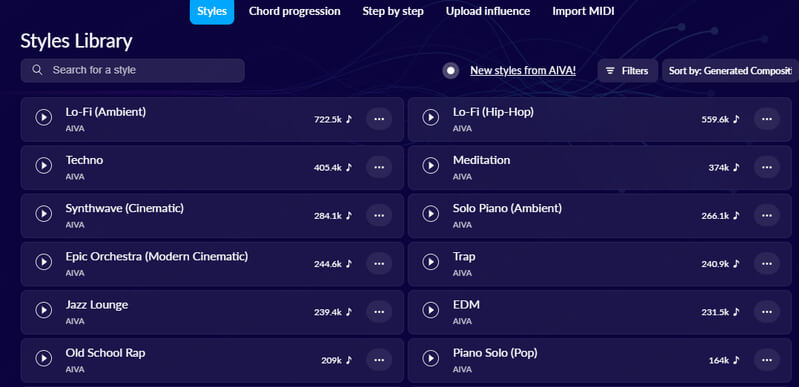
Pros
✅ Create music from styles, chord progressions, imported MIDI files, etc.
✅ Customizes key sigature, duration, and number of compositions.
✅ Download as MIDI, MP3, chords or others.
Cons
❌ New users need time to understand the full features.
❌ No lyrics-to-song features.
❌ Free versions are limited.
3. Soundtrap
Soundtrap is an digital audio workstation(DAW) that allows you to make MIDI music online with other people. It offers a range of pre-made sounds and mixing tools, allowing users to compose and edit music directly in their web browser.
It has a free version, but some users feel that it lacks certain advanced features found in more professional DAWs. But it is still a popular choice for people who are just starting out or who want an easy way to make music.
You can export the following file types: WAV, OGG, MP3, MIDI, FLAT.IO and NOTEFIGHT so that you can make music with MIDI.
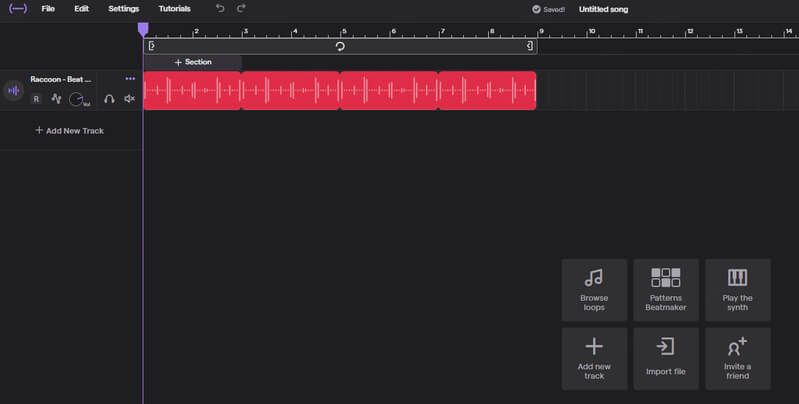
Pros
✅ Allowe multiple users to work on projects in real-time.
✅ Offers a comprehensive selection of instruments and loops.
✅ You won't need to buy a lot of hardware to use this DAW.
Cons
❌ Takes a lot of time to make your own music.
❌ Free version is limited.
Part 2:What is MIDI Music?
MIDI(Musical Instrument Digital Interface) is a way for electronic musical instruments, computers and other related devices to talk to each other. MIDI was first used in the early 1980s.
It allows musical instruments to exchange information about things like pitch, how fast they are playing, and control signals. This means that the instruments can work together perfectly.

Key Features of MIDI:
-
Data Transmission, Not Audio: MIDI transmits digital messages that represent musical elements like notes and dynamics, rather than actual audio recordings. This approach allows for efficient storage and manipulation of musical data.
-
Compact File Sizes: MIDI files are much smaller than audio files because they are data-driven. This makes them ideal for sharing and storage.
-
Versatility Across Platforms: MIDI files can be played back on various devices, with the playback sound quality depending on the sound source used. This means that MIDI compositions can be played back across different platforms and instruments.
Part 3:What is a MIDI Music Maker?
A MIDI music maker is a tool—either software or hardware—that lets users create, edit, and produce music using MIDI technology. MIDI is a language that electronic musical instruments, computers and other devices can understand.
This means that they can communicate information about things like pitch, how fast the notes are played and control signals. This means that different musical elements can be synchronised and interacted with in a production environment.

Types of MIDI Music Makers:
1. Software-Based MIDI Music Makers:
-
Digital Audio Workstations(DAWs): These software platforms are very comprehensive and allow users to compose, edit and arrange music. They offer tools for arranging MIDI data, integrating virtual instruments, and applying various effects. Examples include Ableton Live, Logic Pro, and FL Studio.
-
MIDI Sequencers: These are software that is designed for recording, editing and arranging MIDI data. They let you edit musical elements with great precision and are often used with digital audio workstations(DAWs).
2. Hardware-Based MIDI Music Makers:
-
MIDI Controllers: These are physical devices such as keyboards, pad controllers, or wind controllers that send MIDI data to computers or sound modules. These devices allow musicians to play music and input musical data into software or hardware synthesizers.
-
AVID Synthesizers and Sound Modules: These are hardware instruments that generate sounds based on MIDI input. They can be standalone units or integrated into larger setups, offering various sound generation capabilities.
3. AI MIDI Music Makers:
-
AI Music Generators: These tools use artificial intelligence to compose music based on user inputs or predefined parameters. They can create melodies, harmonies and rhythms, and users can often export these as MIDI files for more editing.
Part 4:MIDI Music Making Tips
Creating music with MIDI offers flexibility and precision. Here are some quick tips to improve your MIDI compositions:
-
Learn the basics of MIDI: Understand the structure of MIDI, including channels and messages, to effectively navigate music creation.
-
Choose the right MIDI controllers: Choose controllers that suit your musical style and workflow, such as keyboards for melodic compositions or pad controllers for rhythm-based tracks.
-
Use digital audio workstations(DAWs): Use DAWs to arrange and edit MIDI data, taking advantage of features such as quantization and velocity adjustments for precise control.
-
Integrate virtual instruments: Expand your sonic palette by integrating virtual instruments that respond to MIDI inputs, offering a wide range of sounds without the need for additional hardware.
-
Creatively apply MIDI effects: Enhance your compositions by using MIDI effects such as arpeggiators and chord generators to add complexity and movement to your music.
Part 5:FAQ about Music MIDI Maker
1. How to make your own MIDI music?
If you want to make MIDI music online, you can use tools like Musicful. Musicful lets you make your own music and save it in MIDI format. This means you can use your compositions in various digital audio workstations(DAWs) or share them with others.
2. How do I make music into MIDI?
If you want to convert music into MIDI format, you can use software that can transcribe audio or sheet music into MIDI files.
For example, Musicful lets you create your own music and save it as MIDI files. You can also use apps like PlayScore 2, which can scan sheet music or PDFs and convert them into MIDI files.
3. Are MIDI files legal?
MIDI files are legal. They are simply digital representations of musical notes and data. But whether or not a MIDI file is legal depends on what's in it.
If a MIDI file uses music that someone else owns without their permission, it could be breaking the law. So, it's important to make sure that any MIDI files you create or use follow the copyright rules that apply to you.
4. Is there a program that converts sheet music to MIDI?
Yes, there are several programs that can convert sheet music to MIDI. One program that can do this is MuseScore. You can scan sheet music or PDFs and convert them into MIDI files.
PDFtoMusic Pro is another option; it can convert scanned sheet music to MIDI. These tools help you digitise traditional sheet music so you can use it in digital music production.
Conclusion
With MIDI generators, anyone can create their own music like a pro musician.
Using the recommended MIDI song makers above, you can easily start making MIDI music online.
If you haven't chosen your favorite yet, you can try Musicful, a powerful tool that will give you your first hit in just a few clicks and download it in MIDI format!



