Nov 11, 2024
5 min read
After learning about how to convert your text into music, you may also want to know how to make an AI song with any artist. With great AI tools, you can produce high-quality AI songs that capture the unique essence of any artist's voice or character.

In this guide, we'll walk you through how to make AI songs with any artist's voice, share top tools, and provide tips to enhance your creations for the best results.
Part 1:How to Make an AI Song with Any Artist
1. Musicful
When you ask how to make an AI song with any artist, you can try Musicful, offering AI-generated music creation and free similar-song recommendations, making it ideal for creating royalty-free, customized music for content. The platform allows users to generate songs based on genres and moods, making it versatile and easy to use for various content needs.
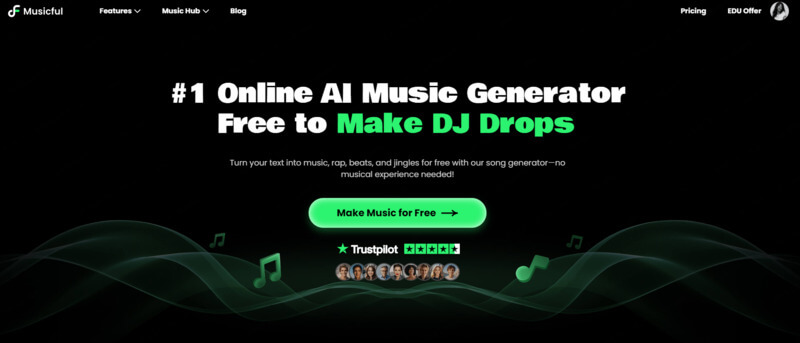
2. Jammable
Jammable makes a character sing a song with AI, here are many AI-generated covers with popular artist voices. It's accessible with free options, and premium plans start around $5 for additional features like higher quality audio exports.
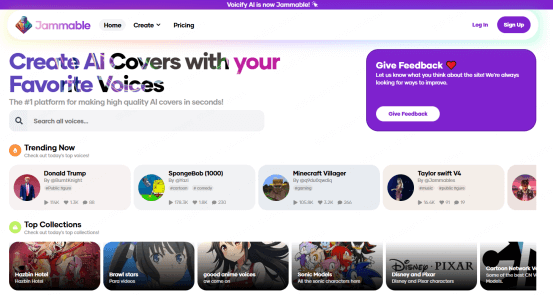
3. Uberduck.ai
How to make ai songs with artist voice? Uberduck.ai features a vast voice library of celebrities and fictional characters, perfect for unique vocalizations. It offers a free tier, while premium access begins at $6.99/month for higher customization.
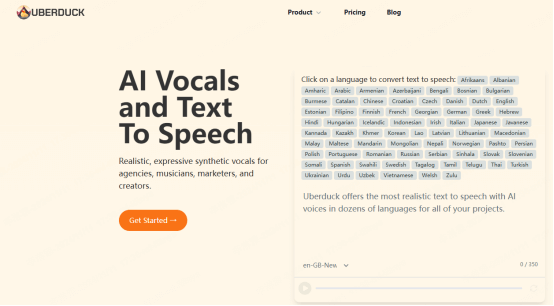
4. Murf.ai
You want to know how to make AI songs with artist voice? Murf.ai specializes in high-quality, multilingual AI voices for diverse applications. Pricing starts at $19/month, with a free trial to test its realistic voice synthesis.
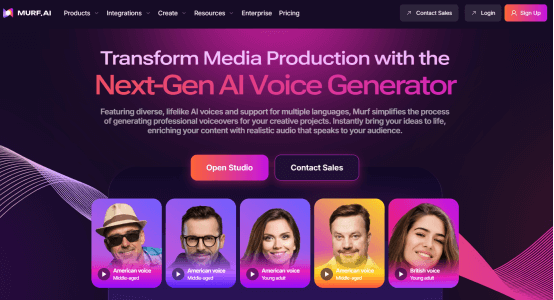
5. Musicfy
How to make a character sing a song with AI? Musicfy offers quick AI voice synthesis, letting users create music with popular artist emulations. Premium features start at $9/month for higher-quality outputs and extended customization.
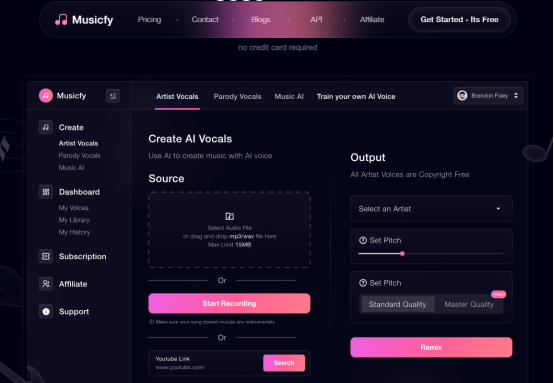
6. Singify
How to make ai songs with artist voice? You must try Singify, it is simple for creating songs from text, ideal for beginners. It includes a free trial, with premium pricing around $8/month for advanced features.
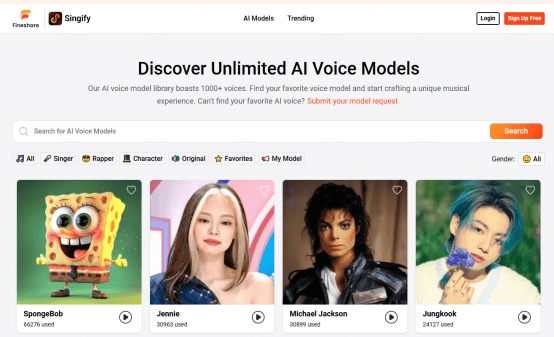
Part 2:Tips for Enhancing AI-Generated Songs
Creating high-quality AI-generated songs involves more than just selecting a voice or style. Here are some tips to help elevate your tracks:
-
Refine the Lyrics: Ensure the lyrics are well-structured and compelling, as this will enhance the overall flow of the song.
-
Adjust Vocal Tuning: Fine-tune pitch and modulation settings to create a more natural-sounding performance.
-
Layering and Mixing: Add harmonies, background vocals, or instrumental layers to make the track fuller and more dynamic.
-
Experiment with Tempo and Beat: Play around with different tempos and beats to find the right rhythm that fits your chosen artist's style.
-
Use Effects and Filters: Apply reverb, delay, or other sound effects to add depth and character to the vocals.
These adjustments can help make your AI-generated songs sound more professional and tailored to your artistic vision.
Part 3:Things to Consider When Making AI Songs with Artist Voice
When creating AI songs using an artist's voice, there are several important factors to keep in mind:
-
Copyright and Licensing: Be aware of copyright laws when using the likeness or voice of a real artist. Ensure you have the proper rights or permissions.
-
Voice Quality: The quality of the AI-generated voice can vary between platforms. Test the vocal output to make sure it matches your expectations.
-
Customization Limitations: Some platforms offer limited customization for vocal style, pitch, and tone. Choose one that provides enough control over the sound.
-
Ethical Considerations: Using AI to mimic an artist's voice raises ethical questions about consent and authenticity. Be mindful of these aspects, especially when sharing or monetizing the results.
-
Realism vs. Creativity: AI-generated voices may sound unnatural or robotic. Balancing between keeping the voice realistic and allowing for creative modifications is crucial.
By considering these factors, you can ensure a better, more respectful AI-generated music creation experience.
Part 4:FAQs About How to Make AI Songs with Artist Voice
1. How to create an AI song?
You can create an AI song by using platforms like Musicful, Uberduck.ai, or Murf.ai, where you input lyrics and choose a style, genre, or artist voice. The AI then generates a full song based on your settings.
2. How to make AI songs with celebrity voices?
Platforms such as Uberduck.ai or Jammable allow you to select and mimic the voices of celebrities. Simply choose the artist's voice you want, input your song, and let the AI generate the vocals.
3. What is the AI that can sing like an artist?
AI tools like Uberduck.ai and Musicfy can replicate an artist's voice and style. These platforms use deep learning models to synthesize vocals that closely resemble the chosen artist's singing style.
4. Is AI-generated music legal?
AI-generated music can be legal, but it depends on factors like whether you have permission to use the artist's voice and if the music is for personal or commercial use. Always check the platform's terms and copyright laws.
Conclusion
How to make an AI song with any artist can be very simple with versatile tools such as Musicful. Following enhancement tips, and keeping ethical considerations in mind, you can produce AI songs that sound authentic and unique. Embrace this powerful technology, and start making captivating AI songs with your favorite artist or character voices today!
6 Free AI Music Generator from Text with Vocal
Create K-pop AI Voice with Best K-pop AI Voice Generators
How to Use the Best 70s Cover Song AI Generators to Recreate Songs?



