Apr 10, 2025
5 min read
Click track generator is the solution you need. It's a simple tool that creates a steady beat to guide musicians during practice or studio sessions.


- Quick Guide - Chart about Click Track Generator
- 1. Moises AI
- 2. Metronomer
- 3. four
- 4. SOUNDGRAIL
- 5. Online Tone Generator - Online Metronome
 Part 4. FAQs - Click Track Generator
Part 4. FAQs - Click Track Generator
Part 1. Popular Click Track Generator [Online]
Quick Guide - Chart about Click Track Generator
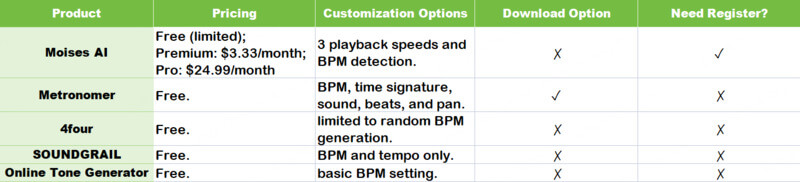
1. Moises AI
Moises AI offers a AI metronome generator online. It uses AI to create synchronised metronome tracks for any uploaded song.
Perfect for enhancing practice sessions by detecting BPM and providing click tracks in 3 speeds: 0.5x, 1x, and 2x.
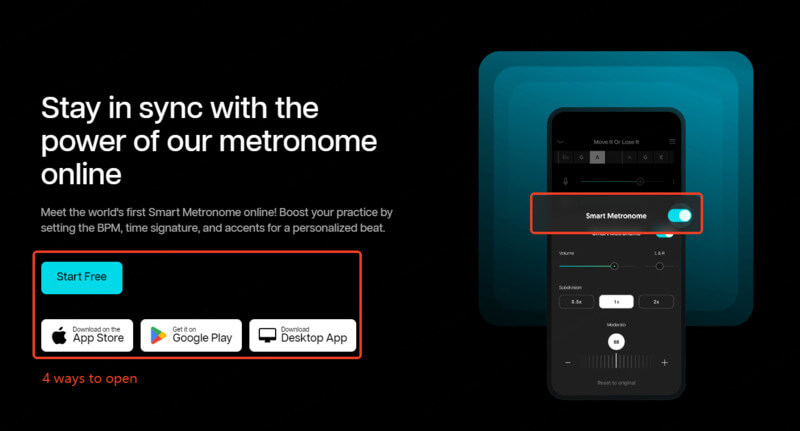
It's available for free(with limitations) or through Premium and Pro plans for more features.
Whether you're looking for a free click track generator or a more professional metronome generator MP3, Moises AI has flexible options for both.
How to Use the Moises AI Metronome Generator?
Step 1. Upload your desired song.
Step 2. Select your preferred separation type
Step 3. Turn on the Smart Metronome
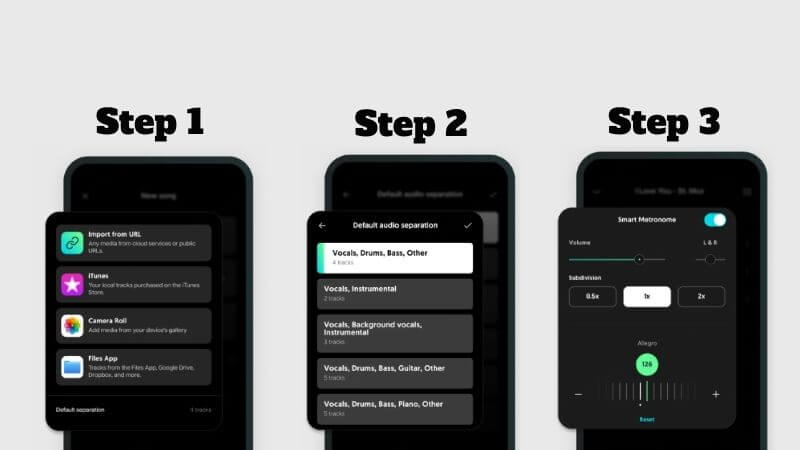
Key Features
⭐ Automatically detects BPM for any track.
⭐ Provides three playback speeds: 0.5x, 1x, 2x.
⭐ Works on web, desktop, and mobile platforms.
Pros:
✅ Easy to use with a clean interface.
✅ Unlimited access for Premium and Pro users.
✅ Multi-platform availability.
Cons:
❌ Free accounts are limited to the first minute of a song.
❌ Requires registration and login to use.
Pricing
• Premium Plan: $3.33/month(billed annually).
• Pro Plan: $24.99/per month(billed annually).
2. Metronomer
Metronomer is a free online AI metronomer generator online with a simple interface. It allows users to set a tempo and adjust the time signature.
You don’t need to register or install anything. It’s ideal for musicians looking for a click track generator online free.
How to Use the Metronomer?
Step 1. Select BPM, time signature, sound, beats, and pan.
Step 2. Click on “Generate .MP3” to download your custom click track.
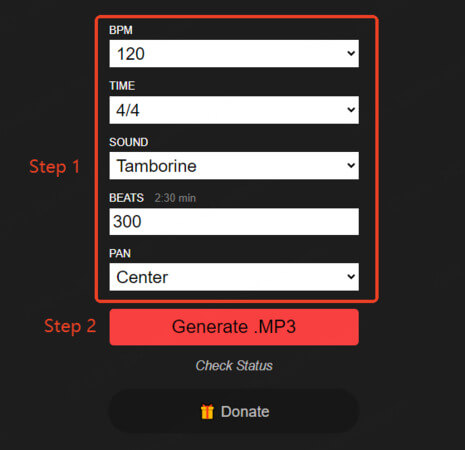
This AI metronome generator allows users to:
• Set tempo (BPM)
• Adjust time signature
• Customise sounds and beat patterns
• Export your metronome generator MP3 directly
Key Features
⭐ Adjust tempo(BPM) and time signature.
⭐ Generate and download MP3 click tracks.
⭐ Free and easy to access.
Pros:
✅ Fully free with no registration needed.
✅ Customizable click tracks for specific practice needs.
Cons:
❌ Basic features only.
❌ No mobile app or offline version.
3. four
4four random BPM Generator is a free online tool that that helps you discover new tempos by generating random BPM values within a user-defined range.
It's ideal for musicians who want to break routine and experiment with different click track tempos during practice.
How to Use 4four random BPM Generator?
Step 1. Randomly generate BPMs on the right side.
Step 2. Click “Play” on the left side to hear the tempo.
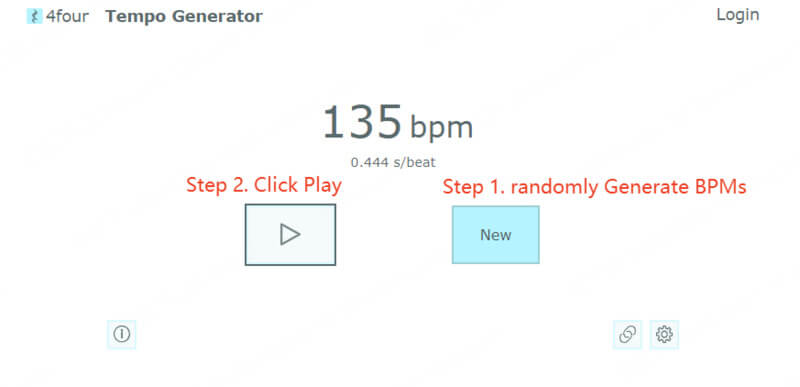
Key Features
⭐ Random tempo generation within a user-defined range.
⭐ Online playback functionality without the need for downloads.
⭐ Simple and straightforward interface.
Pros:
✅ 100% free with no login required.
✅ Great for experimenting with tempo variations.
Cons:
❌ No option to download metronome MP3.
❌ Not suitable for precise or customised click track creation.
4. SOUNDGRAIL
SOUNDGRAIL is a free online click track maker. The free trial can be accessed directly through your browser, with no additional installation required.
The online AI metronome has advertisements that may affect the user experience.
How to Use SOUNDGRAIL Metronome Generator?
Step 1. Set a tempo to determine BPM
Step 2. Set the desired BPM
Step 3. Click play to start the metronome
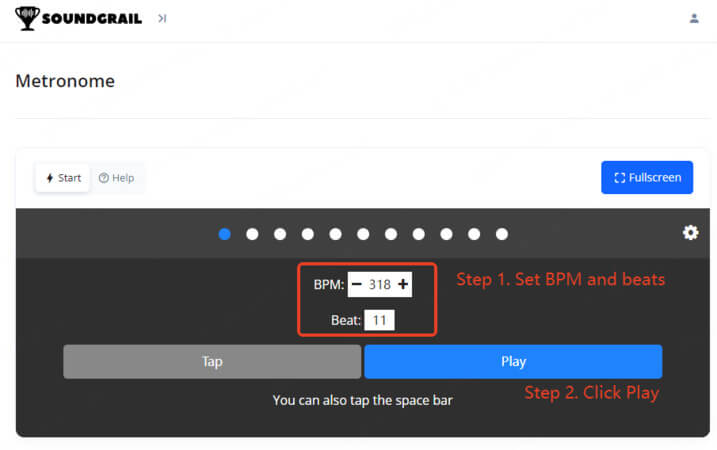
Key Features
⭐ Tap to determine the tempo and calculate BPM.
⭐ Set desired BPM for rhythm practice.
⭐ Accessible via any browser with no installation needed.
Pros:
✅ Free and simple to use.
✅ Quick access without downloads.
Cons:
❌ Ad-heavy interface.
❌ Limited customisation options.
5. Online Tone Generator - Online Metronome
The Online Tone Generator is a basic click track maker for playing clicks at a specified tempo. It's straightforward but lacks modern features and has an outdated interface.
How to Use Online Tone Generator?
Step 1. Set the desired BPM.
Step 2. Click play to hear the click track.
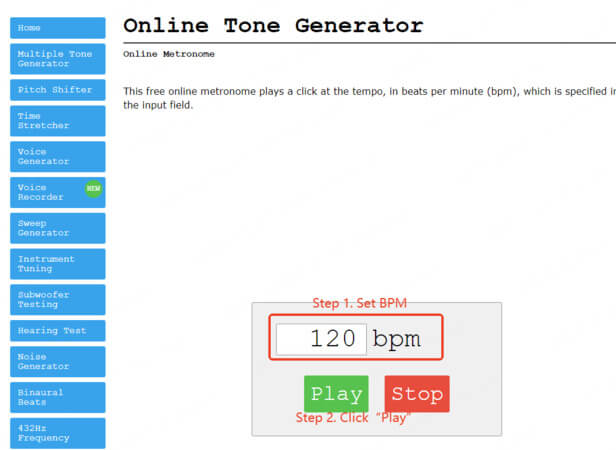
Key Features
⭐ Plays clicks at specified BPMs.
⭐ Simple and accessible directly through the web.
Pros:
✅ Free to use with no registration.
✅ Good for quick and basic rhythm practice.
Cons:
❌ Cannot download or save beats.
❌ Outdated design with excessive ads.
Part 2. What is a Click Track Generator ?
A click track is an audio guide that helps musicians stay in perfect sync. A click track generator is a tool that produces consistent beats, ensuring that:
• All ensemble members remain synchronized.
• Tracks are recorded with precision.
• Multiple instruments or recordings stay in sync.
Why Use a Click Track Generator?
• Keeps everyone playing together.
• Minimises mistakes during recording sessions.
• Adjust tempo and time signature for any genre.
Part 3. How to Create a Perfect Track?
Once you’ve created a solid rhythm using a click track creator, you can take things further by pairing it with AI music tools like Musicful.
-
A click track generator keeps your rhythm solid.
-
Musicful creates dynamic music that aligns perfectly with your chosen tempo.
Musicful is an online AI music tool that lets you build complete songs that match your chosen tempo — just by entering a text prompt and BPM. It's designed for both backing tracks and complete songs.
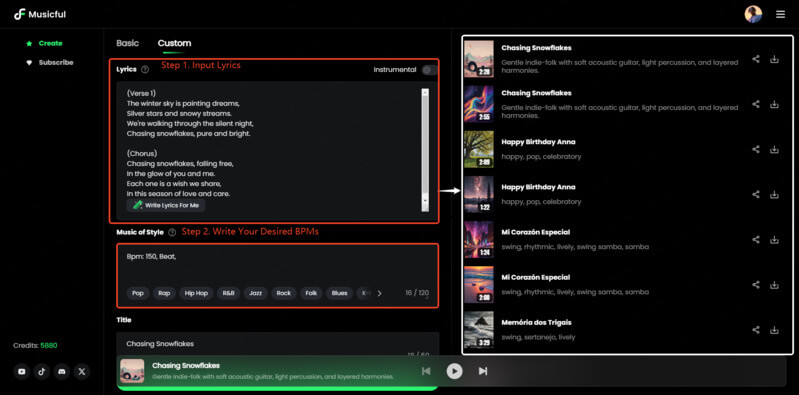
With Musicful AI Track Maker, you can:
• Start with a Idea: Enter a simple idea or phrase, and the generator creates music based on your input.
• Turn Lyrics into a Song: Have lyrics? The AI transforms them into full songs in no time.
Key Features
⭐ Generate full songs in seconds – Just type your lyrics or a creative prompt
⭐ Supports a wide range of genres – From rap and R&B to techno and ballads
⭐ Pro-quality downloads – Export as MIDI, MP3, or WAV
⭐ Track separation & song extender – Great for remixing or advanced editing
⭐ Generates royalty-free music for personal or commercial use.
Part 4. FAQs - Click Track Generator
1. Can click tracks be used for purposes other than music?
Yes! Click tracks are versatile and used in:
• Film Production: Synchronize audio cues with visual elements for precise timing during shooting or editing.
• Dance Rehearsals: Help dancers stay on beat during choreography practice.
• Theater Productions: Ensure actors, lighting, and sound cues align perfectly.
2. Are there free click track generators available?
Absolutely. Many online tools offer free click track generation, such as:
• Metronomer: Allows users to customize and download click tracks in MP3 format.
• 4four Tempo Generator: Provides random tempo generation for free.
• SOUNDGRAIL Metronome: Accessible online with basic features, though it includes ads.
3. Is it possible to export click tracks for use in other applications?
Yes. Metronomer allow you to export tracks in formats like MP3 for use in.
4. How do I make a click track?
You can use a free click track generator like Moises, Metronomer, or 4four. Just set the BPM and time signature, then export or play the metronome beat.
5. Do professional drummers use click track?
Yes. Most professional drummers use click tracks during live shows and studio recordings to stay in sync with the rest of the band or backing tracks.
Conclusion
Click track generator is an essential tool for musicians, performers, and creators who need precise timing.
For the ultimate creative edge, pair your click track generator with Musicful AI to craft unique and dynamic music in minutes.
CREATE SONG NOW

