Mar 27, 2025
5 min read
How to make synthwave music? Jumping into FL Studio or Ableton can be tough. That's why using an AI synthwave music generator is the perfect starting point.
With tools like a synthwave AI generator, you can instantly create retro-style tracks that sound professional—no downloads, no skills needed.

This blog shows you how to start using AI to make synthwave music in minutes.
Part 1. Top Synthwave AI Music Generator [Easy & Free to Try]
If you're looking for an easy way to create synthwave music, Musicful is a great place to start. This online platform lets you generate full tracks—complete with vocals or just instrumental backing—using simple text prompts.
You can either describe your song idea or choose "Synthwave" and enter your lyrics. No inspiration? Hit " Write Lyrics FOR Me" and let the AI do the work.

It's fast, browser-based, and free to try. Plus, you can download your music in MIDI, WAV, or MP3 formats.
Key Features
⭐ Instant AI Vocals – Natural synthwave-style vocals in seconds
⭐ Speed: 10-second tracks vs. hours of DAW work.
⭐ Free plan: Test ideas without spending.
⭐ Language support: Multi-language song generation supported.
⭐ Stem separation: Isolate vocals/drums post-download.
⭐ Lyric Assistant: Get full lyrics or just help with a chorus
⭐ No CPU lag: Browser-based = works on old laptops.
⭐ Genre support: Mix synthwave with pop, jazz, or even trap.
⭐ MIDI, WAV, MP3 Downloads: Full control after creation.
Method 1: Lyrics Mode to Create Synthwave Music(For Exact Control)
Step 1. Type "Synthwave" + Voice Style + Mood + Instrument + Style
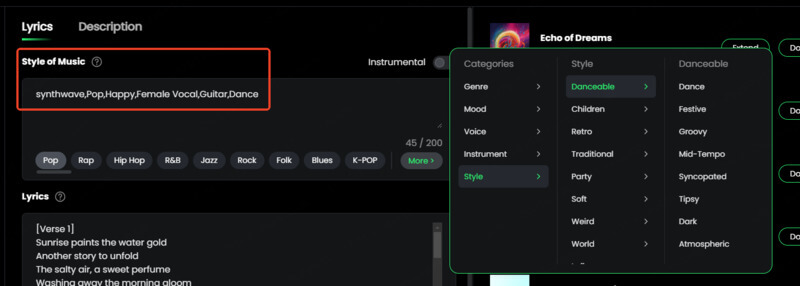
Step 2. Add Lyrics
● Type your own("I'll rise up, heart full of fire…")
● Click "Write Lyrics For Me" → AI generates synthwave-themed lines.
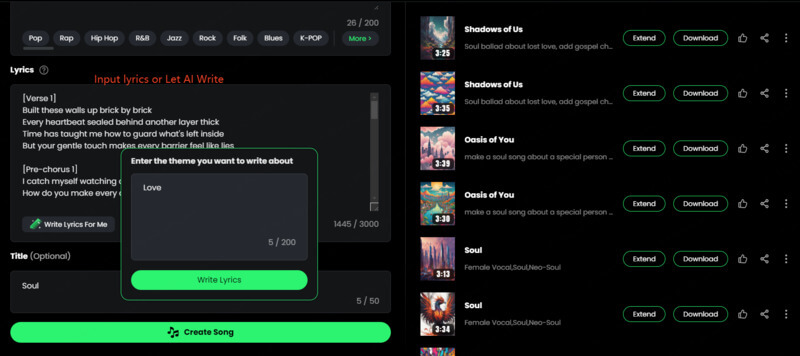
Step 3. Name Your Track - Examples: "Whiskey Rain" or "Soul Revival."
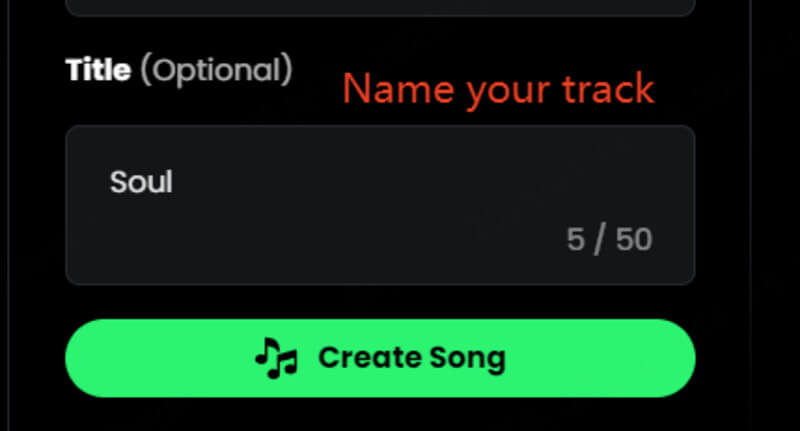
Done. Musicful creates your song. You can download the MIDI and tweak melodies or chord progressions later.
Method 2. Description Mode to Create Soul Song(For Creative Ideas)
Step 1. Describe your song or Get Inspired to auto-generate a creative concept.
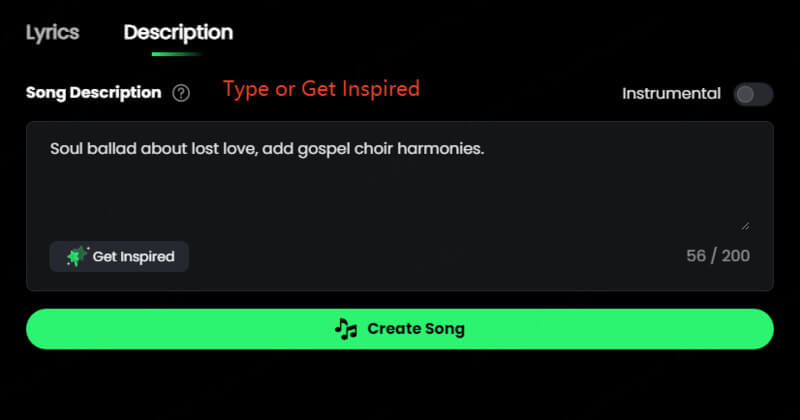
Step 2. Customize Your Output(Optional)
● Click "Instrumental" → remove vocals.
● Use "Extend" → make the song longer.
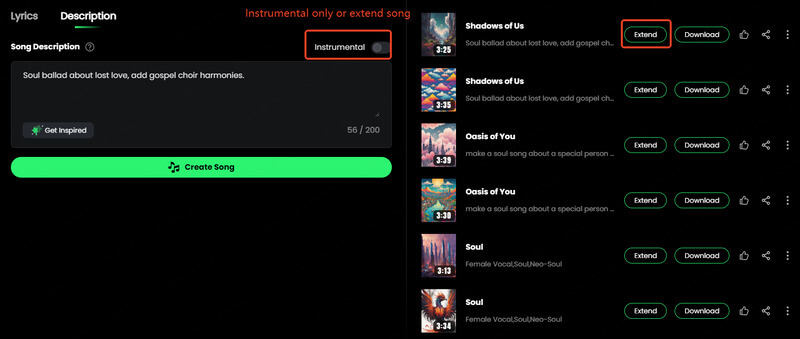
Part 2. How to Make Synthwave Music in FL Studio? [Not-friendly]
Want to move beyond AI-generated synthwave and try full control with professional software? Then FL Studio is a solid choice. It's one of the best DAWs for making synthwave tracks—but it comes with a learning curve.
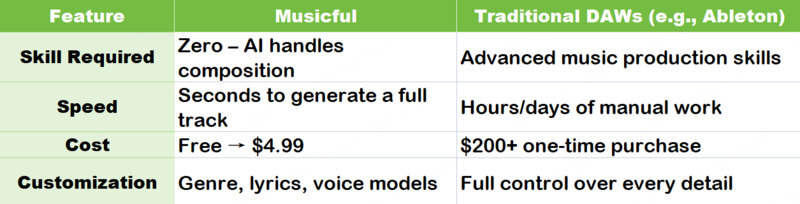
If you're new to music production, this process will take time and patience(a lot more than using a synthwave AI music generator like Musicful). Still, if you're up for the challenge, here's a simple guide to get you started.
Step 1: Setting Up Your Workspace
● Customise the layout and load your go-to synths and effects
● Organise instruments in the Channel Rack and arrange them in the Playlist
● Learn keyboard shortcuts to speed up your process
Step 2: Choosing the Right Sounds
● Synths: Try built-in plugins like Sytrus or Harmor. For richer sounds, use Serum, Sylent, or Massive
● Drums: Emulate retro drum machines like the Roland TR-808 or TR-909
Step 3: Crafting Your Track
● Tempo: Set between 80–140 BPM
● Drum Pattern: Start with 4-on-the-floor kicks, add snares, hi-hats, and gated reverb
● Bassline: Follow chord roots, use sidechain compression for movement
● Melodies: Use arpeggios, sawtooth synths, detuning, and dreamy chord progressions
Step 4: Mixing and Mastering
● Use sidechaining, reverb, delay, chorus, and distortion
● Master your track to add warmth and loudness
Step 5: Final Touches
● Add automation clips for effects like filter sweeps or volume fades
● Experiment freely— synthwave is all about creativity
Pro Tip: If this feels too complex, try Musicful's synthwave AI generator to save hours of learning and still get great results.
Part 3. What is the Synthwave Music?
Synthwave is a retro-futuristic genre inspired by 1980s pop culture, film soundtracks, and vintage synthesizers. It blends dreamy melodies, analog synths, and electronic drums to create a nostalgic yet modern sound.

Key Features
⭐ Heavy use of analog-style synths
⭐ 4/4 drum patterns with reverb-heavy snares
⭐ Slow to mid-tempo(usually 80–120 BPM)
⭐ Themes of nostalgia, neon, and sci-fi vibes
Part 4. FAQs - AI Synthwave Music Generator
1. Can I use AI-generated synthwave music commercially?
Yes—if you're on a paid plan like Standard or Pro. Free users may have restrictions. Always check the platform's licensing terms.
2. Can I download and edit AI-generated Synthwave music?
Absolutely. Tools like Musicful let you export your song in MIDI, WAV, or MP3, so you can tweak it later in any DAW.
3. Do I need music experience to use a synthwave AI generator?
Nope. These tools are built for beginners—just type a description or lyrics, and the AI handles the rest.
Conclusion
Now you should have a better idea of how to make synthwave music, whether through a DAW or AI.
If you're a beginner, I highly recommend trying Musicful- a powerful AI synthwave music generator that helps you create professional-quality tracks without any production skills.
Give it a try and start making your own synthwave music today.



