Mar 11, 2025
7 min read
As a musician, I want to extract vocals or instruments from songs, but there are so many stem splitters that I don't have time to try them all. Can anyone tell me which is the best option for stem separation that is now?
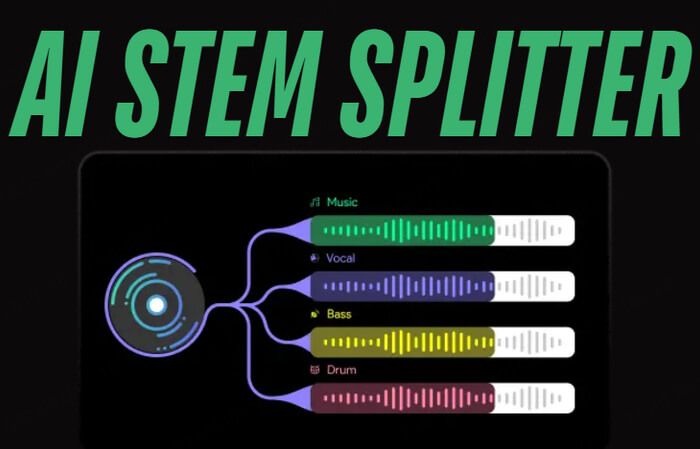
Ever wanted to remove vocals from a song to create an instrumental version? Or maybe you need extract drums, bass, and melodies for remixing?
In the past, stem separation was a complex and expensive process, requiring advanced audio engineering skills. But now with modern AI stem splitters, anyone – even beginners – can easily isolate vocals, instruments and beats with just a few clicks!
There are lots of these tools out there, and to help you pick one, we've tried 5 best AI stem separators. Some of them are free, and some of them have trial or limited versions.
If you're not familiar with song stem splitters, we'll start with some background information, but if you want to jump straight to the list, feel free to use the directories below.
- 1. LALAL.AI [Online, App & Freemium]
- 2. Fadr [Online & Freemium]
- 3. Gaudio Studio [Online & Freemium]
- 4. LANDR Studio [Plugin & Premium]
- 5. BandLab Splitter [Online, App & Freemium]
 Part 5: FAQ about the Best Stem Splitter
Part 5: FAQ about the Best Stem Splitter
Part 1: What Is a Stem Splitter?
Stem splitters are tools that analyse digital music and break it down into individual elements known as stems.
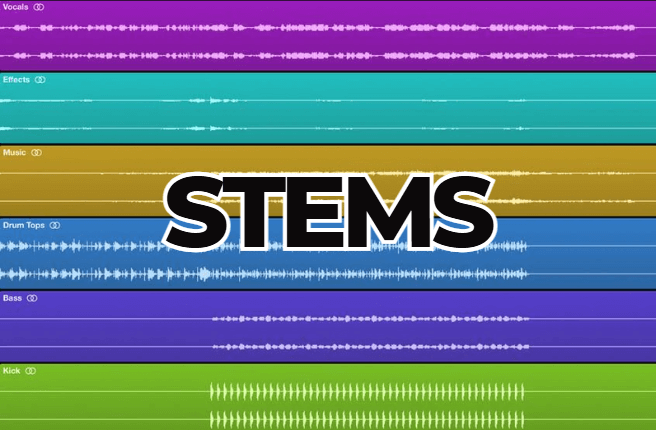
Stems are the different parts of a track, such as vocals, drums, bass and melody. These individual components can be played on their own or together to make the full sound of a song.
AI stem splitters use a combination of time frequency masking and AI learning to separate tracks based on frequency and pre-trained models.
This means that musicians and producers can control the building blocks of a song like never before. For example, they can isolate vocals for detailed editing, fine-tune drum patterns, or emphasise the bassline.
Why Use an AI Stem Splitter?
⭐Remix & Mashups: You can extract the vocals or instrumentals to create your own edits.
⭐Sampling & Beatmaking: You can isolate elements to use in new tracks.
⭐Karaoke & Acapella: You can remove the vocals for karaoke or extract them for covers.
⭐Music Practice: You can learn songs by separating the instruments.
Part 2: Best Stem Splitters [Free, Online, Plugin & APP]
Here is a detailed look at 5 of the best stem splitters, covering a range of options from free online tools to premium plugins and apps:
1. LALAL.AI [Online, App & Freemium]
LALAL.AI is a powerful AI stem splitter that lets you extract vocals and instruments from songs accurately without affecting the sound quality.
You can try it out for free without login, so you can see what it can do before choosing to pay for a premium account.
When you upgrade to the paid version, you can use it to remove vocals or other instruments, such as the drums, bass or electric guitar, even noise.
Site: https://www.lalal.ai/
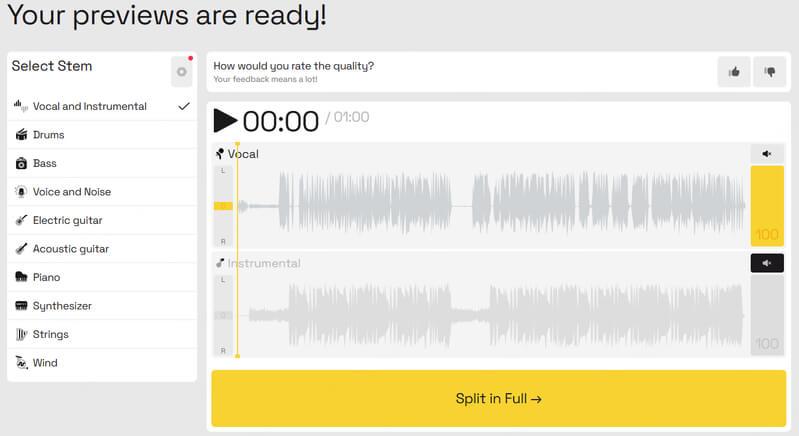
Features
⭐High-Quality Audio Separation: Extracts vocals and instruments quickly and accurately without affecting sound quality.
⭐Easy to Use: Allows users to upload and process files effortlessly.
⭐Multi-Platform Support: You can use it online or as a app for iOS, Android, macOS, and Windows.
⭐Advanced Stem Splitting: Premium version can isolate drums, bass, electric guitar, and more.
⭐Wide File Format Support: Supports MP3, OGG, WAV, FLAC, AVI, MP4, MKV, AIFF, and AAC for both upload and export.
⭐Stem Selection: Upload up to 20 files to split into stems.
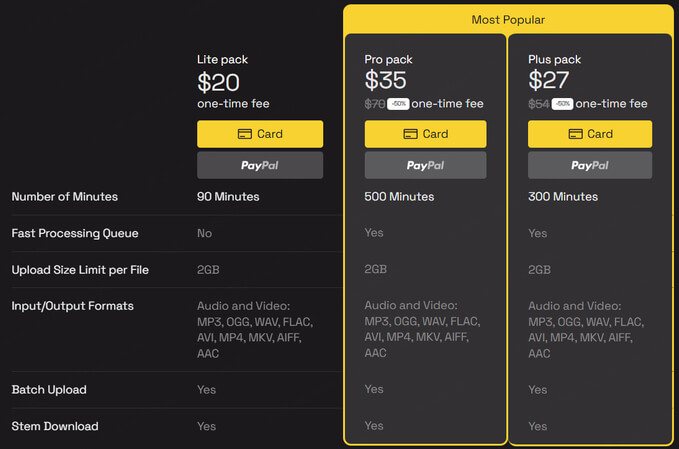
Pros
✅Separates stems with high precision
✅Fast processing speed for quick results
✅Supports multiple audio and video formats
✅Works online and on various devices
✅Offers a free trial to test features without login
Cons
❌Free version is limited
How to LALAL.AI AI Stem Splitter (Step-by-Step Guide)
Below is a step-by-step guide to help you get started with free AI stem splitter LALAL.AI:
Step1️⃣: Visit the LALAL.AI website.
Step2️⃣: Click on the first box.
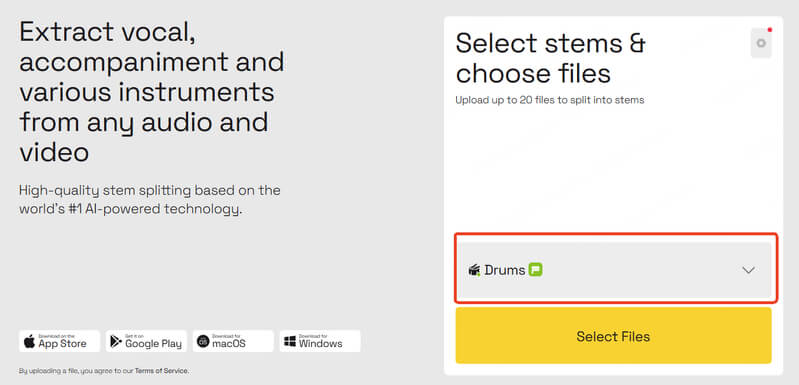
Step3️⃣: Select the type of separation you need.
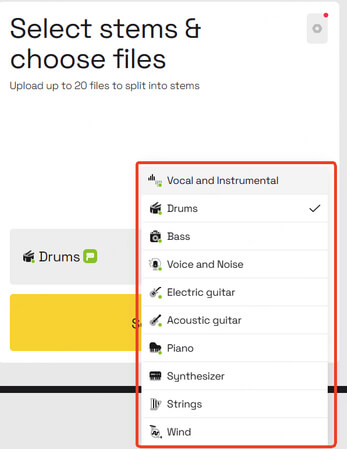
Step4️⃣: Click "Select Files" and choose the file you want to split.
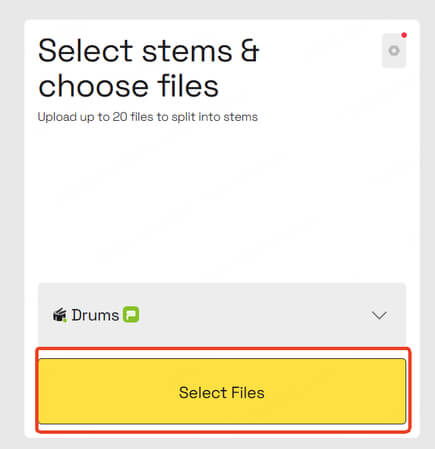
Step5️⃣: The separation process usually takes just a few seconds to a couple of minutes, then you can preview the separated stems. If you are satisfied with the results, click the "Split in Full" button to save the individual stems.
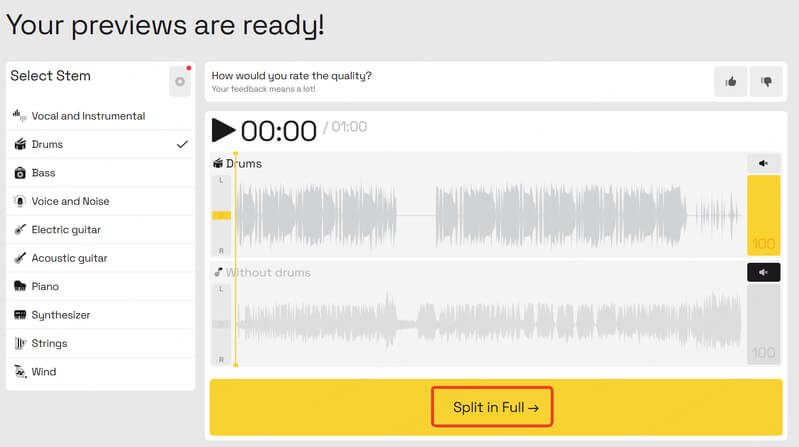
2. Fadr [Online & Freemium]
Fadr is an online AI tool that helps with stem separation, remixing and music production. It is currently a web-based platform, but a plugin version is being developed.
Fadr allows users to split songs into separate parts for editing and remixing. When you use the free version, Fadr separates the audio into four parts: vocals, drums, piano and guitar and can only be downloaded as an MP3 file or MIDI format.
To get WAV file, or other features, you need to upgrade to a paid subscription.
Site: https://fadr.com/stems
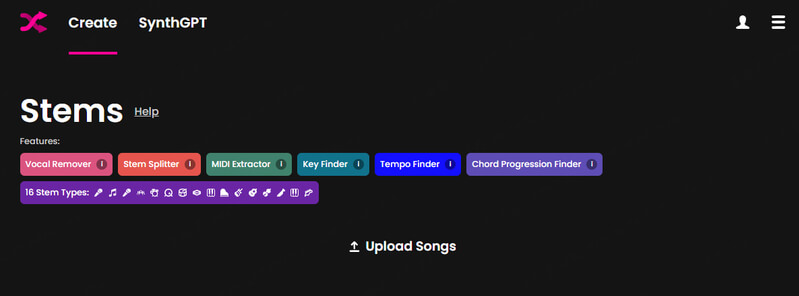
Features
⭐4-Stem Separation for Free Users: The free version splits audio into vocals, drums, piano, and guitar.
⭐Solo & Mute Controls: Use the S(Solo) button to isolate a specific track or the M(Mute) button to silence it.
⭐Multiple Download Formats: Free users can download stems in MP3 format, while WAV and MIDI exports require a paid subscription.
⭐Advanced Stem Separation(Premium): Upgrade to split tracks into more than four stems and access additional features.
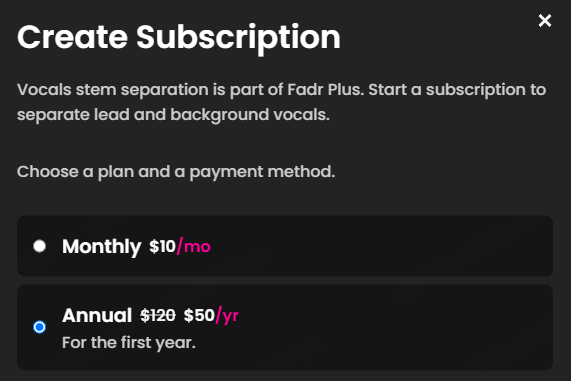
Pros
✅Free version available with basic stem splitting
✅Supports MIDI file downloads
✅Allows solo and mute adjustments for precise listening
✅Works online and on various devices
✅Offers a free trial to test features without login
Cons
❌Upload and processing times can be slower
❌Advanced features require a paid subscription
3. Gaudio Studio [Online & Freemium]
Gaudio Studio is an online stem splitter that used to be completely free, but now offers a limited free trial. After logging in, users get 20 minutes of free use to edit their audio files.
It is the only tool among the five listed that allows users to upload both videos and public URLs(including YouTube, Google Drive, and Dropbox).
Site: https://studio.gaudiolab.io/stem-splitter/upload
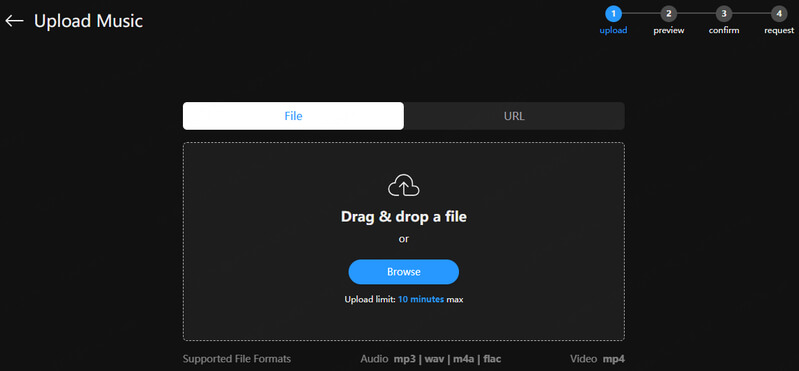
Features
⭐Free Trial Access: 20 minutes of free usage after logging in.
⭐File Upload Limit: Supports audio(MP3, WAV, M4A, FLAC) and video(MP4) uploads, with a 10-minute maximum song length.
⭐Public URL Uploads: You can upload files from YouTube, Google Drive, or Dropbox via public URLs.
⭐Fast Upload Speed: Uploading files is quick, though stem separation may take some time.
⭐Guided Steps: The tool provides clear step-by-step instructions to assist users.
⭐Stem Separation: Able to separate vocals, bass, drums, electric guitar, and piano.
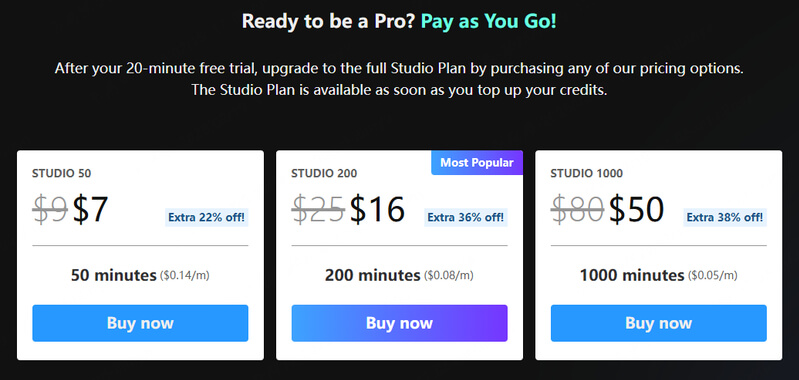
Pros
✅Free trial for new users(20 minutes)
✅Fast upload speeds
✅Only tool supports public URL uploads & videos
✅Supports multiple audio and video formats
✅Step-by-step guide for new users
Cons
❌Separation process is slower
❌Only work online
4. LANDR Studio [Plugin & Premium]
LANDR Studio is one of the best AI stem splitter plugins designed to meet the needs of music creators at all levels.
While it doesn't currently allow you to purchase individual features separately, it offers many production tools and resources for its users.
Just drag the song or mix you want to split into the plugin's window and it will process it instantly, creating separate backbones for vocals, drums, bass and others in seconds.
Site: https://www.landr.com/
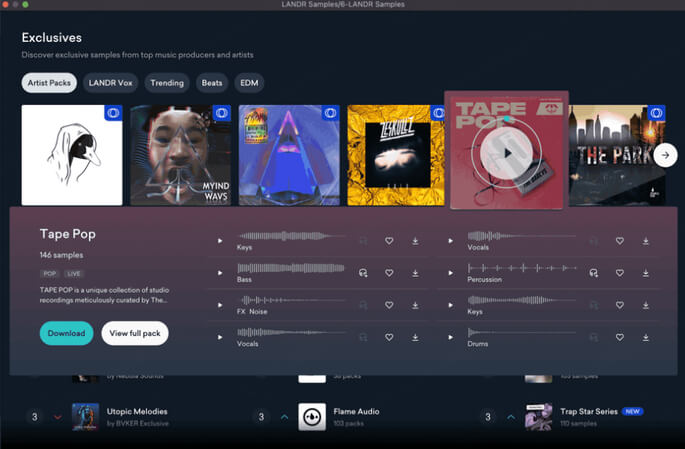
Features
⭐Drag and Drop Functionality: Simply drag the song or mix you want to split into the plugin window, you'll get the separate stems in just a few seconds.
⭐Track Solo and Mute: You can solo or mute specific tracks to listen to individual stems in isolation.
⭐Comprehensive Production Resources: LANDR Studio provides a wide range of educational resources and courses available to help newcomers get started.
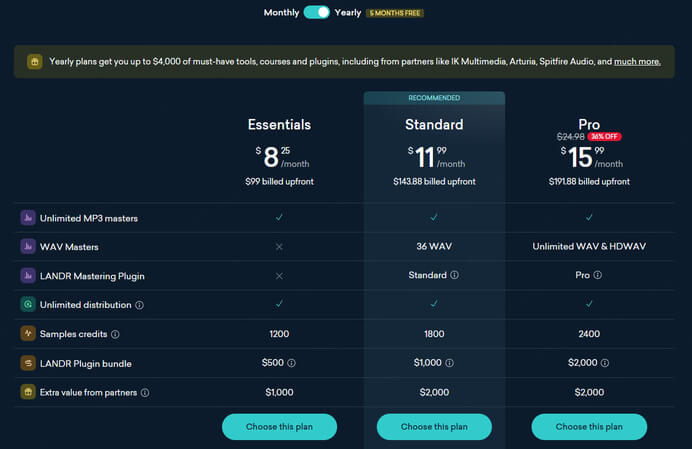
Pros
✅Set for different levels
✅Separate stems easily by dragging and dropping
✅Educational resources and courses for beginners
Cons
❌No free trial for advanced features
❌Can't buy individual features separately
5. BandLab Splitter [Online, App & Freemium]
BandLab Splitter is an online AI music splitter that can also be downloaded on iOS, Android and desktop platforms. But the export is slow.
It offers a 30-day free trial with advanced features, while the free version provides basic stem separation functionality.
The free version can only export vocals, drums, bass, etc. at most. You can adjust the exported result for beat per minute(BPM), loop, minor, and output volume.
Site: https://www.bandlab.com/splitter
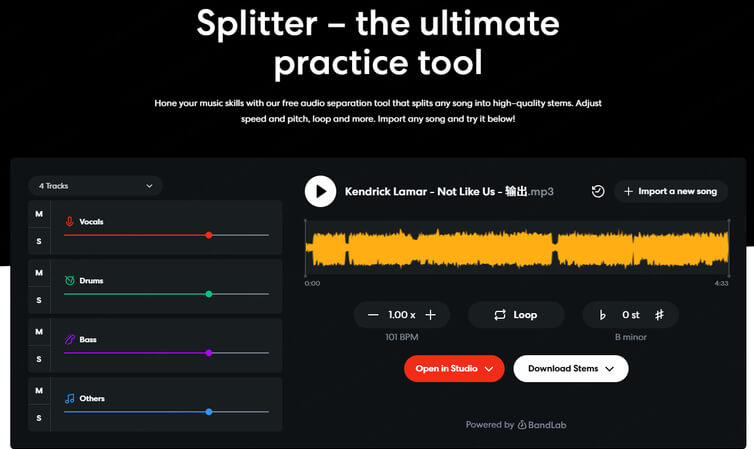
Features
⭐Multi-Platform Support: Available for use on iOS, Android, and desktop(via downloadable software).
⭐Additional Tools – Includes advanced features like voice cleaner, audio-to-MIDI conversion, and other high-level tools.
⭐Free Trial: 30-day free trial for users to explore the advanced features.
⭐Basic Version: The free version allows export of vocals, drums, bass, etc. with slower export speeds.
⭐Customization Options: You can adjust BPM, loop, minor key, and output volume when exporting the stems.
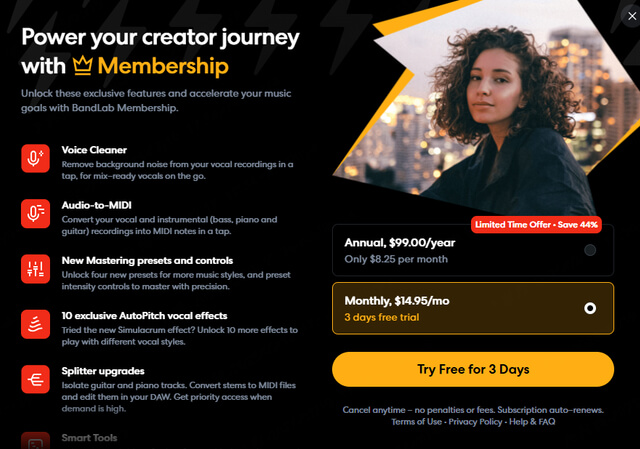
Pros
✅Multi-platform compatibility (Online, iOS, Android & Desktop)
✅30-day free trial with advanced features
✅Customization options for BPM, looping, minor key, and output volume
✅Supports basic stem separation in the free version
Cons
❌Free version only supports basic stem separation
❌Limited features in free version
Part 3: Choose the Best Stem Separation Tool in 2025
Below, we compare the top stem separation tools from Part 2 to help you choose the best one.

Part 4: Bonus Tips – Using AI for Music Production [Online & Free]
AI technology has completely changed how music is made. It can now be created quickly and easily, and without needing advanced technical skills.
Musicful is one of the AI music genrators that anyone can easily create professional music. You can create different styles of music just by entering the words, as jingle music, autotune, chorus and so on.

For example: I typed "This a cappella track layers harmonious vocals that shift from warm, soft lows to bright, clear highs, capturing both intimate introspection and dynamic energy." Then you'll get:
Part 5: FAQ about the Best Stem Splitter
1. What is the best AI for splitting stems?
The best AI splitting stems depends on what you need, but LALAL.AI is great because it provides high-quality results and is easy to use.
It separates vocals, drums, bass and other instruments accurately, which is why it is one of the top choices for beginners and professionals alike.
Other good AI stem splitters include Fadr for its versatile plugin, Gaudio Studio for free access to separation, and LANDR Studio for its professional-grade mixing and mastering features.
2. What is better than lalalai?
While LALAL.AI is a great tool, some users might want to try something else if they need certain features.
-
Fadr lets you add plugins and has more advanced features for people working with digital audio workstations(DAWs).
-
Gaudio Studio is special because it can upload online videos and also separate the audio tracks.
-
LANDR Studio is great for professionals because it offers high-quality artificial intelligence(AI) mixing and mastering, as well as separating the audio tracks.
3. What is the best stem creator in 2025?
The best stem creator in 2025 depends on what you need. But LALAL.AI is still a good choice because it is accurate and easy to use. If you want more features, LANDR Studio might be the best choice because it has a lot of music production tools.
For free users, Gaudio Studio is still a good option because it has high-quality separation and quick processing.
4. What is better than Spleeter?
Spleeter is a popular open-source stem splitter, but some users may prefer other options based on how easy they are to use and what extra features they offer.
LALAL.AI is known for its better sound quality and faster processing times compared to Spleeter. Fadr offers more control with its plugin and free version features, while LANDR Studio provides a premium solution with AI-powered mixing and mastering tools as well as stem separation.
Conclusion
Remember that different stem splitters are used to indicate different levels of sound quality. Depending on the instrument or voice, the separation may vary. So, deciding what is "best" will depend on the situation.
With so many free stem splitter available, you can easily try or mix and match several options.
You can also use Musicful, an AI music generator, to continue exploring the world of AI music!


