Mar 13, 2025
6 min read
Song Chord Generator tools are changing the way musicians create music. Beginners can find inspiration easily, while professionals can speed up their workflow with fresh chord ideas.
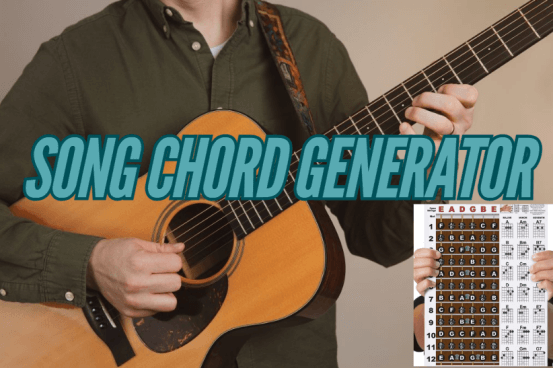
In this blog, we’ll explore the top Song Chord Creator Generator AI tool and provide tips on choosing the best tool for your music projects. Get ready to simplify your songwriting process with AI!
Part 1:Top AI Song Chord Generators
Here are some of the top song chord progression generator, each offering unique features tailored to different user needs:
1. SOUNDGRAIL
SOUNDGRAIL lets you quickly generate unique chord progressions with an easy-to-use interface. It’s ideal for beginners and allows customization of Key, BPM, and Mode.
However, it doesn’t let you fully customize each chord—rather, it randomly generates a four-note sequence that you can regenerate if unsatisfied. MIDI export is available but only for paid users.
Site - https://app.soundgrail.com/chord-progression-generator
Best for - Quick, random inspiration.
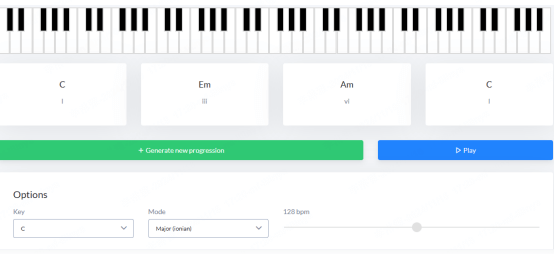
My Example: Set to D Minor, 90 BPM, Phrygian mode. Got a metal riff-ready progression: Dm – Bb – Gm – A#.
Key features
● Customize key, BPM, mode (e.g., Dorian, Mixolydian).
● AI generates 4-note progressions like Am – F – C – G.
● Free MIDI preview; paid exports ($5/month).
Pros
✅ Instant ideas for writers’ block.
✅ Fast generation with export options.
Cons
❌ No chord customization – hit “generate” until you luck out.
❌ Pop-up ads.
2. chordchord
ChordChord offers fast and reliable chord progression generation. You can listen to and export your progressions instantly. The tool allows deep customization, letting users add melodies, adjust BPM and Key, and view guitar/piano chord details.
It also supports MIDI, WAV, MP3, and Chord PDF downloads. A new AI Text-to-Chord feature (Beta) allows text-based chord generation.
Site - https://chordchord.com/
Best for - Polished, genre-specific progressions.
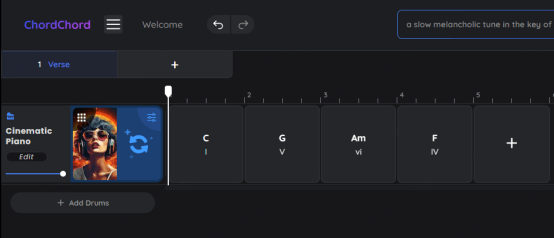
Key features
● Input mood/text (e.g., “sad indie folk verse”).
● Add drums, melody, adjust complexity.
● Export MIDI, WAV, MP3, or PDF (free previews).
Pros
✅ Adjustable complexity for different skill levels.
✅ AI suggests chords (e.g., Csus2 instead of basic C).
✅ Quick chord progressions with real-time preview.
Cons
❌ Beta text-to-chord feature glitches.
❌ Limited free exports.
3. ChordCreate
ChordCreate —just describe the type of chord progression you want (e.g., “Create a dreamy melodic house chord progression”), and it generates chords automatically.
Users can adjust volume, BPM, and instruments, though exporting chords requires payment. Free users can listen to generated progressions without charge.
Site - https://chordcreate.com/
Best for - Text-to-chord beginners.
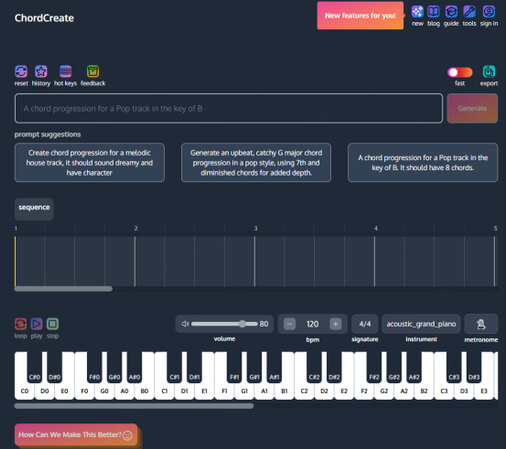
Key features
● Type prompts (“dreamy melodic house chords”).
● Adjust BPM, instruments (piano, guitar).
● Export MIDI, WAV, MP3, or PDF (free previews).
Pros
✅ Genre-specific outputs.
✅ Simple and fast for quick songwriting.
Cons
❌ Basic variations (mostly triads).
❌ No chord editing.
My take: Asked for “chords that sound like a sunset”. Got Ebmaj7 – Ab – Bbm9 – vibey, but repetitive.
4. Melobytes
Melobytes takes a different approach—it converts text into chord progressions. Just input lyrics or any text, and the tool automatically matches them with fitting chord sequences.
It’s free to use but lacks instrument visuals and offers less control over the output, requiring manual tweaks.
Site - https://melobytes.com/en/app/ai_text_to_chords
Best for - Text-driven chord generation.
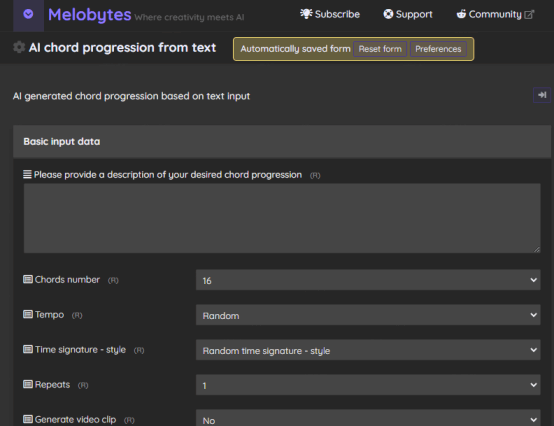
Key features
● AI matches chords to words.
● Free, no sign-up.
Pros
✅ Free to use without major limitations.
✅ Supports multiple languages.
Cons
❌ No instrument visuals.
❌ Presence of ads.
❌ Less control over chord structure.
5. Lamucal
Lamucal generate chords from any song — just enter the song name, and it provides chord progressions. It also offers vocal separation and AI cover features.
While the accuracy is about 80%, some users note that certain chords or beats may be missing, making it a work in progress. Lamucal supports guitar, piano, and ukulele chords.
Site - https://lamucal.ai/
Best for - Real-time chord extraction from any song.
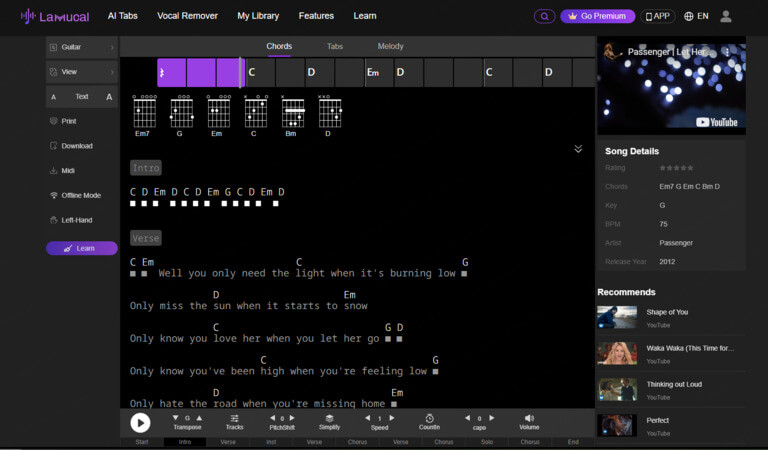
My test: I typed “Billie Eilish Happier Than Ever”. Lamucal gave me Em7 – Cmaj9 – G6 chords – close enough to jam along.
Key features
● AI matches chords to words.
● Free, no sign-up.
Pros
✅ Free to use without major limitations.
✅ Supports multiple languages.
Cons
❌ No instrument visuals.
❌ Presence of ads.
❌ Less control over chord structure.
Part 2. What is an AI Song Chord Creator Generator?
An AI chord song generator is your digital bandmate. It uses algorithms to generate chord progressions, identify chords in existing songs, or turn text into music.
-
How it works: AI analyses patterns in millions of songs to predict chords that fit your genre, mood, or lyrics.
-
Traditional vs. AI: Instead of flipping through chord books, you type “sad pop chorus” and get Am – F – C – G with a click.
-
Example: Tools like Lamucal dissect Billie Eilish tracks, while Melobytes turns your angsty poetry into Dm – Bb – F progressions.
Part 3. How to Choose a Song Chord Progression Generator?
Picking the right tool depends on your goal, skill level, and workflow. Here’s a no-nonsense guide:
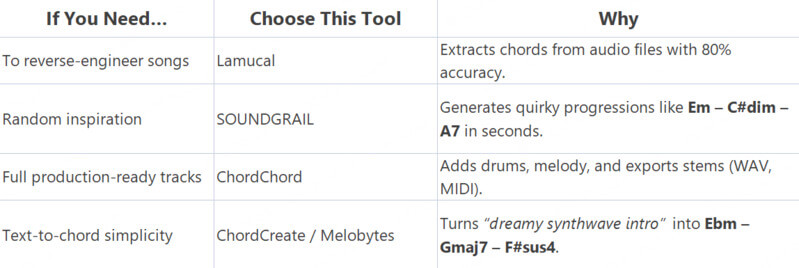
5 Quick Questions Before You Decide
1. Free or paid? Lamucal and Melobytes work without sign-ups; ChordChord charges for exports.
2. Genre-specific? SOUNDGRAIL’s “modes” suit experimental music; ChordCreate nails pop/EDM.
3. Collaboration features? Only ChordChord lets you add drums/melody layers.
4. Accuracy matters? Lamucal struggles with jazz complexity; Melobytes needs manual tweaks.
5. Lyrics integration? Melobytes pairs chords with words; others focus on instruments.
Part 4. Bonus - Musicful: One-Stop AI Song Creation Tool
Why stop at chords? Musicful turns fragments into finished songs – lyrics, chords, and production. If you’re looking for an all-in-one AI music tool, Musicful is the way to go.
It’s designed for users who want to generate lyrics, chord progressions, and melodies all in one place—perfect for fast and complete song creation.
Get Music Now
Part 5. FAQs - Song Chord Generator
1. How do I make chords for my song?
To make chords for your song, you can start by choosing a key and a scale(e.g., C major or A minor). From there, you can select chords that fit within that scale. Using a chord progression generator, like SOUNDGRAIL or ChordChord, can help automate this process, giving you quick suggestions for harmonizing your melody.
2. What is the AI that generates chords?
AI chord generators use machine learning algorithms to analyze existing songs, patterns, and musical theory. They then create chord progressions based on your input(such as genre, mood, or tempo). Tools like SOUNDGRAIL and ChordCreate leverage AI to generate unique chord progressions that match your style or idea.
3. How do I know my song chords?
To identify the chords in your song, you can use a chord detection tool or app. These tools analyze the audio and suggest possible chords based on the melody and harmony. If you're manually creating chords, you can experiment with different progressions, or use a chord generator to get suggestions and see what fits best with your song's vibe.
Conclusion
Song chord generator is transforming the way we compose music. With these tools, you can easily generate unique chord progressions and enhance your creativity. Follow our tips to make the most of these generators and experiment with AI to produce your next masterpiece.
Ready to create music like never before? Start exploring these tools today, and don't forget to try Musicful for generating AI music!
Get Music NowBest AI Chord Finder Tools - Identify Chords Instantly
Best AI Lofi Music Generators: Create Relaxing Beats
Top Random Key Generator Music Tools to Find the Perfect Key



