Nov 27, 2025
6 min read
Looking for an easy way to create retro-style music that sounds like classic video games?
8 bit music maker lets you make chiptune-style tracks online — fast, fun, and beginner-friendly. you can generate chiptune sounds, lo-fi melodies, and pixel-style loops in seconds.
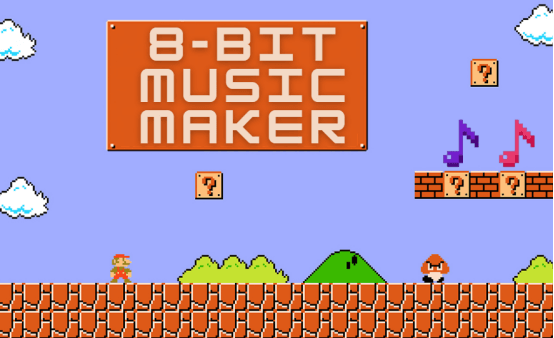
This blog covers the best tool to try, what 8-bit music actually is, and answers to your top questions.
8-Bit Music MakerPart 1: Best 8-Bit Music Maker Online to Create Retro Chiptune Tracks
If you're looking for an easy way to make 8-bit or chiptune-style tracks, Musicful 8-Bit music generator is the best place to start.
It's an all-in-one online AI music platform where you can generate Game Boy-style melodies, pixel-inspired loops, or full retro game soundtracks
1. Musicful 8-Bit Song Maker
Musicful isn't just a random beat generator — it's a complete AI music studio that lets you create 8-bit music using text, lyrics, or audio.
Simply type a prompt like - like "pixel battle theme" or "retro game menu loop" - and the AI will compose a nostalgic chiptune melody in seconds. No downloads, no DAW, and no music background required.

No downloads, no DAW, no music skills required. Perfect for indie games, pixel art videos, or just having fun making nostalgic sounds.
Pixel Music MakerKey Features
⭐ Full Song Generation - Create full 8-bit tracks with instrumentals or vocals powered by AI.
⭐ Multiple Creation Modes - Generate music through text prompts, lyrics input, or uploaded audio.
⭐ Supercharged AI Models (V 2.0 & 1.5 X) - Produce up to 8-minute songs with realistic sound texture and 5 000-character lyric support.
⭐ Studio-Quality Output - Export your 8-bit creations in MP3, WAV, or MIDI formats, ready for mixing or use in games.
⭐ Multi-Platform Access - Available on web, Android, and iOS for music creation anytime, anywhere.
How to Make 8-Bit Music?
You can make authentic 8-bit or chiptune-style music in Musicful using three simple methods.
Before you start, toggle "Instrumental ON" to focus on pure chip sounds without vocals.
Method 1: Style to 8-Bit Music
If you already have a retro game vibe in mind, just pick your favourite style tags. You can also click "More" to explore preset options that match classic 8-bit or chiptune tones.
Recommended Settings:
● Genre: 8-Bit / Chiptune
● Instrumental: Square Wave, Pulse Lead, 8-bit Bass, Retro Drums
● Vibe: Arcade, Retro Adventure, Pixel Battle
● Mood: Nostalgic, Energetic, Quirky
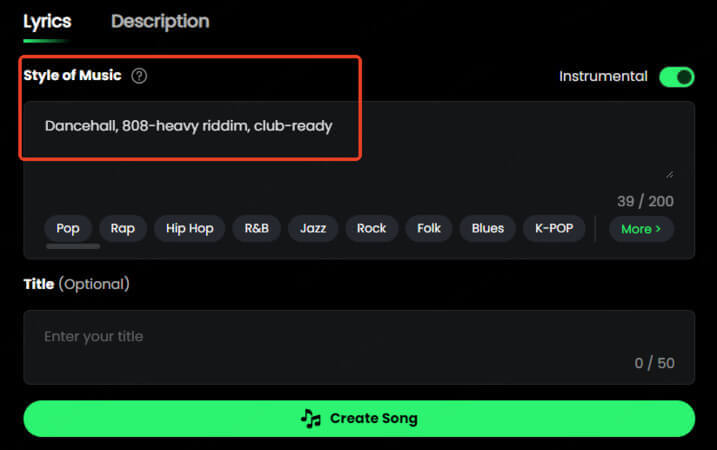
Method 2: Description to 8-Bit Music
Type a short text prompt to describe the soundtrack you want. Musicful will generate a melody that fits your exact description - no coding or music theory needed.
Prompt examples:
● A high-energy chiptune track for an 8-bit boss fight scene
● A mellow 8-bit soundtrack for exploring an old-school RPG village
● A fast-paced arcade loop inspired by classic Game Boy sounds
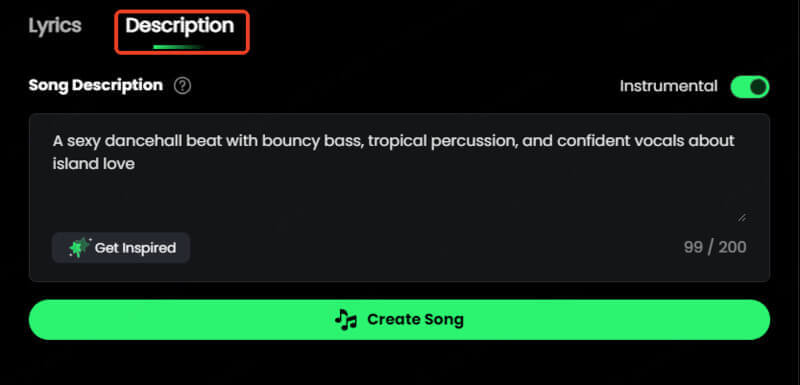
Want vocals too? Just turn Instrumental OFF, paste your lyrics (or click "Write Lyrics for Me"), and generate a full 8-bit song — melody and voice included.
Method 3: Audio to 8-Bit Song
Want to turn your own voice or melody into pixel-style music? Try the Audio-to-Song feature.
Step 1. Upload or record a short melody, hum, or voice directly in Musicful.
Step 2. Use the "Add Vibe" or "Extend" button — the AI will recognise your rhythm and automatically generate matching 8-bit beats and melodies.
Step 3. Fine-tune tempo, tone, or layers if needed, then download or share your finished 8-bit track.
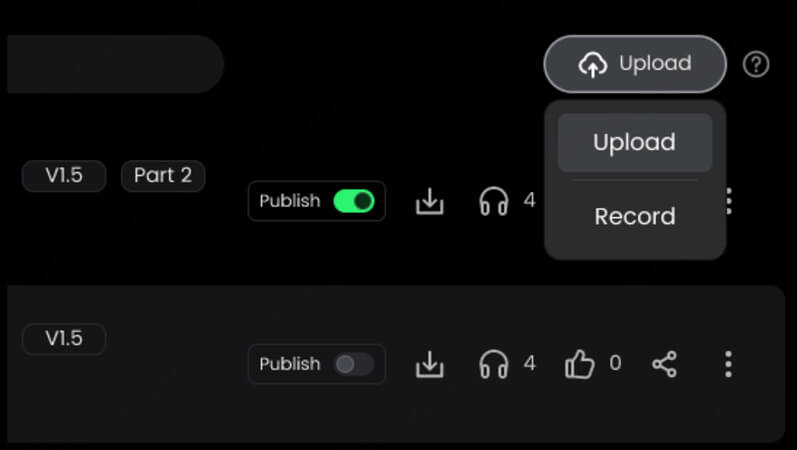
Part 2: What is 8-Bit Music (Chiptune)?
8-bit music is a retro electronic music style that imitates the sound of classic game consoles like the NES and Game Boy.
It's built from simple waveforms - square, triangle, and sawtooth - usually limited to just three or four sound channels. That's why 8-bit tracks often sound crisp, bouncy, and irresistibly catchy.
Chiptune is the modern evolution of 8-bit music. It keeps the same retro tones and crunchy lo-fi charm but adds more layers, instruments, and creative freedom.
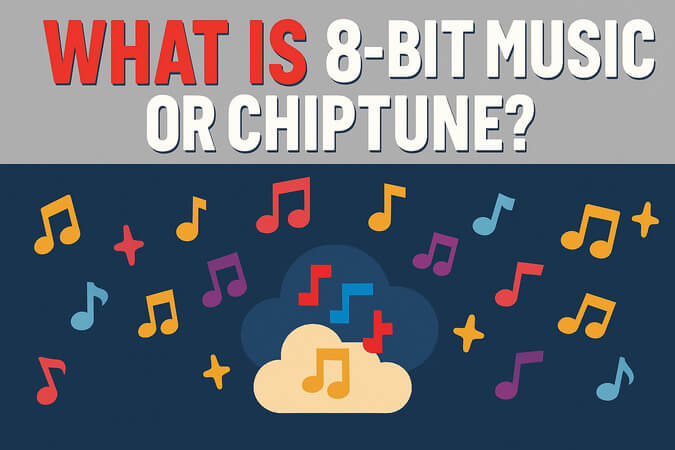
In short:
● 8-bit = limited sound channels and strict hardware style
● Chiptune = inspired by 8-bit, but more flexible and creative
Key Features of 8-Bit / Chiptune Music:
⭐ Distinct lo-fi textures that resemble classic arcade sound chips
⭐ Catchy, looping melodies built from pure tones and noise effects
⭐ Minimal instrumentation — mostly pulse, noise, and wave sounds
⭐ Ideal for retro games, pixel art videos, or nostalgic animations
⭐ Emotional range from quirky and playful to epic boss-battle energy
You don't need a real console or tracker software anymore. With an AI 8 bit game music maker online, you can make these sounds in seconds.
Part 3: FAQs - 8-bit Music Maker
1. What program is used to make 8bit music?
Popular options include BeepBox, Nanoloop, and Caustic 3, but you can also use a chiptune music maker like Musicful to generate chiptune sounds instantly online.
2. How do you make a good 8-bit song?
Creating a good 8-bit song involves several key steps:
-
Understand the Basics: Familiarize yourself with 8-bit sound design, including basic waveforms like square and sawtooth waves, which are common in chiptune music.
-
Choose the Right Software: Select an appropriate 8-bit music generator that fits your needs and skill level.
-
Create a Melody: Start by composing a simple melody using the software's sequencer. Keep in mind the limitations of 8-bit sounds for authenticity.
-
Add Harmony and Rhythm: Layer harmonies and create rhythmic patterns to enhance your melody, making sure to maintain the classic 8-bit feel.
-
Experiment with Effects: Use effects like vibrato and portamento sparingly to add depth while retaining the retro essence.
-
Refine and Edit: Continuously refine your composition, adjusting instruments and sounds until you achieve the desired result.
3. What makes a song 8-bit?
It uses limited waveforms (square, triangle, noise), simple melodies, and has a nostalgic video game vibe — often called chiptune music.
-
Limited Sound Palette: 8-bit music typically features a limited range of frequencies and uses simple waveforms, such as square, triangle, and noise waves.
-
Simple Melodies: 8-bit songs often consist of catchy, repetitive melodies that are easy to remember and play.
-
Chiptune Aesthetic: The overall sound has a distinct chiptune quality, reminiscent of classic video games, which gives it a nostalgic feel.
-
Minimalistic Production: 8-bit tracks usually focus on fewer elements, with an emphasis on melody and rhythm rather than complex harmonies or arrangements.
4. Can I make 8-bit music without music skills?
Yes! You can use an AI 8-bit music generator like Musicful to create chiptune songs instantly.
Simply type a prompt or choose a preset, and the AI will generate the melody — no DAW, instruments, or production skills needed.
5. Can I use 8-bit music for games or YouTube?
Yes. Most AI-generated 8-bit tracks are royalty-free, making them ideal for games, YouTube videos, and pixel art projects. Just make sure to check usage rights if you're publishing commercially or monetising content.
Conclusion
With the right 8-bit music maker, anyone can craft pixel-perfect chiptune sounds — no skills or hardware needed.
Try generating your own 8-bit music online with Musicful — it's free and instant.
Chiptune MakerAI Ambient Music Generator: Create Peaceful Tracks in Clicks



