Frequently Asked Questions
The following list of FAQs. If you have any additional questions, please contact us (support@musicful.ai ).
please contact us at support@musicful.ai.
1. Free / Basic Plan: For non-commercial use only. You can use the music for learning, practice, or personal sharing, but not for any profit-making activities.
2. Standard / Pro Plan: Allows commercial use. You can use the music in any legal commercial project, including distribution, sales, ads, video soundtracks, or licensing.
You can cancel your subscription by following these steps:
Step1️⃣: Go to our Member Center (if you're logged in, wait 1–2 seconds for the homepage to load; if not, please log in first).
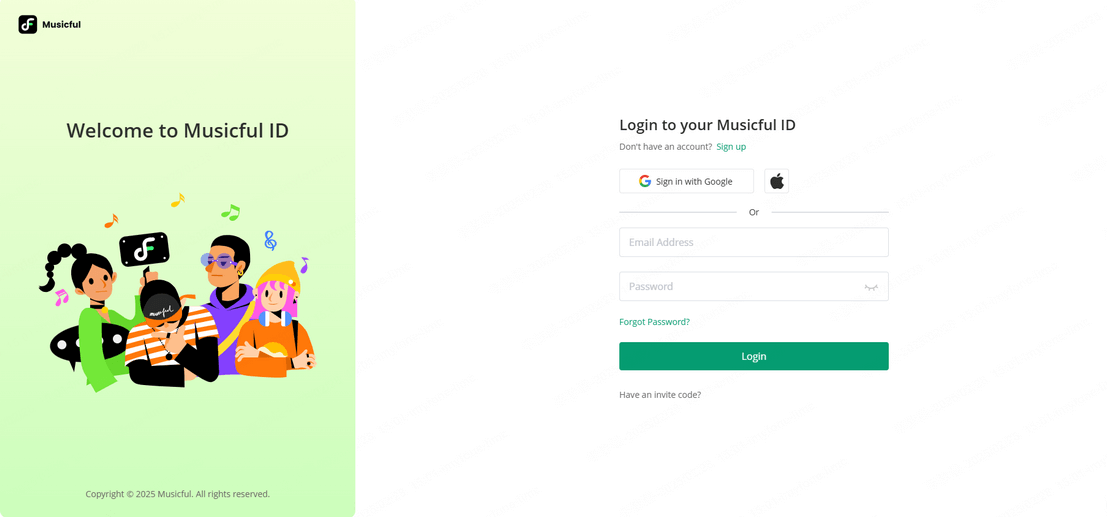
Step2️⃣: Click My Benefits > My Product, then click the View Benefits button on the right.
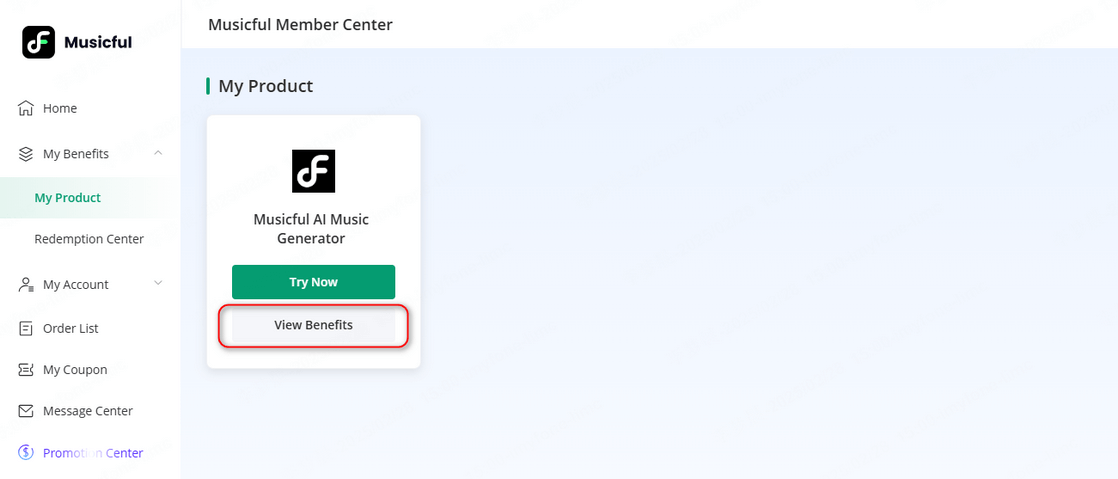
Step3️⃣: Find Rights and Interests, then click the Cancel Subscription button on the right.
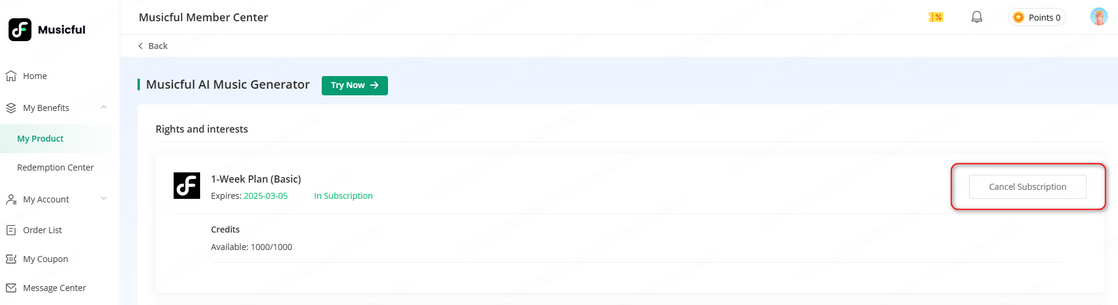
Step4️⃣: A pop-up will appear. Click the Get button, and a verification code will be sent to your account email. Then enter the verification code.
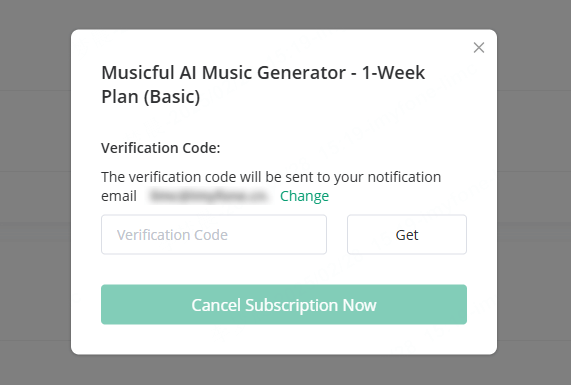
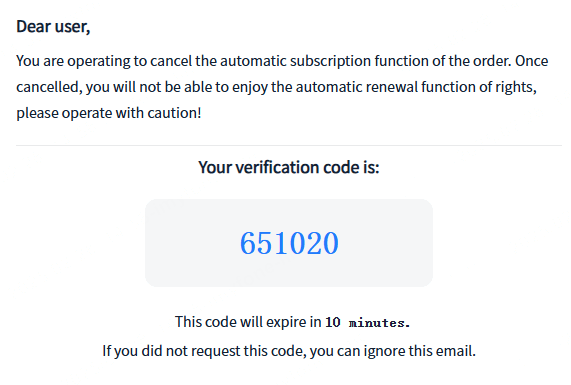
Step5️⃣: Once entered correctly, the pop-up will display a success message, confirming your subscription cancellation.
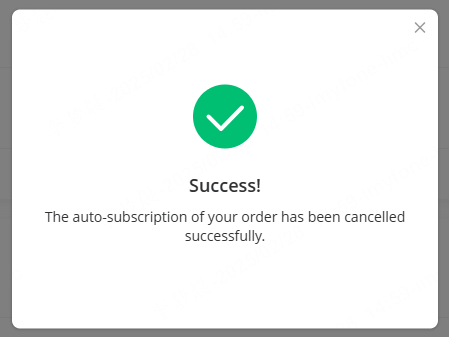
Note:If you forgot your account password and cannot log in, you need to reset your password. you can contact our customer service or join our Discord for assistance. (Please provide your Member ID and account details for faster support).

